Changing the tempo ([tempo]), Setting the tempo by tapping it out (tap tempo) – Roland DR-3 User Manual
Page 27
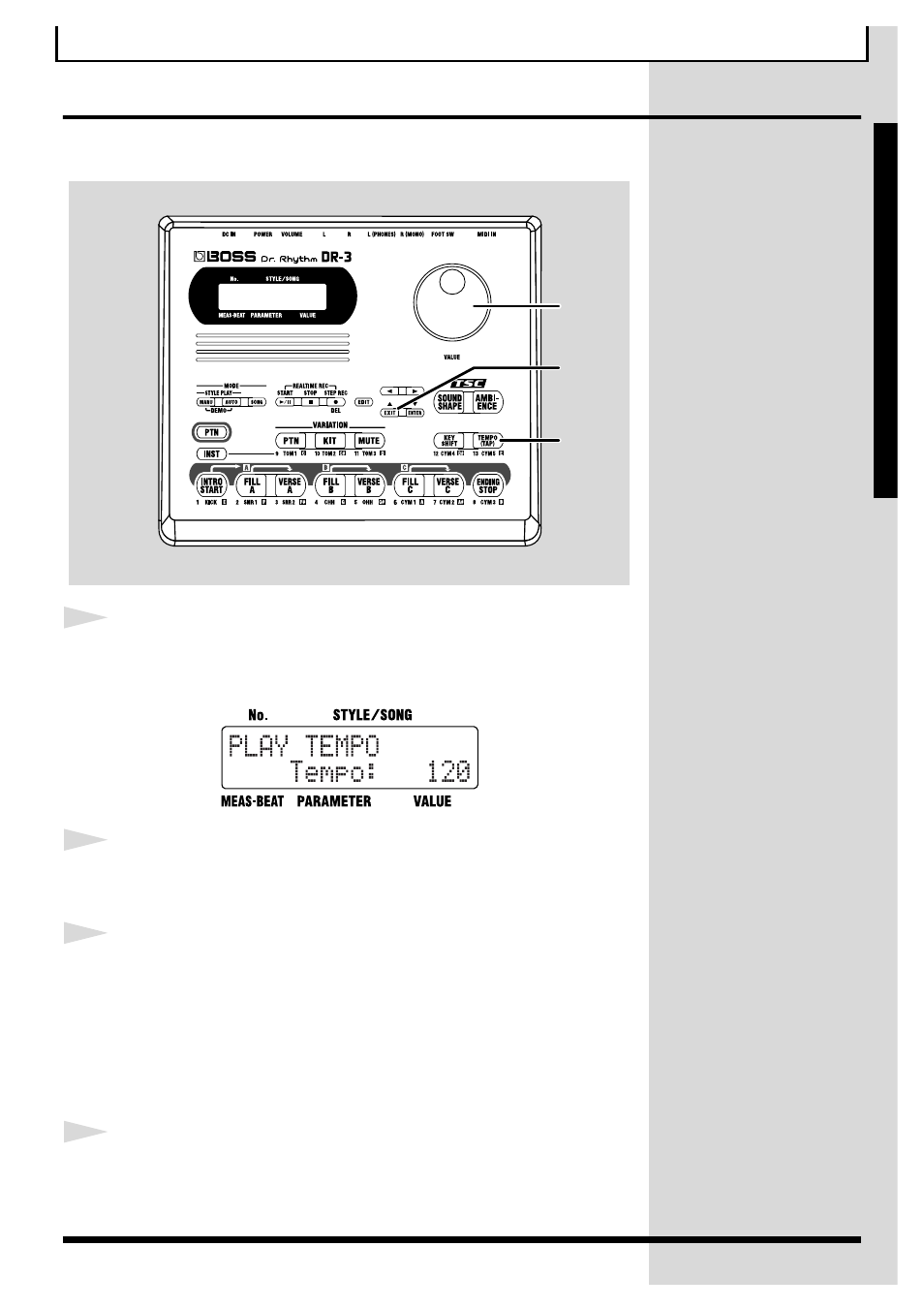
27
Let’s Play a Style
Q
u
ic
k
St
ar
t
Changing the Tempo ([TEMPO])
Now let’s try changing the performance tempo.
fig.QS-08p
1
Press [TEMPO (TAP)].
The Tempo screen appears.
fig.QS-09d
2
Adjust the tempo with the VALUE dial.
The tempo can be set to any value from 20 to 260.
3
Press [EXIT] to return you to the previous screen.
■ Setting the Tempo by Tapping It Out (Tap Tempo)
You can have the tempo be set to match an interval that you’ve
demonstrated by tapping the button. This function is called “Tap
Tempo.”
1
Press [TEMPO (TAP)] at least four times.
The interval between presses of the button is set as the tempo.
1
2
3
See also other documents in the category Roland Musical Instruments:
- UA-25 (68 pages)
- PCR-300 (100 pages)
- 60S (236 pages)
- MTLC-16 (48 pages)
- RT-10S (18 pages)
- TD-3 (22 pages)
- Vs-880 (154 pages)
- AT-45 (3 pages)
- DSD-2 (4 pages)
- SRX-98 (4 pages)
- Fantom-Xa (264 pages)
- SI-24 (52 pages)
- PK-25A (18 pages)
- SRX-01 (16 pages)
- VG-88 (84 pages)
- TD-3KW (16 pages)
- PK-5A (14 pages)
- RS-50 (132 pages)
- HP107 (64 pages)
- VH-10 V-Drum Hi-Hat (108 pages)
- KR-117 (228 pages)
- G6037008-01 (20 pages)
- HP -6 (5 pages)
- AT20s (124 pages)
- V-ACCORDION FR-7 (118 pages)
- RD-700 (172 pages)
- TU-12EX (2 pages)
- HP201 (52 pages)
- FR-5 (114 pages)
- RD-700SX (4 pages)
- maxWerk Musical Instrument (156 pages)
- VS-1824 (140 pages)
- FR-7b (118 pages)
- ME-25 (14 pages)
- FP-7 (188 pages)
- FC-300 - MIDI Foot Controller (72 pages)
- TD-6K (16 pages)
- -50 (6 pages)
- KS-G8B - Keyboard Stand (184 pages)
- KS-G8B - Keyboard Stand (64 pages)
- KS-G8B - Keyboard Stand (16 pages)
- KS-G8B - Keyboard Stand (114 pages)
- KS-G8B - Keyboard Stand (108 pages)
- KS-G8B - Keyboard Stand (100 pages)
- KS-G8B - Keyboard Stand (52 pages)
