Selecting the patterns to be played, Starting/stopping, How to change patterns – Roland DR-3 User Manual
Page 44: Starting/stopping how to change patterns, Starting/stopping 1, How to change patterns 1
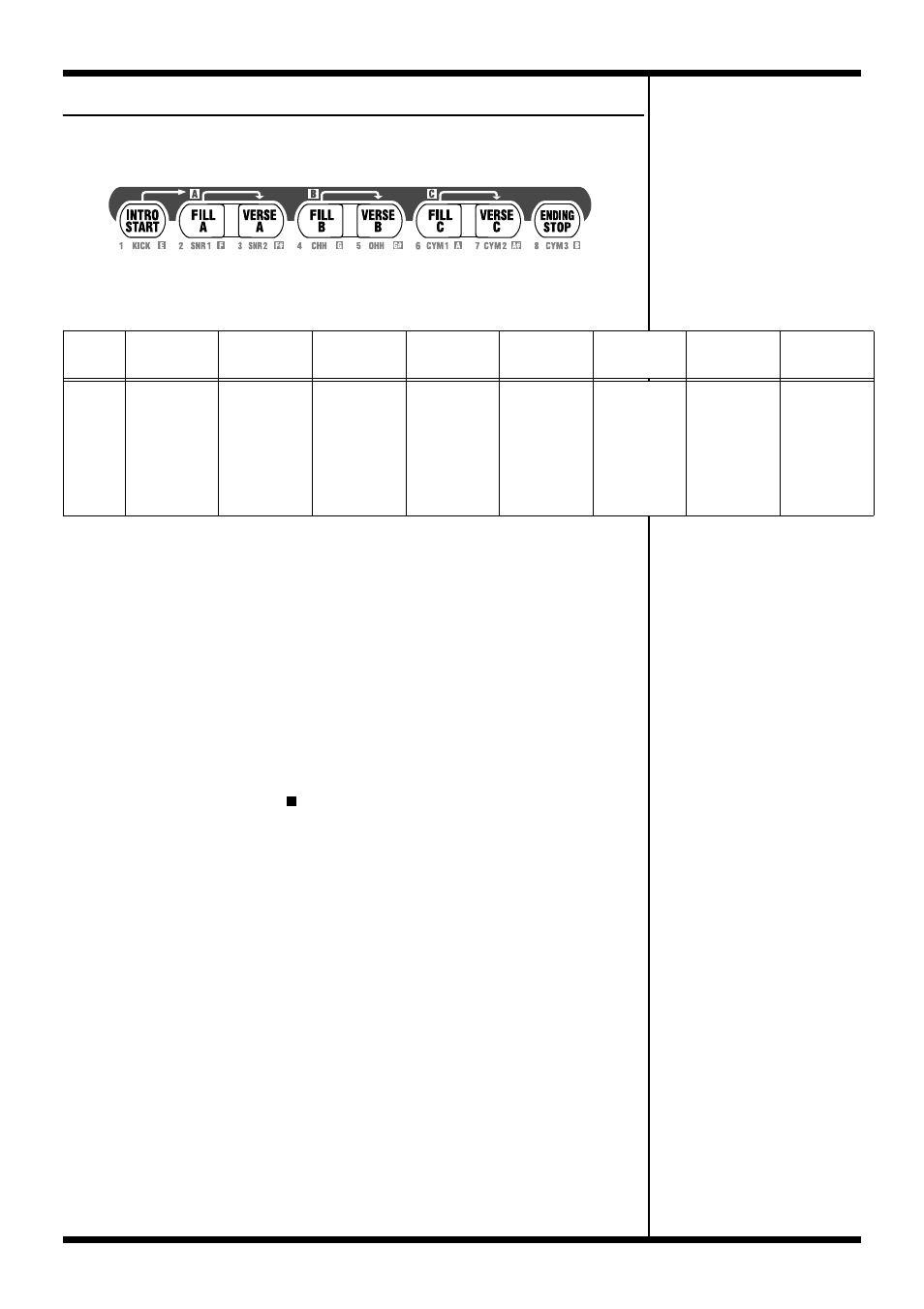
44
Chapter 2 Playing Styles (Manual Mode [MANU])
Selecting the Patterns to be Played
fig.02-03p
A single Style is divided into eight performance units called
“Patterns,” which are assigned to the pattern pads.
■ Starting/Stopping
1.
Press any pattern pad.
With the performance stopped, press any of the pattern pads to
start the performance.
When you press [INTRO/START], the performance starts from
the intro. After the intro is played, the Style proceeds to Verse A.
2.
Press [ENDING/STOP].
The ending is played, and then the performance stops.
If you press STOP [
], the performance stops without the
ending being played.
■ How to Change Patterns
1.
Press any of the pattern pads while the performance is in
progress.
If while a Pattern is being played you press a pad for a different
Pattern, the pad you have pressed begins to flash, indicating that
this is to be the next Pattern played. When the currently playing
pattern ends, the pattern is switched, and the pad that was
flashing will instead light steadily.
When you press any of the [FILL A–C] buttons, a fill-in of up to
one measure in length is played, and that is followed by the
corresponding [VERSE A–C].
When you press [ENDING/STOP], the ending is played, and
then the performance stops.
Pattern
Pad
INTRO/
START
FILL A
VERSE A
FILL B
VERSE B
FILL C
VERSE C
ENDING/
STOP
Descrip-
tion
After the
intro is
played, the
Style pro-
ceeds to
Verse A.
After Fill-In
A is played,
the Style
proceeds to
Verse A.
This is the
main per-
formance
Pattern.
After Fill-In
B is played,
the Style
proceeds to
Verse B.
This is a
comple-
mentary
Pattern to
Verse A.
After Fill-In
C is played,
the Style
proceeds to
Verse C.
This is the
most elabo-
rate of the
Patterns A–
C.
The ending
is played,
and then
the perfor-
mance
stops.
Pattern Pads
