Before you play, Install batteries – Roland DR-3 User Manual
Page 15
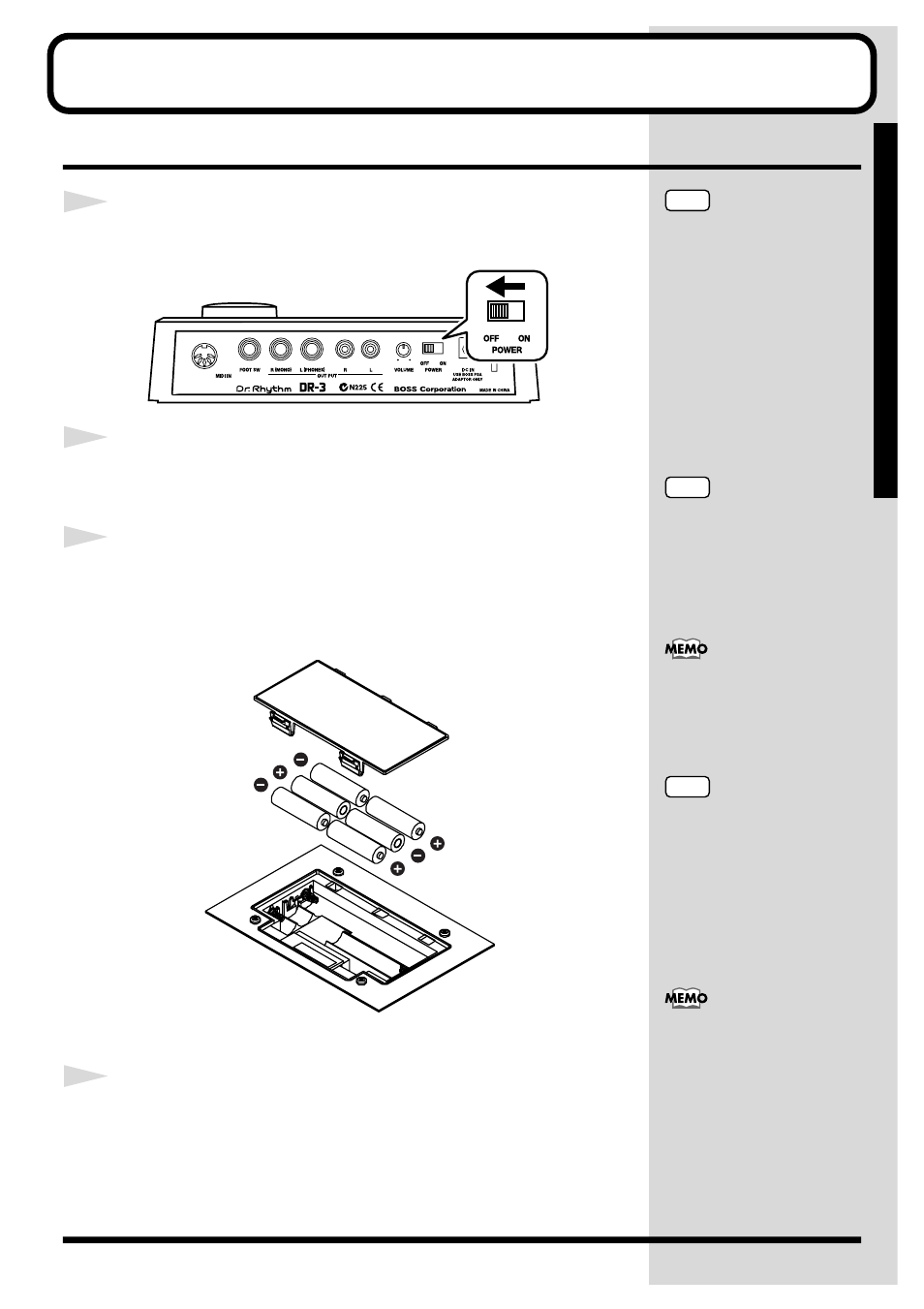
15
B
e
fore
Y
ou
Pl
ay
Before You Play
Install Batteries
1
Make sure that the power is turned off.
fig.00-01
2
Remove the battery cover on the unit’s underside.
3
Insert six AA batteries in the battery case, taking care
to ensure that the positive (+) and negative (-)
terminals are not reversed.
fig.00-02
4
Close the battery cover.
NOTE
When turning the unit upside-
down, get a bunch of
newspapers or magazines, and
place them under the four
corners or at both ends to
prevent damage to the buttons
and controls. Also, you should
try to orient the unit so no
buttons or controls get
damaged.
NOTE
When turning the unit upside-
down, handle with care to
avoid dropping it, or allowing
it to fall or tip over.
We recommend the use of
alkaline batteries for extended
battery life.
NOTE
Do not mix new batteries with
partially used batteries, and do
not mix batteries of differing
types.
When the battery power
begins to run low, “Battery
Low!” appears in the display
when the power is turned on.
When this occurs, replace with
new (six AA) batteries.
