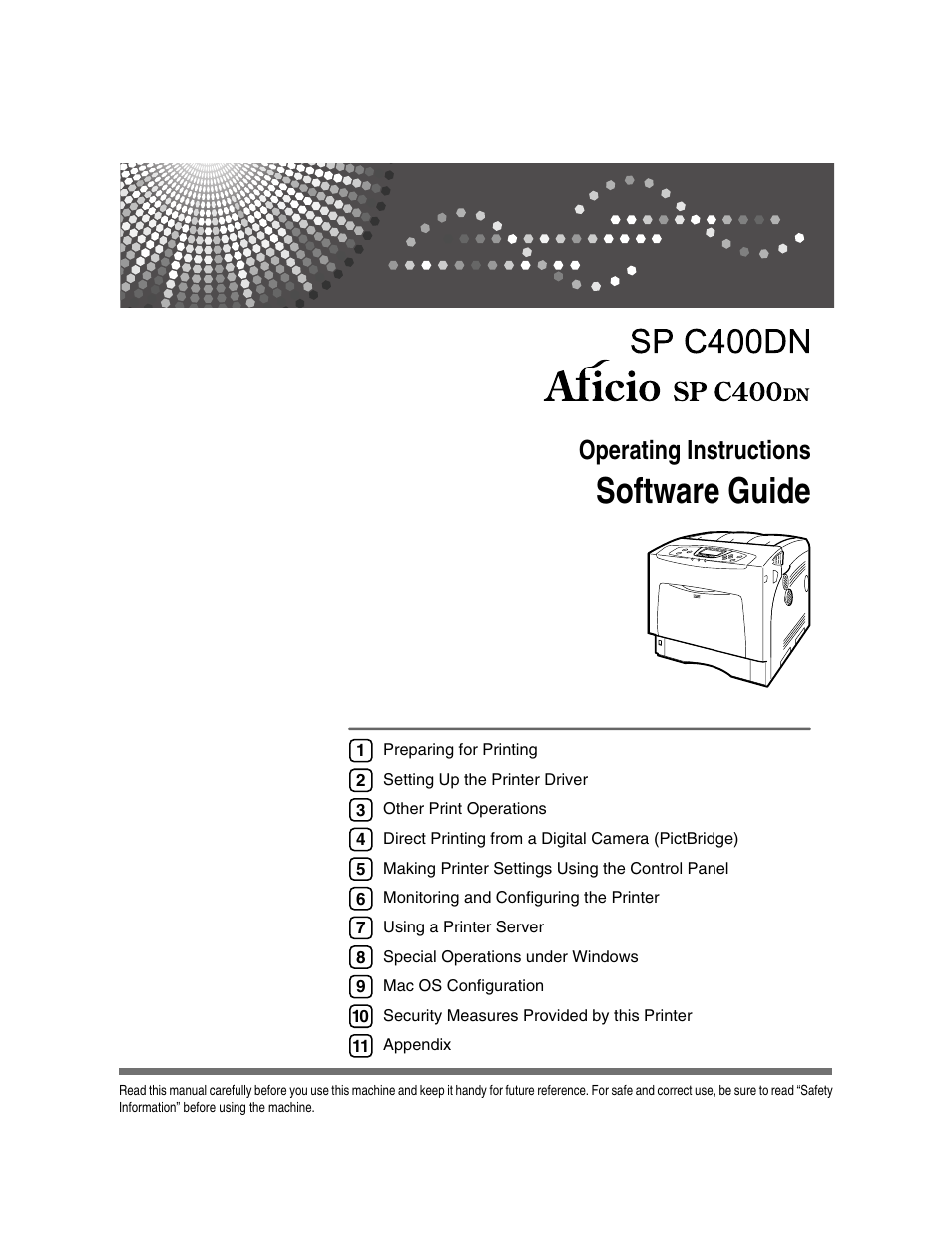Ricoh 220-240 V User Manual
Software guide, Operating instructions
Table of contents
Document Outline
- Operating Instructions
- TABLE OF CONTENTS
- Manuals for This Printer
- Description for the Specified Model
- How to Read This Manual
- 1. Preparing for Printing
- Quick Install
- Confirming the Connection Method
- Using the SmartDeviceMonitor Port
- Installing DeskTopBinder-SmartDeviceMonitor for Client
- Installing the PCL or RPCS Printer Driver (TCP/IP)
- Installing the PCL or RPCS Printer Driver (IPP)
- Installing the PostScript 3 Printer Driver (Windows 95/98/Me - TCP/IP)
- Installing the PostScript 3 Printer Driver (Windows 95/98/Me - IPP)
- Installing the PostScript 3 Printer Driver (Windows 2000 - TCP/IP)
- Installing the PostScript 3 Printer Driver (Windows 2000 - IPP)
- Installing the PostScript 3 Printer Driver (Windows XP, Windows Server 2003 - TCP/IP)
- Installing the PostScript 3 Printer Driver (Windows XP, Windows Server 2003 - IPP)
- Changing the Port Settings for
- Using the Standard TCP/IP Port
- Using the LPR Port
- Using as the Windows Network Printer
- Using as the NetWare Print Server/Remote Printer
- Installing the Printer Driver Using USB
- Printing with Parallel Connection
- If a Message Appears during Installation
- Making Option Settings for the Printer
- 2. Setting Up the Printer Driver
- PCL - Accessing the Printer Properties
- RPCS - Accessing the Printer Properties
- PostScript 3 - Setting Up for Printing
- 3. Other Print Operations
- 4. Direct Printing from a Digital Camera (PictBridge)
- 5. Making Printer Settings Using the Control Panel
- 6. Monitoring and Configuring the Printer
- Using Web Image Monitor
- Using SmartDeviceMonitor for Admin
- Viewing and Deleting Spool Print Jobs
- Using SmartDeviceMonitor for Client
- Printer Status Notification by E-Mail
- Remote Maintenance by telnet
- SNMP
- Getting Printer Information over the Network
- Understanding the Displayed Information
- Message List
- 7. Using a Printer Server
- 8. Special Operations under Windows
- 9. Mac OS Configuration
- Mac OS
- Mac OS X
- Configuring the Printer
- Using PostScript 3
- Printer Utility for Mac
- 10. Security Measures Provided by this Printer
- 11. Appendix
- Software and Utilities Included on the CD-ROM
- Cautions to Take When Using in a network
- Installing
- Using Adobe PageMaker Version 6.0, 6.5, or 7.0
- When Using Windows Terminal Service/MetaFrame
- Copyright Information about Installed Applications
- INDEX