Configuring the energy saver mode – Ricoh 220-240 V User Manual
Page 218
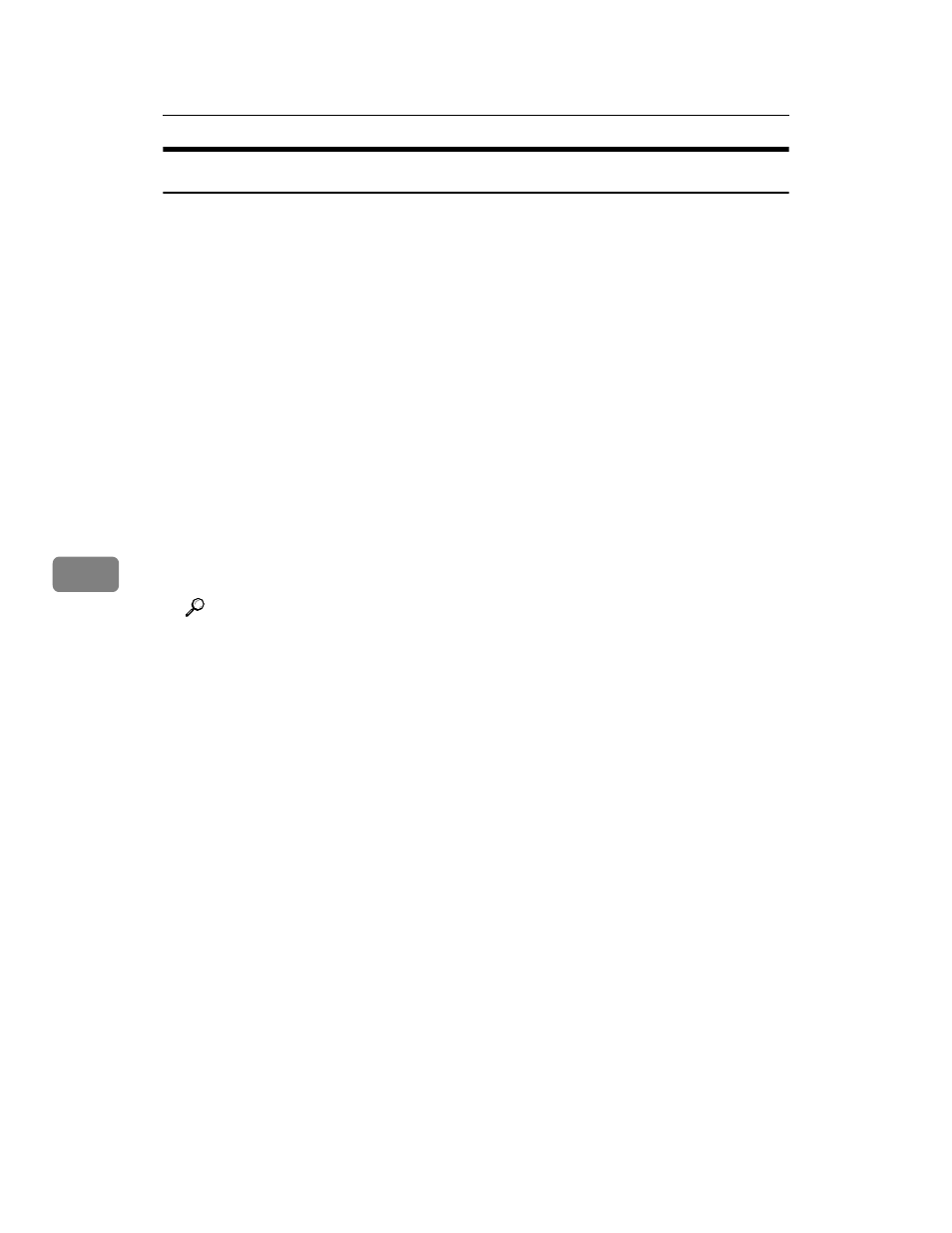
Monitoring and Configuring the Printer
208
6
Configuring the Energy Saver Mode
Follow the procedure below to configure Energy Saver mode.
A
Start SmartDeviceMonitor for Admin.
B
On the [Group] menu, point to [Search Device
[IPX/SPX] or [TCP/IP SNMPv3].
Select the protocol of the printer whose configuration you want to change.
If you are using TCP/IP SNMPv3, enter the user authentication.
C
Select the printer whose settings you want to make.
To make settings for all printers in the selected group, select no printer.
D
On the [Group] menu, point to [Energy Save Mode], point to [Set Individually] to
make the settings for only the selected printer or point to [Set By Group] to
make the settings for all printers in the selected group, and then click [On]
or [Off].
E
Quit SmartDeviceMonitor for Admin.
Reference
For details about the setting value for Energy Saver mode, see SmartDe-
viceMonitor for Admin Help.
