Prnlog, Route, Prnlog route – Ricoh 220-240 V User Manual
Page 245
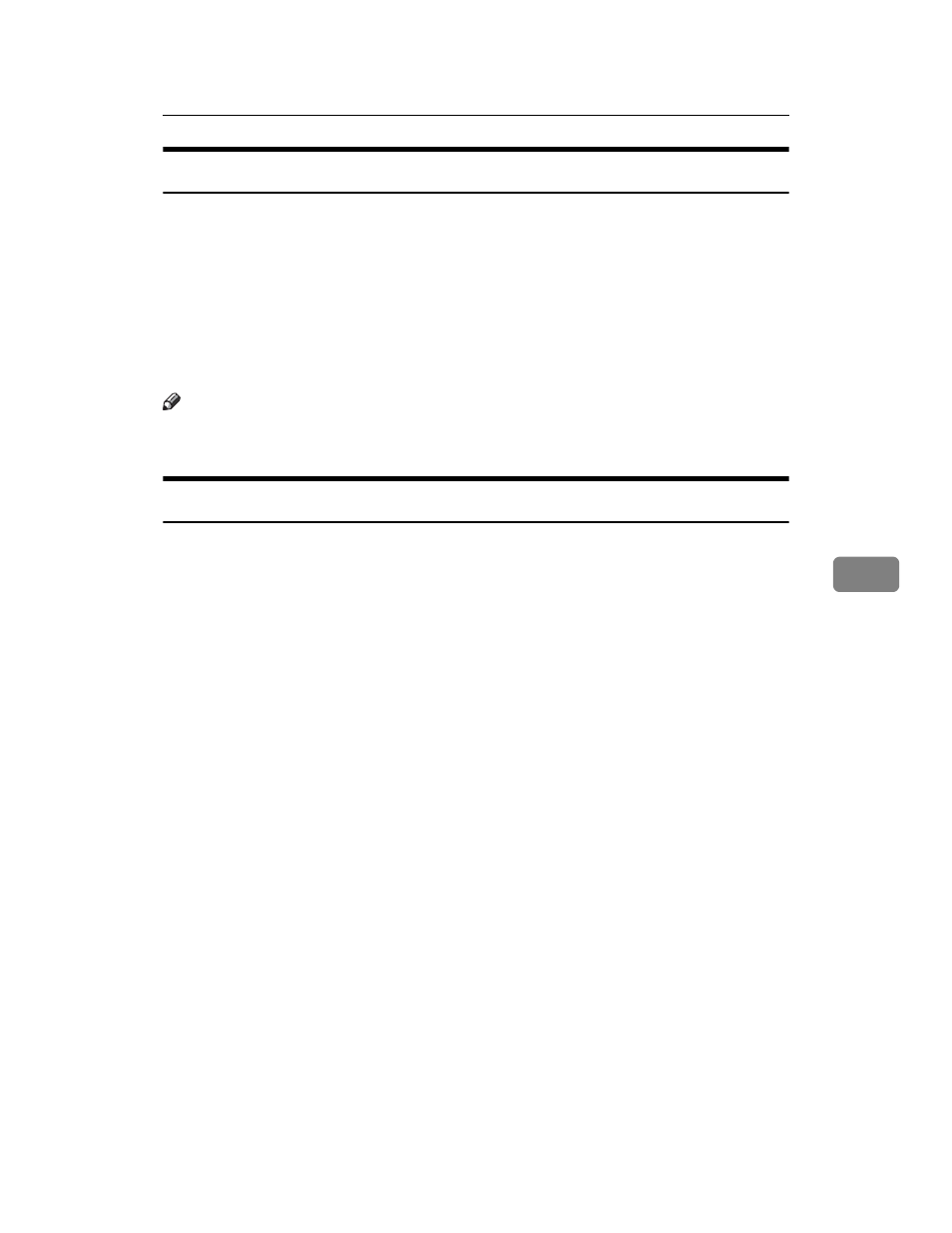
Remote Maintenance by telnet
235
6
prnlog
Use the “prnlog” command to obtain printer log information.
❖ Print logs display
msh> prnlog
• Displays 16 previous print jobs.
msh> prnlog “ID Number”
• Specify the ID number of the displayed print log information to display ad-
ditional details about a print job.
Note
❒ For details about displayed contents, see p.253 “Getting Printer Information
route
Use the “route” command to view andcontrol the routing table.
❖ All route information display
msh> route get “destination”
• Specify the IPv4 address to destination.
“0.0.0.0” cannot be specified as destination address.
❖ Enabling/disabling Specified IPv4 Destination
msh> route active {host|net} “destination” {on | off}
• You can turn the specified destination on or off. Host becomes the default setting.
❖ Adding IPv4 Routing Table
msh> route add {host|net} “destination” “gateway”
• Adds a host or network route to “destination”, and a gateway address to
“gateway” in the table.
• Specify the IPv4 address to destination and gateway.
• Host becomes the default setting.
❖ Setting Default IPv4 Gateway
msh> route add default gateway
❖ Deleting specified IPv4 destination from Routing Table
msh> route delete {host|net} “destination”
• Host becomes the default setting.
• IPv4 address of destination can be specified.
❖ Setting IPv6 Default Gateway
msh> route add6 default gateway
