Ricoh 220-240 V User Manual
Page 73
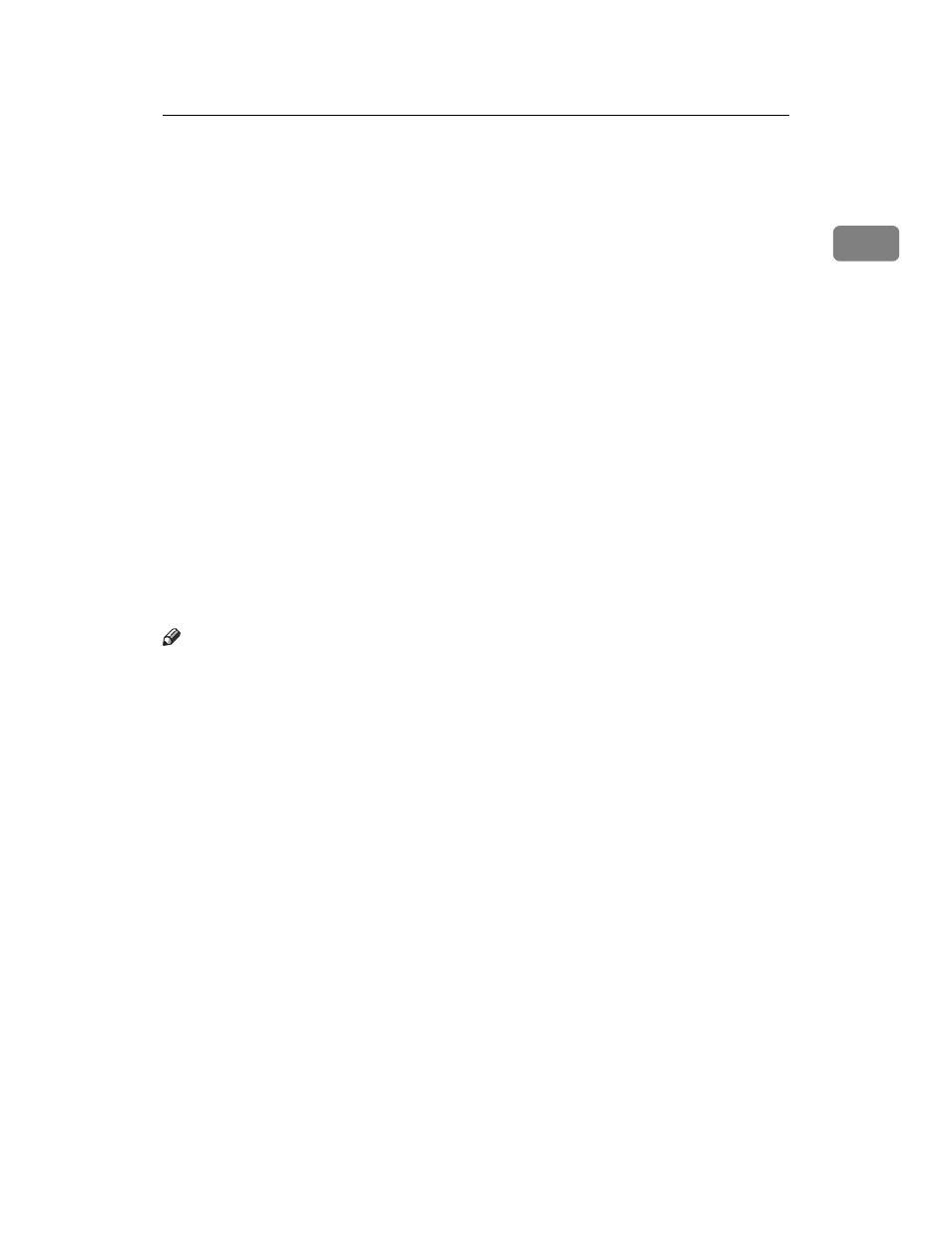
Making Option Settings for the Printer
63
1
❖ When connected with the network
• The printer must support bidirectional communication.
• SmartDeviceMonitor for Client included on the CD-ROM must be in-
stalled, and TCP/IP must be used.
• Under Windows 2000, [Enable bidirectional support] must be selected, and
[Enable printer pooling]
must not be selected on the [port] tab with the RPCS
printer driver.
• In addition to the above, one of the following conditions must also be met:
• The SmartDeviceMonitor for Client port and the TCP/IP protocol must
be used.
• The standard TCP/IP port must be used without changing the default
port name (for Windows 2000/XP and Windows Server 2003).
• Microsoft TCP/IP print IPv4 address must be specified for use (for Win-
dows NT 4.0).
• IPP port name must include the IPv4 address when using the IPP pro-
tocol.
❖ When connected with USB
The printer must be connected to the computer's USB port using the USB in-
terface cable.
The computer must support bidirectional communication.
Note
❒ Install SmartDeviceMonitor for Client from the CD-ROM provided.
