Ricoh 220-240 V User Manual
Page 365
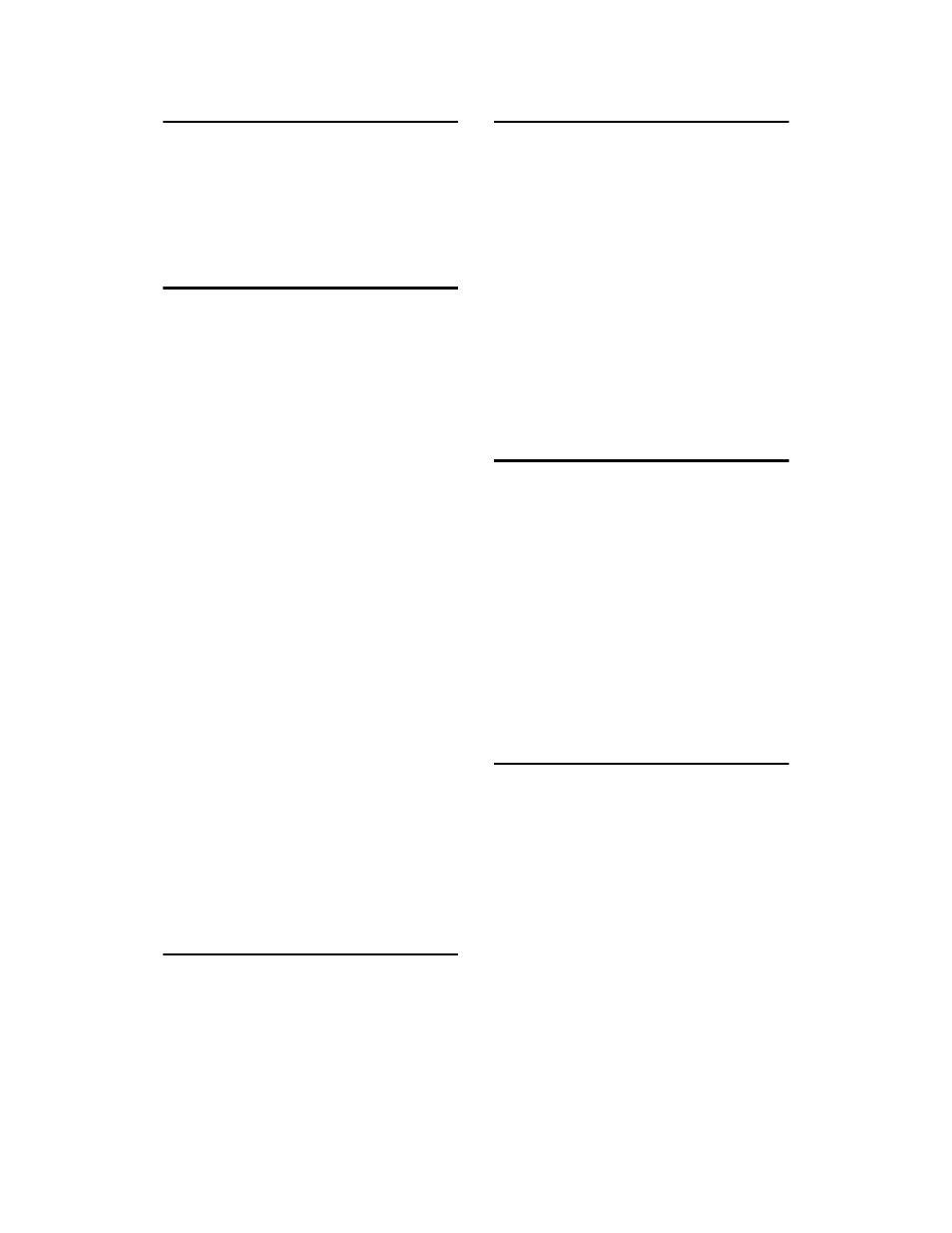
355
H
Hold Print
Hold print
deleting
printing
Host Interface
Host Name
,
I
IEEE 802.11b
ifconfig
,
Image Smoothing
info
information
Network Interface Board configuration
Network interface board configuration
print job
print log
,
system log
Initializing Printer Disk
Input Slot
,
Installing
,
Printer Utility for Mac
SmartDeviceMonitor for Admin
Installing Adobe Type Manager
Mac OS
Installing Screen fonts
Mac OS
Installing the ColorSync Profiles
Mac OS
Installing the PostScript 3
Printer Driver and PPD File
Mac OS
Installing the PPD Files
Mac OS X
Installing the Printer Driver
Quick Install
,
Installing the Printer Driver Using USB
Windows 2000
IPP
ipv6
J
Job Spool
,
Job Type
L
Language Menu
,
Launching the Dialogue Console
,
Level Color
List Per User ID
printing all print jobs
,
printing the selected print job
List/Test Print
,
Locked Print
Locked print
deleting
printing
Locking the Menus
on the Printer's Control Panel
SmartDeviceMonitor for Admin
,
lpr
M
Mac OS
,
Mac OS X
,
,
,
,
Maintenance Menu
Managing User Information
SmartDeviceMonitor for Admin
,
Memory Capacity and Paper Size
Memory Erase Status Menu
menu, changing
Menu Chart
message
MIB
N
netware
NetWare 5/5.1
,
NetWare 6/6.5
,
Notify by e-mail function
,
