5 troubleshooting instructions – RAD Data comm ASMI-450 User Manual
Page 97
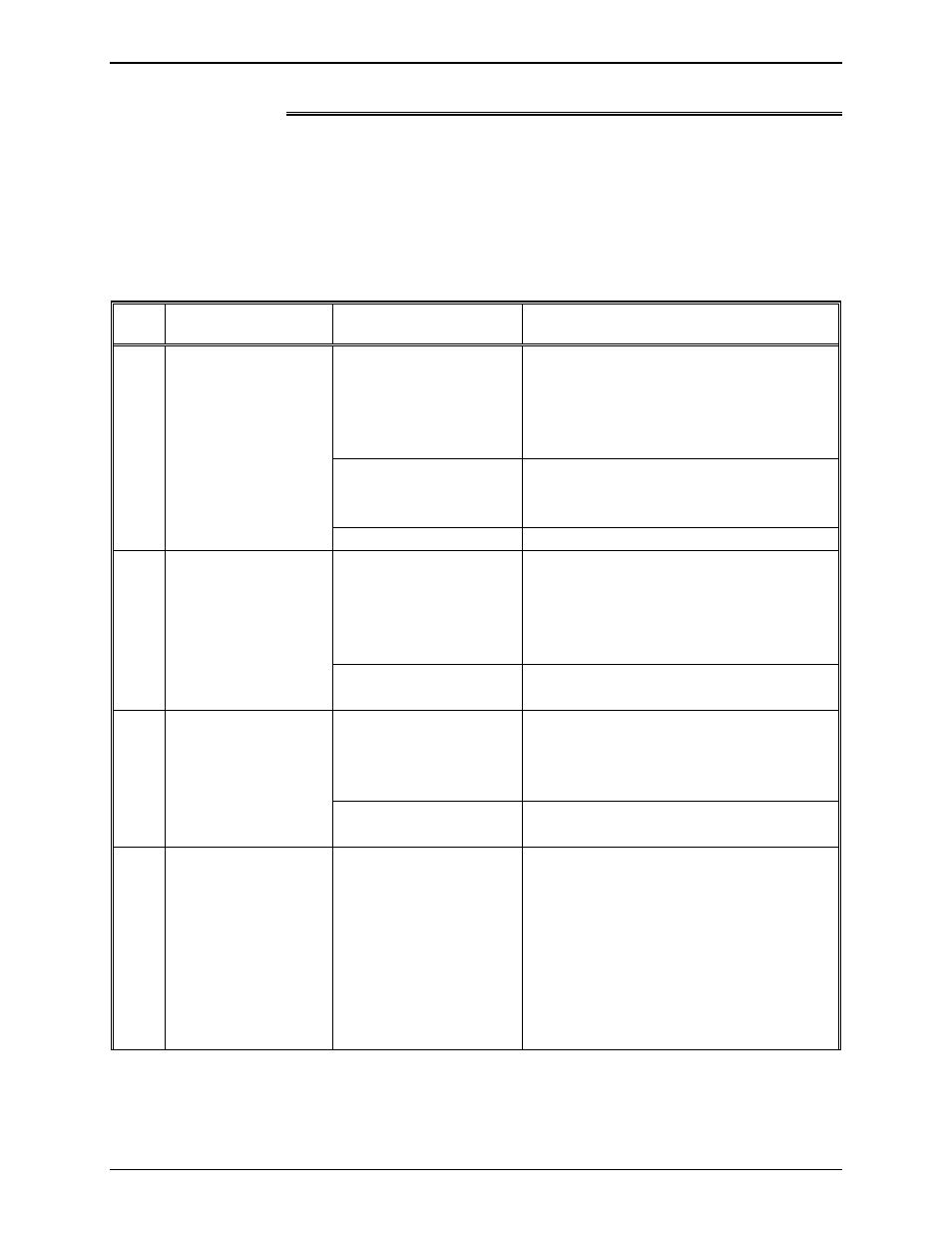
Diagnostics
ASMi-450 Installation and Operation Manual
5-9
5.5 Troubleshooting Instructions
In case a problem occurs, check the displayed alarm messages and refer to Section 5-2 and Table 5-1 for
their interpretation. If trouble cannot be corrected by performing the actions listed in Table 5-1, use
Table 5-2: identify the trouble symptoms and perform the actions listed under “Corrective Measures” in
the order given in Table 5-2, until the problem is corrected.
Table 5-B. Troubleshooting Chart
No.
Trouble Symptoms
Probable Cause
Corrective Measures
1
The ASMi-450 is “dead” 1. No power
1.
Check that both ends of the power cable are
properly connected (for AC-powered units,
also check that the POWER switch is ON).
2.
If the ASMi-450 is powered from DC, check
the polarity of the power connections
2. Blown fuse
Disconnect the power cable from both ends and
replace the fuse with another fuse of proper
rating
3. Defective ASMi-450
Replace the ASMi-450
2
Local DTE does not
receive the remote DTE.
No alarm indicator lights
1. Problem in local router
connections
Activate the local port loopback. The TD and
RD indicators should light to indicate data
activity. If the local DTE does not receive its
own signal, check the connections of the local
DTE, and the DTE itself
2. Defective ASMi-450
Perform power-up self-test and replace the
ASMi-450 if defective
3
HDSL LOS indicator
lights (local loss of
synchronization alarm on
the HDSL line)
1. External problem
1.
Activate the local user's channel loopback. If
the local DTE does not receive its own
transmission, check the cable connecting it
to the ASMi-450 DCE connector
2. Defective ASMi-450
2.
Perform power-up self-test and replace the
ASMi-450 if defective
4
Ethernet interface COLL
indicator lights most of
the time, and LAN
cannot operate
1. Loopback connected on
the ASMi-450
1.
If the TST indicator lights, check and
disconnect the loopback
2.
Check and replace if necessary the cable that
connects the ASMi-450 10BaseT connector
to the LAN
3.
Disconnect the ASMi-450 from the LAN: if
problem persists, troubleshoot the LAN
4.
Perform power-up self-test and replace the
ASMi-450 if defective
