5 control port configuration parameters – RAD Data comm ASMI-450 User Manual
Page 49
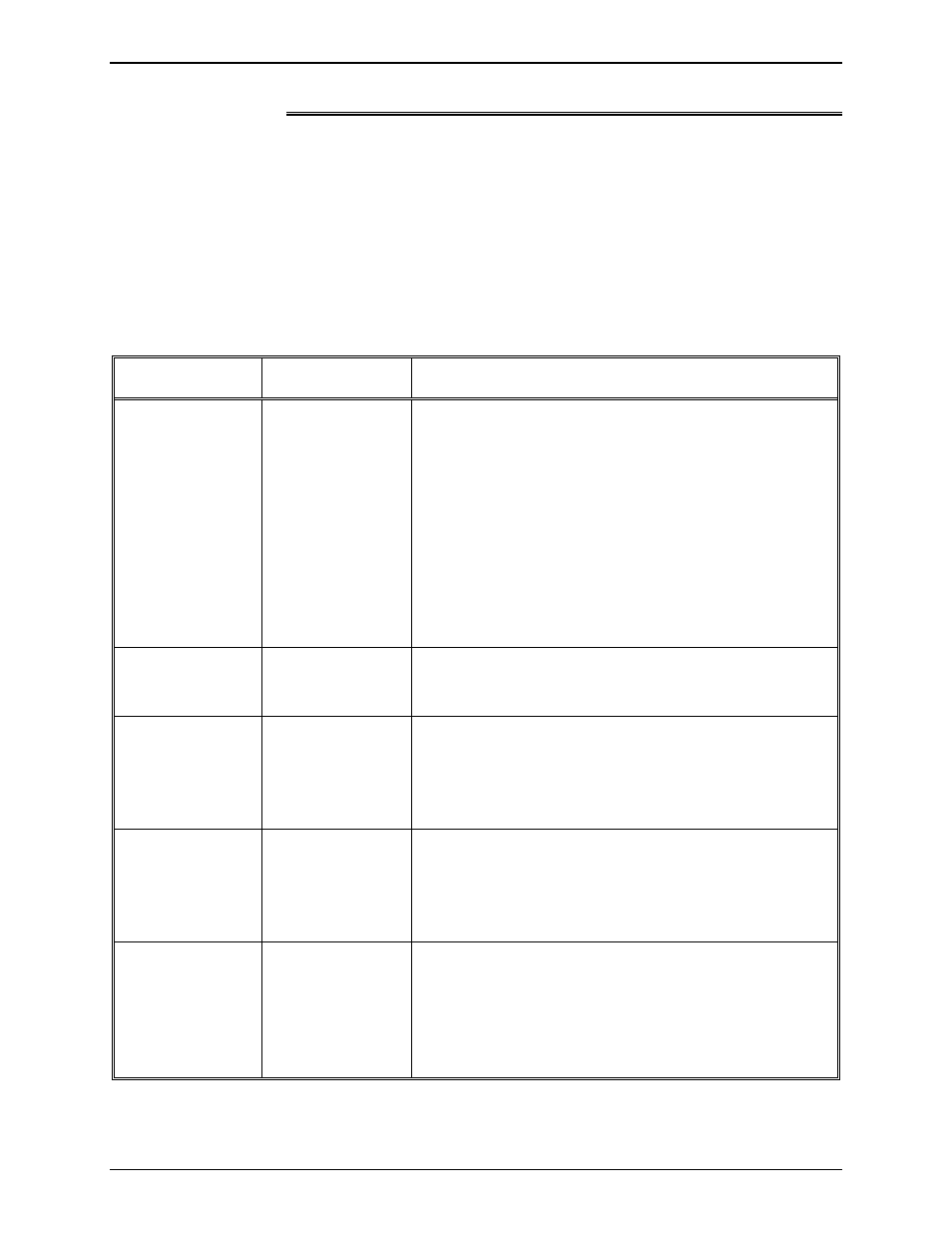
Front-Panel Operating Instructions
ASMi-450 Installation and Operation Manual
3-9
3.5 Control Port Configuration Parameters
Table 3-4 lists the available control port configuration parameters and their
functions. The table also lists the parameter values included in the ASMi-450
default configuration.
In addition to the parameters listed below, the ASMi-450 supports additional
parameters, which can be modified only via the control port. These parameters
are explained in Chapter 4.
Table 3-D. Control Port Parameters
Designation
Function
Values
SPEED BPS
Selects control port
data rate
300,
1200,
2400,
Control port data rate (bps)
4800,
9600
AUTO Autobaud operation. The ASMi-450 automatically
identifies the control port data rate.
To enable positive identification the transmission must
start with three consecutive Carriage Returns.
Default: AUTO
DATA
Selects the number of
data bits in the word
format
7 or 8 data bits.
Default: 8
PARITY
Controls the use of
parity
ODD
Odd parity
EVEN
Even parity
NONE
Parity disabled (only available with 8 data bits)
Default: NONE
INTERFACE
Selects control port
interface
DCE
The ASMi-450 appears as a DCE for the control terminal
DTE
The ASMi-450 operates as a DTE for connection via
modem to the control terminal (future option)
Default: DCE
AUX DEV
Selects an auxiliary
device
TERMINAL
Management by means of supervision terminal
NMS-SLIP
Management by means of TCP/IP over SLIP
(Telnet or SNMP)
NONE
Not in use
Default: TERMINAL
