RAD Data comm ASMI-450 User Manual
Page 92
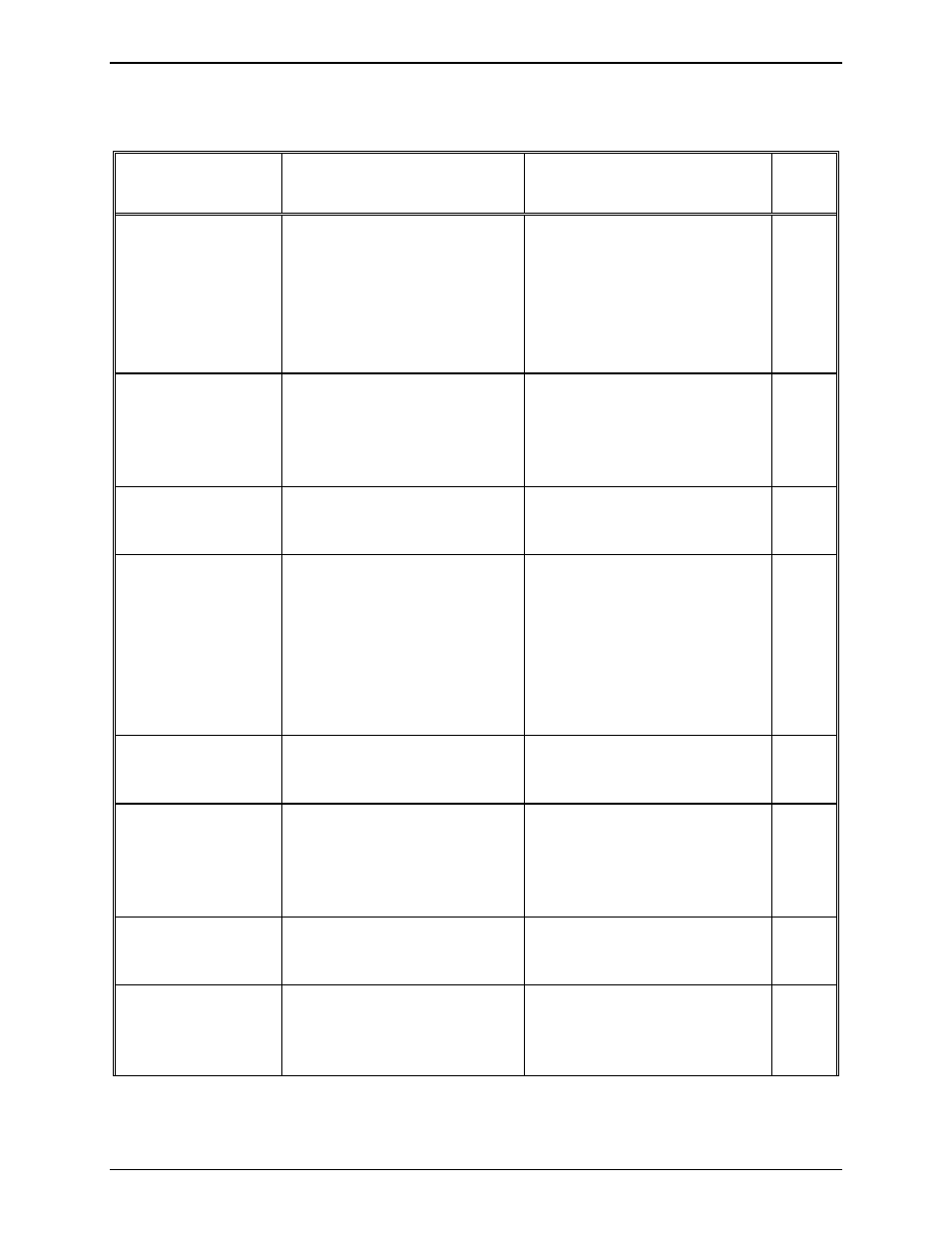
Diagnostics
5-4
ASMi-450 Installation and Operation Manual
Table 5-1. ASMi-450 Alarm Buffer Messages (Cont’d)
Message
Description
Corrective Actions
Alarm
Type
REMOTE ALARM
BUFFER OVERFLOW
More than 256 alarms entries have
been written in the alarm buffer of
the remote ASMi-450 since the last
clear command. New alarms are
overwriting the older alarms
Read the messages and then clear the
buffer:
- If you are using the front panel,
delete all the event alarms by
selecting CLEAR.
- From the control terminal, send the
CLR ALM command
ON/OFF
REMOTE DB
CHECKSUM ERROR
The data base currently stored in the
non-volatile memory of the remote
ASMi-450 is corrupted. Message can
appear only upon power-up
1. Load the default configuration in
the place of the current data base
(from the control terminal, enter
the INIT DB command)
2. Replace the ASMi-450
ON/OFF
REMOTE DB-INIT
SWITCH IS ON
Section DB INI of switch S1 of the
remote ASMi-450 is set to ON
If it is no longer necessary to enforce
the default data base parameter
values, change setting to OFF
ON
REMOTE DTE NOT
CONNECTED
No data is received from the remote
user's port (for an ASMi-450 version
with serial data port).
or
The remote Ethernet interface is not
connected to an operating LAN (at
least one station must be active on
the LAN)
Check the remote LAN or DTE
connection
ON/OFF
REMOTE HARDWARE
FAILURE
Remote ASMi-450 technical failure
(failure of one of the internal
programmable components)
Replace the ASMi-450
ON/OFF
REMOTE LOW
QUALITY ALARM
The far-end block error rate (FEBE)
reported via the HDSL line exceeds
10-7
1. Check the HDSL line connecting
the two ASMi-450 units.
2. Perform self-test on the two
ASMi-450 and replace the
ASMi-450 that fails the self-test
ON
REMOTE PSWRD
SWITCH IS ON
Section PSWD of switch S1 of the
remote ASMI-450 is set to ON
If it is no longer necessary to enforce
the default password and node
number, change setting to OFF
ON
REMOTE REAL TIME
CLOCK BATTERY
FAILURE
The battery that powers the remote
ASMi-450 internal real-time clock
when ASMi-450 is not powered has
failed
Have the ASMi-450 repaired
ON
