4 power-up self-test – RAD Data comm ASMI-450 User Manual
Page 96
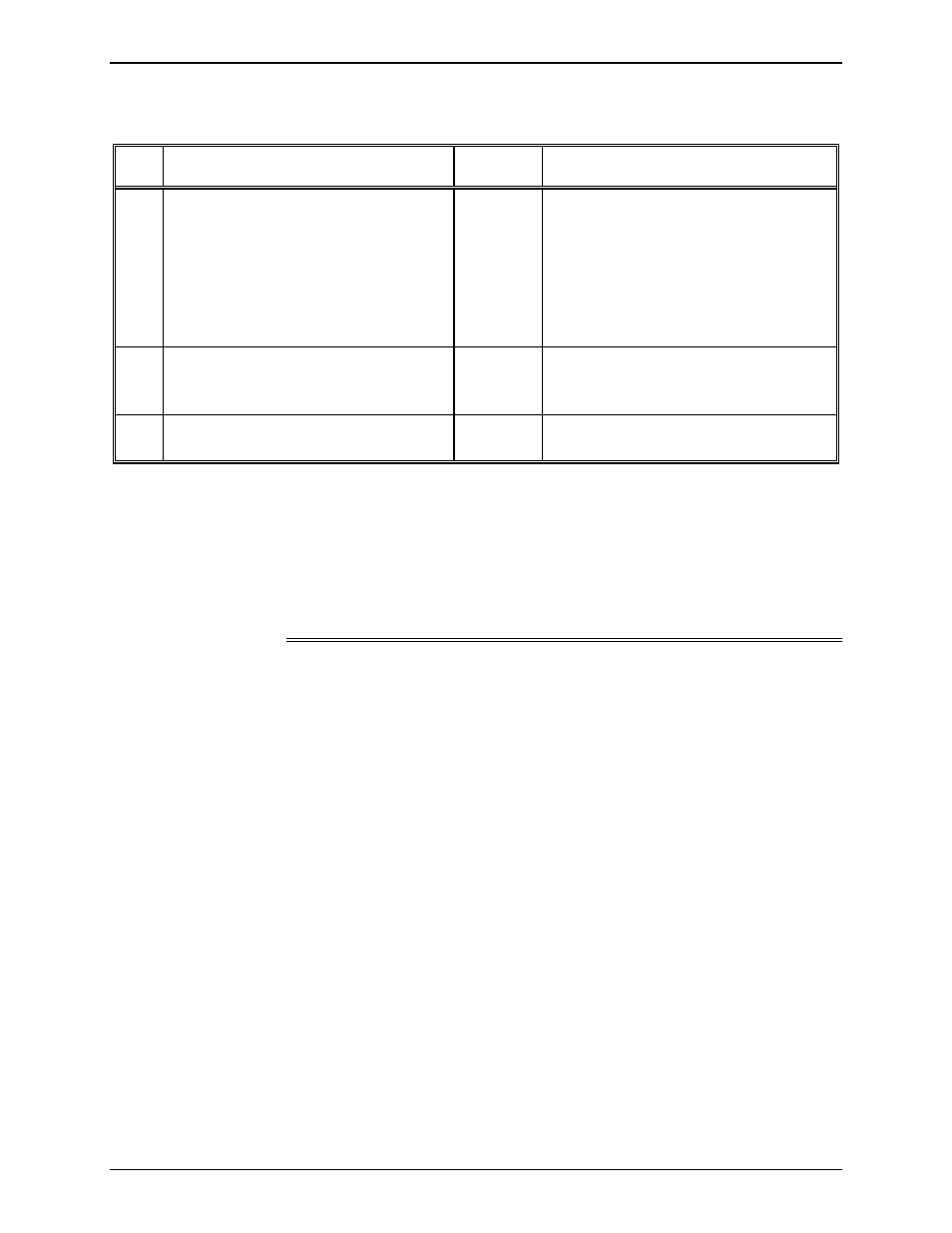
Diagnostics
5-8
ASMi-450 Installation and Operation Manual
(Cont’d)
Step
Action
Key
Display
4
Bring the cursor under the left-hand field in
the second row, and scroll to display the
desired type of loopback:
•
LOCAL PORT (local user's port
loopback)
•
REM REM PORT (remote user's port
loopback)
CURSOR,
SCROLL
Second row shows the current state of the
selected test, OFF or ON
5
To change the test state, bring the cursor
under the right-hand field in the second row,
and scroll to display the desired state
CURSOR,
SCROLL
The second row shows the new state of the
selected test, e.g., ON
6
Press ENTER to activate the displayed test
The TST indicator turns on if the test is
activated, or turns off if no test is activated
To deactivate all the tests, perform steps 1, 2, 3 above: in step 3 select OFF, and
then press ENTER. The TST indicator will turn off.
Activating the Test
Functions from a
Control Terminal
The test functions can be activated by means of a control terminal, using the
LOOP and CLR LOOP commands, as explained in Chapter 4.
5.4 Power-Up Self-Test
The ASMi-450 performs a power-up self-test upon turn-on. The self-test
sequence, described in Section 3-6, tests the critical circuit functions and the
display.
In case of failure, the ASMi-450 displays an alarm message in the second row.
