Chapter 4 asmi-450 control from the control port – RAD Data comm ASMI-450 User Manual
Page 59
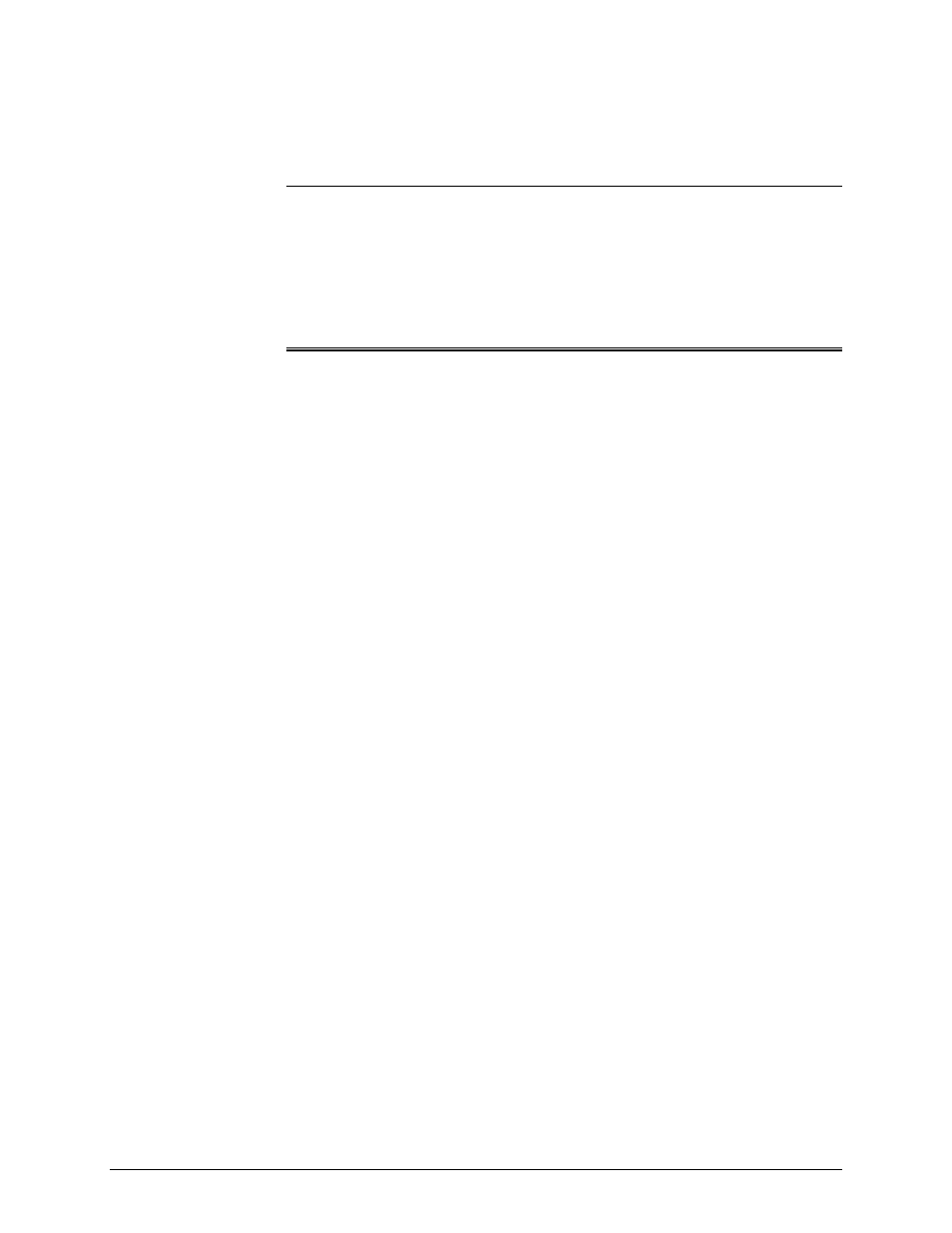
ASMi-450 Installation and Operation Manual
4-1
Chapter 4
ASMi-450 Control
from the Control Port
4.1 General
This Chapter provides detailed instructions for the management of ASMi-450
by means of ASCII terminals and IP hosts using the Telnet protocol.
The initial configuration of the ASMi-450 must always be performed using a
standard ASCII terminal connected to the ASMi-450 control port, CONTROL
DCE. However, after performing the initial configuration, you can also manage
the ASMi-450 using any of the following three options:
•
Use the terminal as a supervision terminal, for performing all the
management activities supported by the ASMi-450.
•
Manage the ASMi-450 from any IP host using the Telnet protocol. After
establishing a Telnet session with the ASMi-450, the Telnet protocol offers
the same functionality as the supervision terminal, and in addition enables
remote access over IP networks.
•
Manage the ASMi-450 by means of SNMP-based network management
stations, e.g., the RADview network management station offered by RAD,
using the SLIP protocol for communication.
The information presented in this chapter includes:
•
Description of control terminal hardware requirements, communication and
handshaking - Section 4-2.
•
Preparation for use of control terminal - Section 4-3.
•
Description of control terminal set of commands and command syntax -
Section 4-4, 4-5.
•
General operating instructions, including start-up, routine operations, and
stopping of remote control - Section 4-6.
•
Configuration error messages - Section 4-7.
The instructions appearing in this Chapter assume that the supervision terminal
operator is familiar with the ASMi-450 system and with its configuration
parameters.
For instructions regarding the use of the RADview network management
station, refer to the RADview User's Reference Manual.
