A.4 hdsl line connector – RAD Data comm ASMI-450 User Manual
Page 103
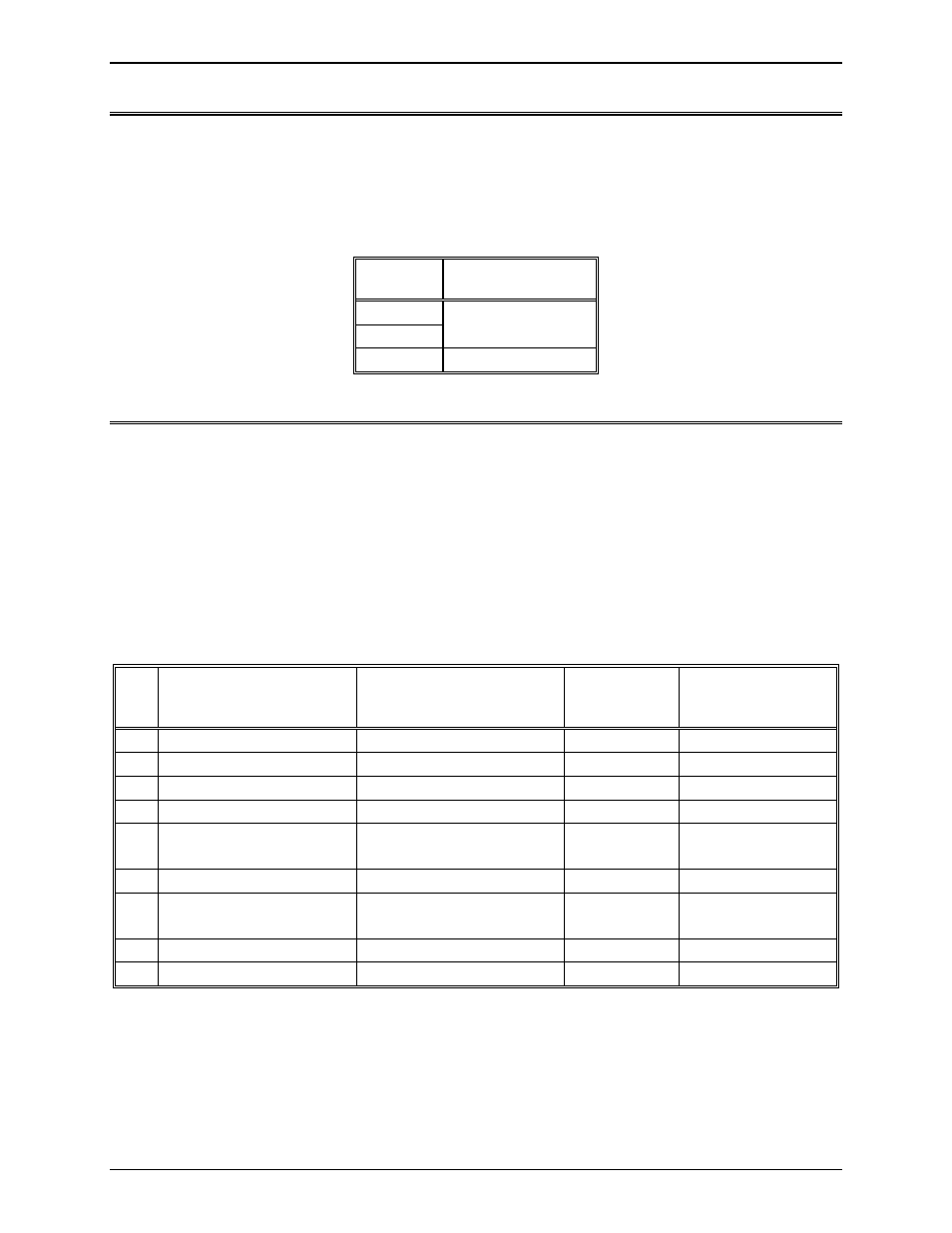
Connector Wiring
ASMi-450 Installation and Operation Manual
A-5
A.4 HDSL Line Connector
The HDSL line is terminated in an eight-pin RJ-45 connector, designated LINE,
and wired in accordance with Table A-5.
Table A-5. LINE Connector, Pin Allocation
Pin
Function
1
2
3 through 8 Not Connected
A.5 RS-232 (V.24) Control Port Connector
The ASMi-450 control port has a standard RS-232 interface. The physical
interface is a 9-pin female connector, designated CONTROL DCE, wired in
accordance with Table A-6.
Table A-6 also lists the connections to the RS-232 interface of a control
terminal, and the connection to a modem (the terminal and the modem are
assumed to have 25-pin connectors).
Table A-6. Control Port Interface Signals
Pin
Line
Notes
Connected
to Terminal
Connected to
Dial-Out Modem
1
Data Carrier Detect (DCD)
From ASMi-450
8
4
2
Receive Data (RD)
From ASMi-450
3
2
3
Transmit Data (TD)
To ASMi-450
2
3
4
Data Terminal Ready (DTR)
To ASMi-450
20
6
5
Signal Ground (SIG)
Common reference and DC
power supply ground
7
7
6
Data Set Ready (DSR)
From ASMi-450
6
20
7
Request to Send (Request to
Send (RTS))
To ASMi-450
4
8
8
Clear to Send (CTS)
From ASMi-450
5
-
9
Ring Indicator (RI)
To ASMi-450
-
22
Line
