Printronix Network Interface Card User Manual
Page 60
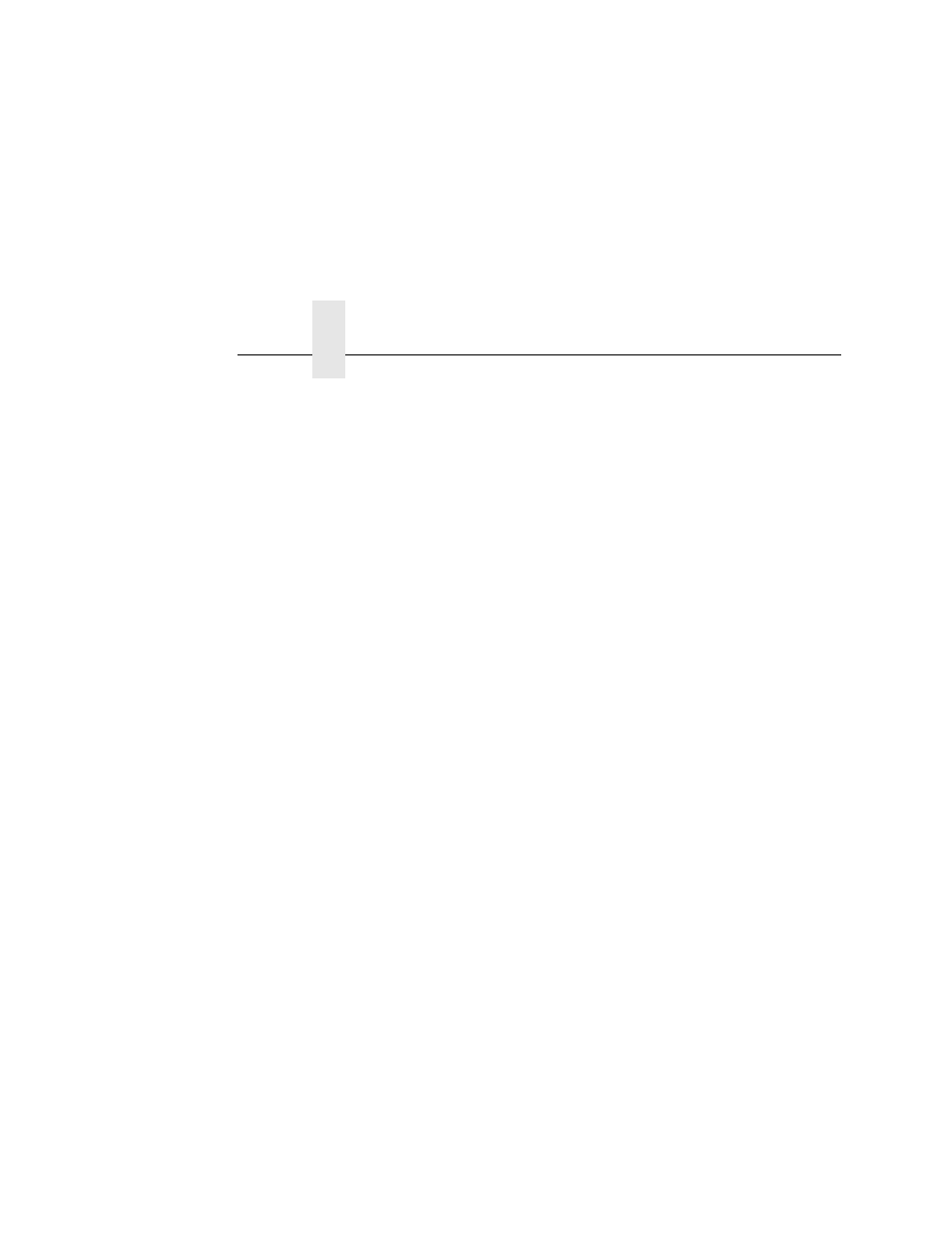
Chapter 3
Network Configuration
60
Speed
Change the selected bit-rates. Choosing "auto" will select auto
settings even if some or all of the checkboxes are selected. To
manually choose bit-rates, change speed option to "user" and
check the appropriate checkboxes. If "user" is selected, and no
checkboxes are checked, then the automatic setting is used.
Channel
Set the RF Channel for the wireless device. Selecting "Default" will
ignore user entered value in field, and set the RF Channel to the
default setting.
Antenna
Choose the antenna type. Diverse, Primary, and Aux are the
available settings.
Preamble
Change the preamble length. Default, Short, and Long are the
available settings.
Power Management Mode
Change the power management mode and adjust the power-save
sleep time (milliseconds). Selecting "Off" will turn the Power
Management Mode off and set the power-save sleep time to zero.
Transmit Power
Adjust RF transmit power in percent of full power.
Options – Internation Mode
Set the International Mode option
Key
Change the key used for WEP encryption. Ascii-Hex Format.
Ex: 01234-56789-abcd-ef01-2345-6789
