Printronix Network Interface Card User Manual
Page 35
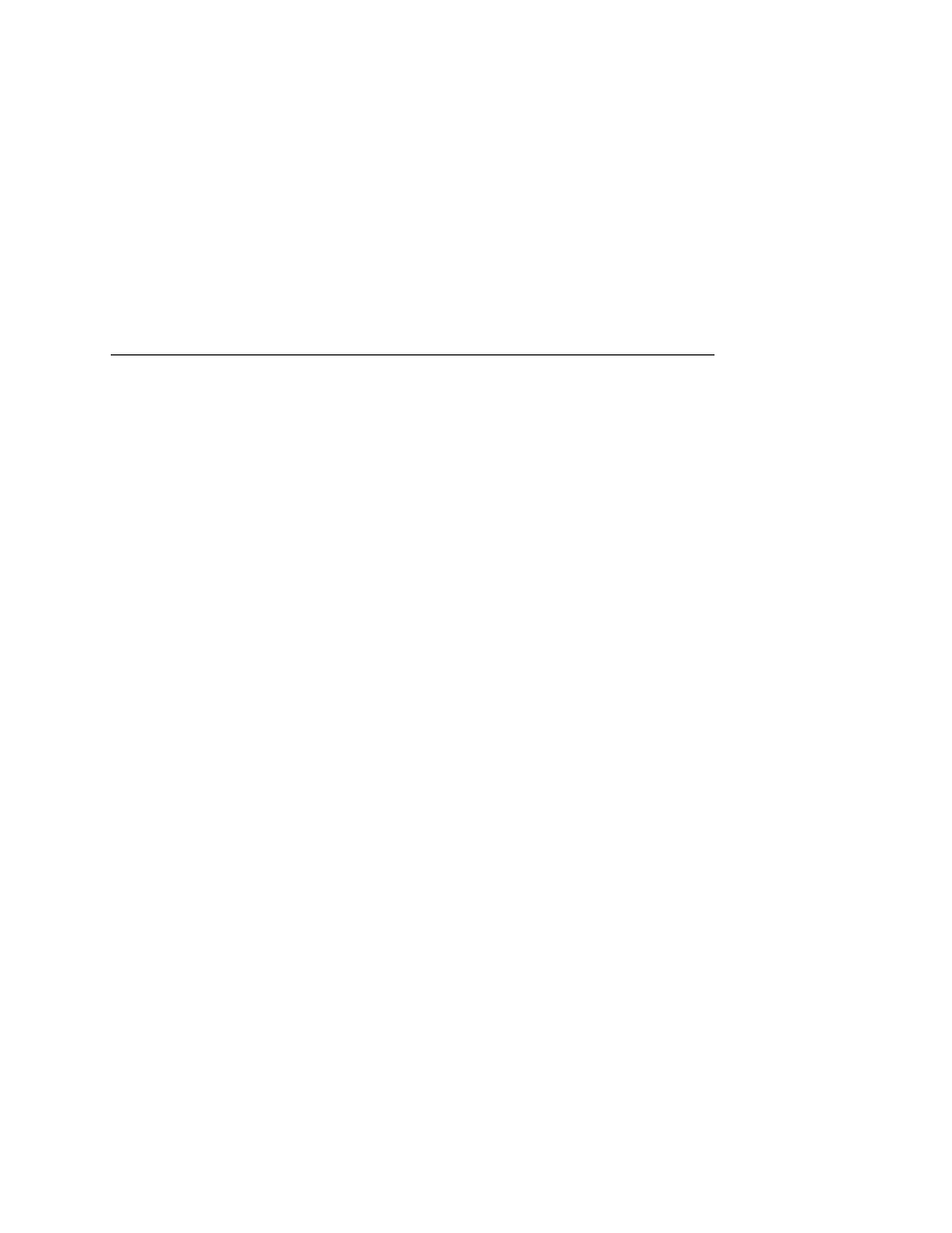
Configuration Using The Control Panel
35
4.
Always print an E-NET test page before performing any
updates or network configuration using the following steps:
•
For P7000 printers:
a.
Take the printer offline. When the printer LCD reads
“OFFLINE /QUICK SETUP,” press the up and down arrow
keys simultaneously to unlock the control panel.
b.
Press the left arrow until “Diagnostics” appears.
c.
Press the down arrow until “Printer Tests” appears.
d.
Press the down arrow until “Shift Recycle” appears.
e.
Press the left arrow until the following appears for each
type of NIC:
•
Adapter Test – External NIC
•
Ethernet Test – Integrated NIC
f.
Press Enter.
•
For P5000 printers:
a.
Take the printer offline. When the printer LCD reads
“OFFLINE / CONFIG. CONTROL,” press the up and down
arrow keys simultaneously to unlock the control panel.
b.
Press the left arrow until “Diagnostics” appears.
c.
Press the down arrow until “Printer Tests” appears.
d.
Press the down arrow until “Shift Recycle” appears.
e.
Press the left arrow until the following appears for each
type of NIC:
•
E-Net Test Page or Adapter Test – External NIC
•
Ethernet Test – Integrated NIC
f.
Press Enter.
