Nic naming schemes – Printronix Network Interface Card User Manual
Page 354
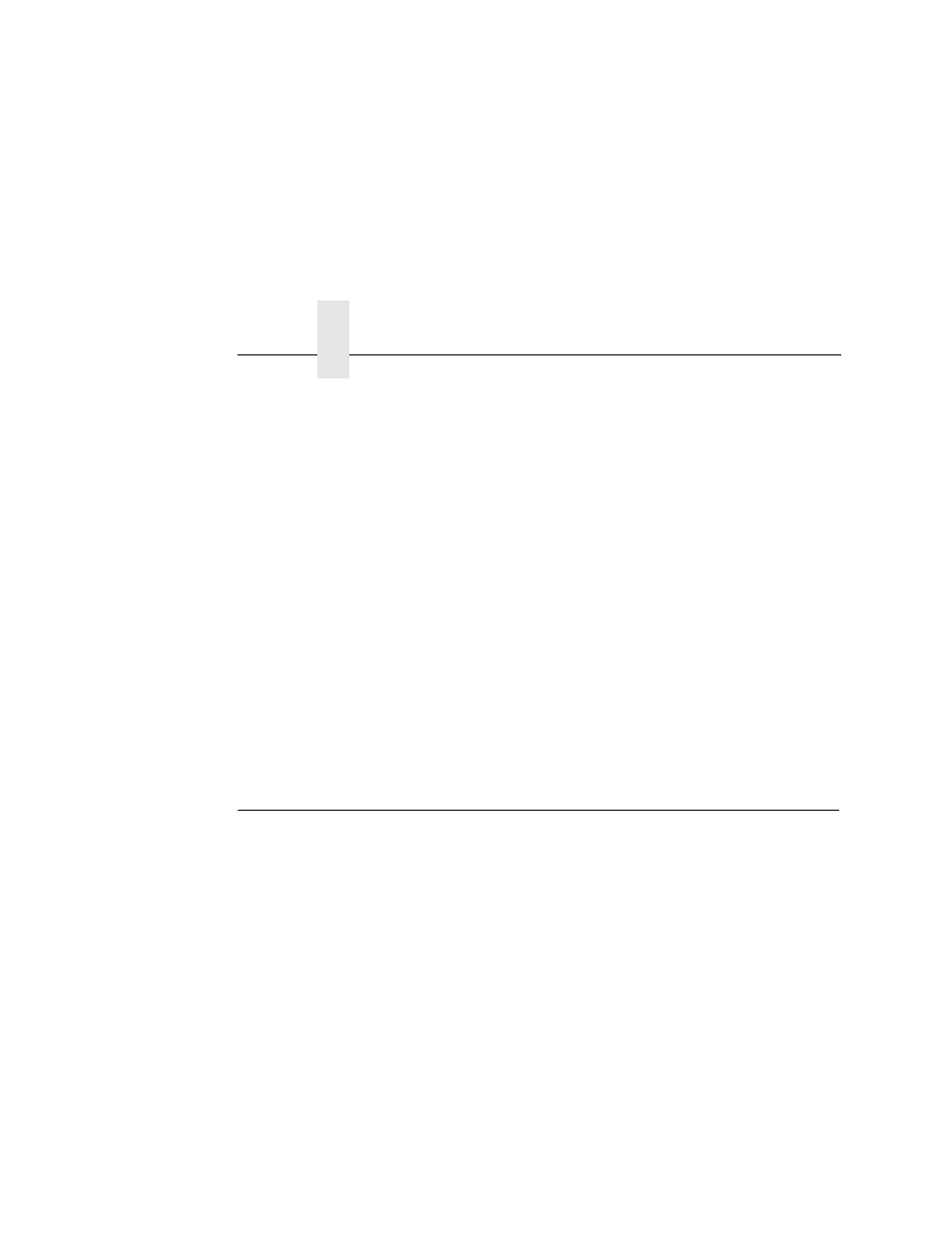
Chapter 16
NIC Naming Schemes
354
CAUTION
Do not interrupt the downloading process once it has started.
Interrupting a download will damage the flash memory on the
controller board and NIC card.
16. As the file downloads, the FTP program shows the progress as
a percentage. Once the download is complete, exit out of the
FTP program by typing:
quit
17. When the new program has successfully loaded into flash
memory and the printer has reset itself, set the printer power
switch to O (off).
18. Unplug the AC power cord from the printer.
19. Remove the CD from the host computer and store it with the
printer.
20. Using the configuration printout(s), reconfigure the printer and
reload any optional font files.
NIC Naming Schemes
A single I/O Port destination can be configured with a variety of
model and logpath combinations. For instance, once you set the
parameters for m1 and l1, you can assign the model and logpath to
more than one I/O port destination such as d1prn, d2prn, and
d8prn. You may now use the same set of model and logpath
parameters more than once without having to redefine those
parameters each time for another I/O Port destination.
