Printronix Network Interface Card User Manual
Page 137
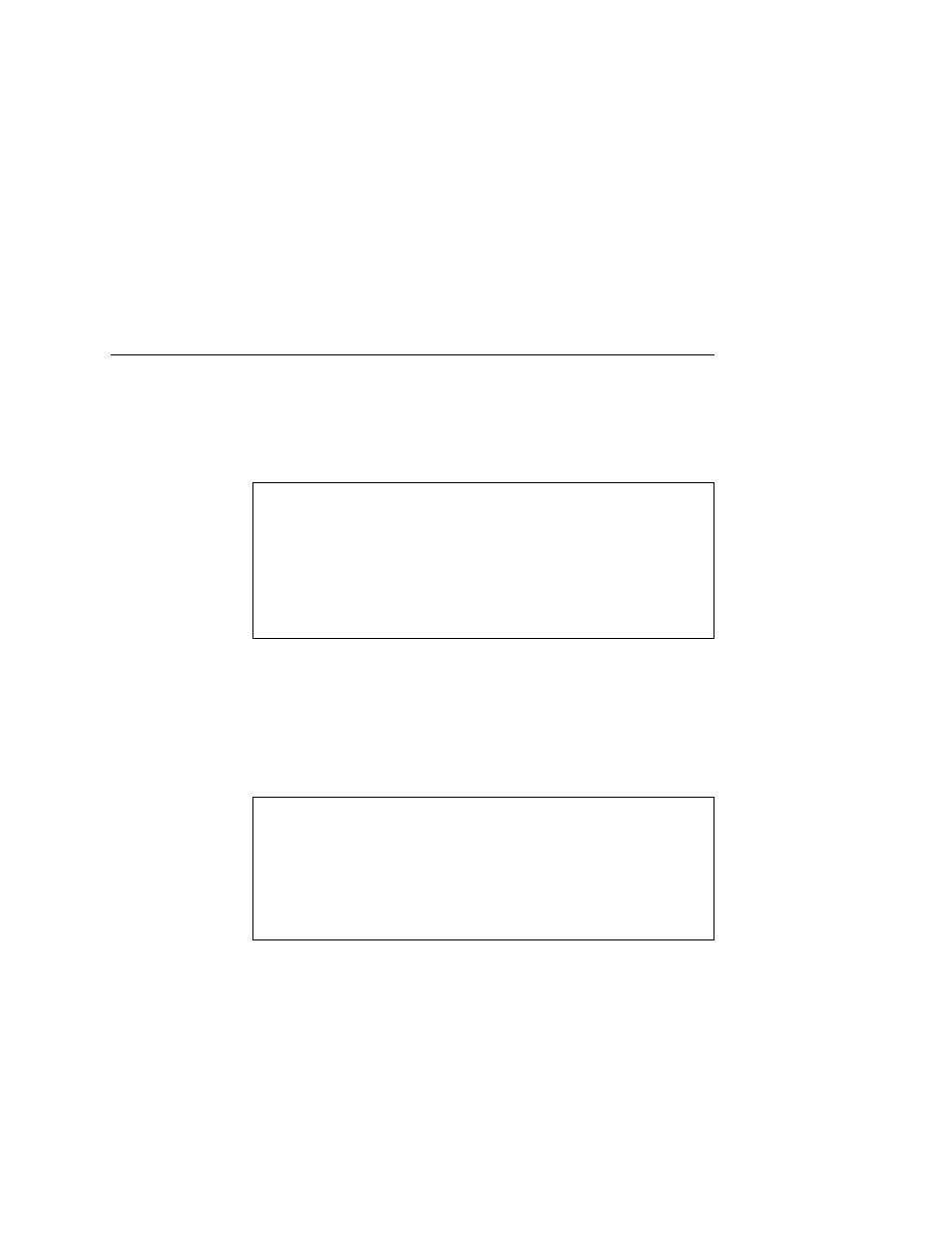
Manual System V Host Setup
137
Type i to install and press Enter or Return. The additional
prompts display.
Now type y and press Enter or Return. y allows you to
configure an LPD printer. Type n and press Enter or Return.
n will exit.
5.
Run rlpconf as root user. The following prompts display:
Remote printing configuration
Do you want to install or delete remote printing (i/d/q)? i
Installing Remote Line Printing
Remote line printing working directory already exists.
Remote printing configuration
Enter information for remote printers or local printers accepting
remote printing requests
Please enter the printer name (q to quit):
SCO Setup
