Printronix Network Interface Card User Manual
Page 309
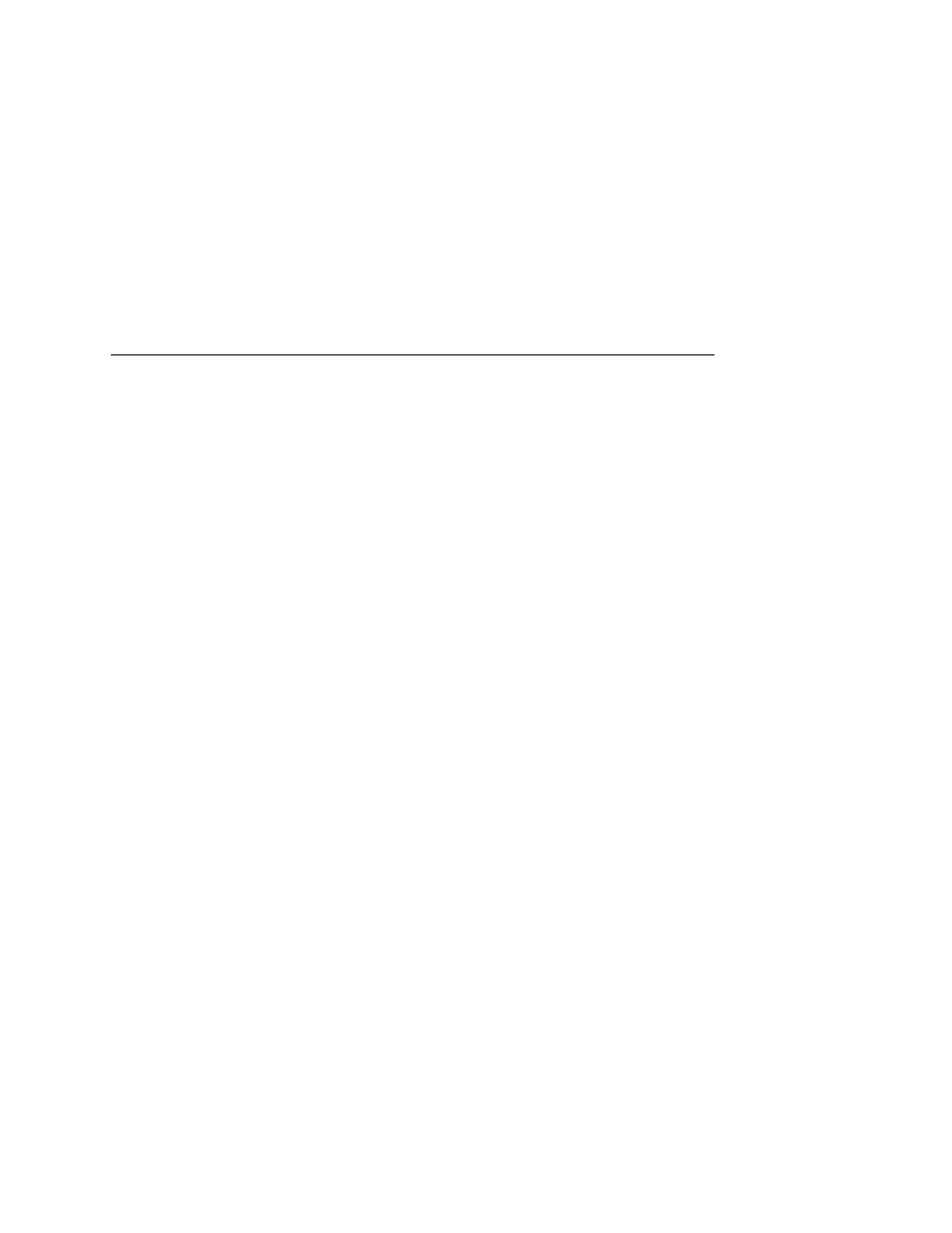
Store Commands
309
WLAN
ADAPTER,
WLAN
Set transfer rate (speed):
store ifc
entered as a list of integers, separated by 'space' characters.
The following values are supported: 1 for 1Mbps, 2 for 2Mbps,
5 for 5.5Mbps, and 11 for 11Mbps. Using the word "auto"
instead of any number will set the card to use automatic
negotiation.
WLAN
ADAPTER,
WLAN
Set channel number:
store ifc
in ad-hoc mode. The word "default" will inform the device
driver to use the card's factory set default channel.
WLAN
ADAPTER,
WLAN
Set antenna type:
store ifc
"aux" (auxiliary or external) and "diverse". "diverse" allows the
WLAN card to decide on the optimal antenna during operation.
WLAN
ADAPTER,
WLAN
Set preamble length:
store ifc
"long", "short", or "default". "default" allows the card to use its
own factory-default.
WLAN
ADAPTER,
WLAN
Set power management mode:
store ifc
The string "off" disables power-save mode. "on" enables
power-save mode with a default sleep-time of 100ms.
