Scheduling a backup – Promise Technology SMARTSTOR NS4300N User Manual
Page 93
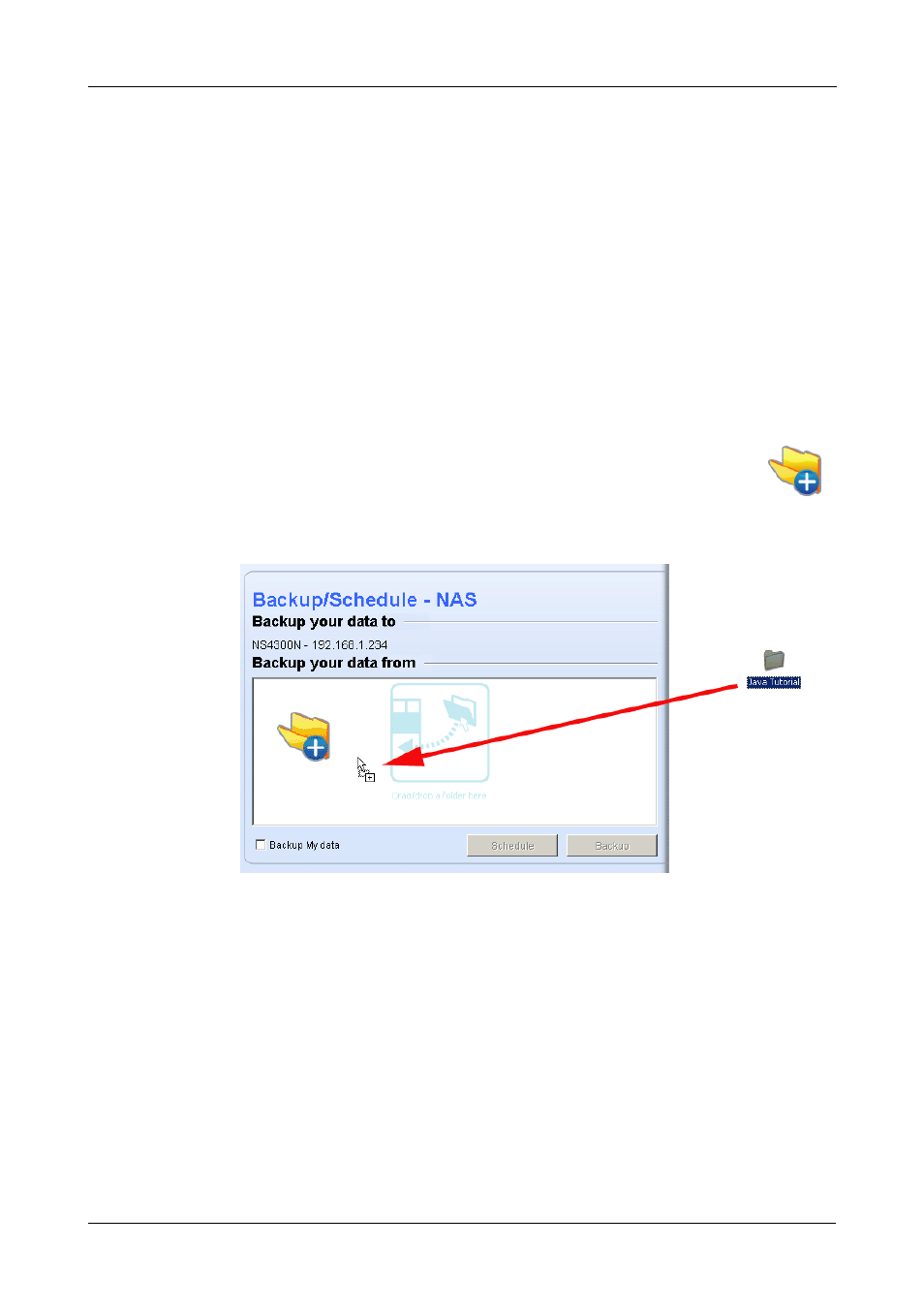
Chapter 5: SmartNAVI
83
Scheduling a Backup
You can schedule backups by the hour, day, or week.
To set a schedule for backing up files from your PC to the NAS system
(SmartStor):
1.
Go to the Main Window.
2.
Click the SmartSYNC icon.
3.
Click the Backup/Schedule – NAS button.
4.
Do any of the following actions to select your backup folders:
•
Check the Backup My Data box – Selects the My Documents,
Favorites, and Desktop folders with all their contents.
•
Click the Add to Backup icon (right) – Opens the My
Documents folder. Click a folder you want to backup, then
click the Choose button. Repeat for additional folders.
•
Drag and drop the folders you want to backup to the Backup
your data from window.
5.
Click the Schedule button.
6.
Click an option button for:
•
Hour
•
Day
•
Day of the week
7.
Choose the corresponding values from the dropdown menus:
•
Number of hours
•
Time of day in hours and minutes
•
Time of day and day of the week
8.
Click the Add button.
