Creating a backup schedule – Promise Technology SMARTSTOR NS4300N User Manual
Page 70
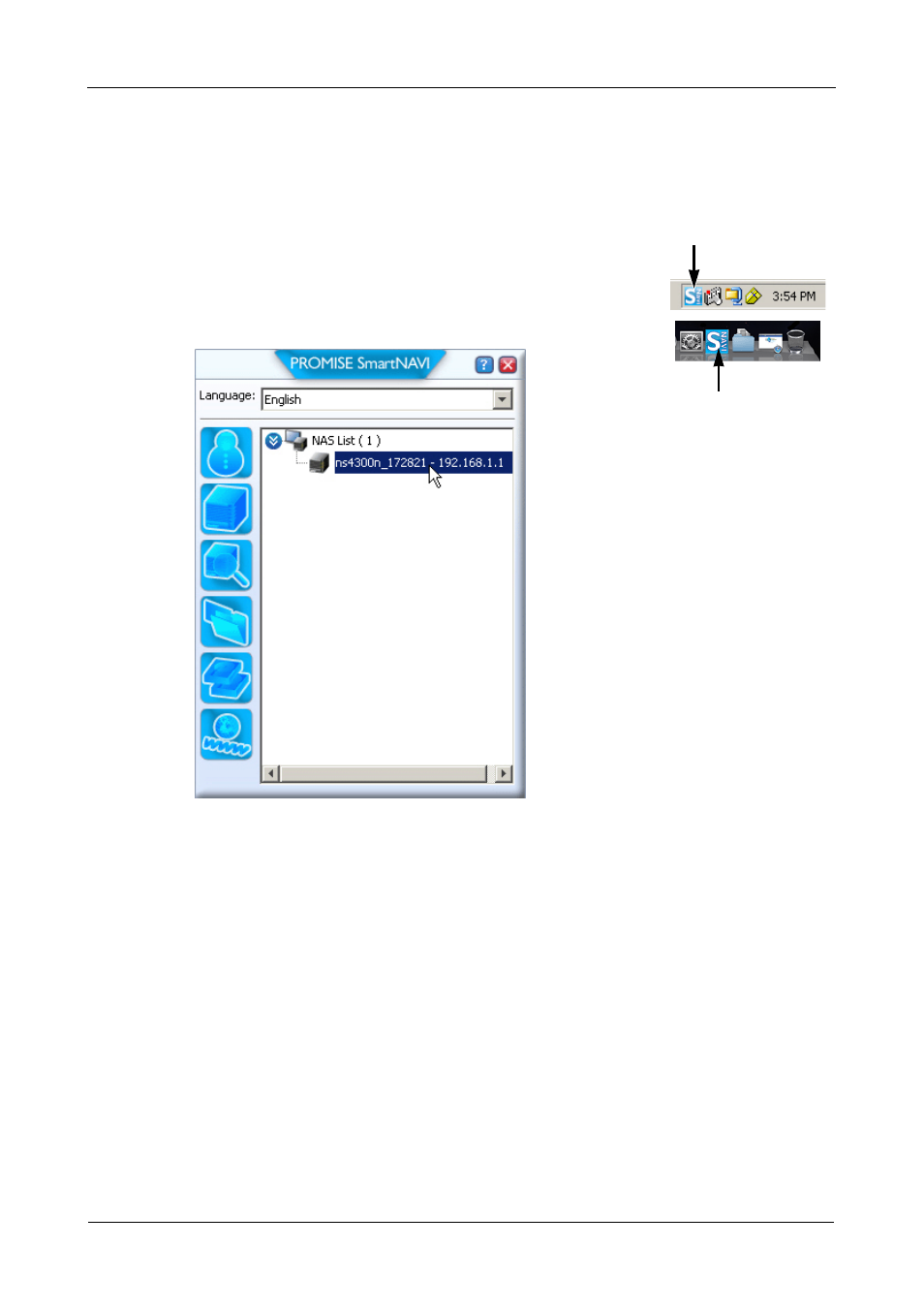
SmartStor NS4300N Product Manual
60
Creating a Backup Schedule
For each folder you want to backup, you must create a backup schedule.
To create a Backup Schedule in SmartNAVI:
1.
Double-click the SmartNAVI icon in the Windows
application tray or Macintosh Dock (right).
The MSN Window opens.
2.
Double-click the NS4300N in the NAS list.
3.
Click the SmartSYNC icon.
4.
Click the Backup/Schedule – NAS button.
SmartNAVI in
Windows
SmartNAVI in
Mac OS X
