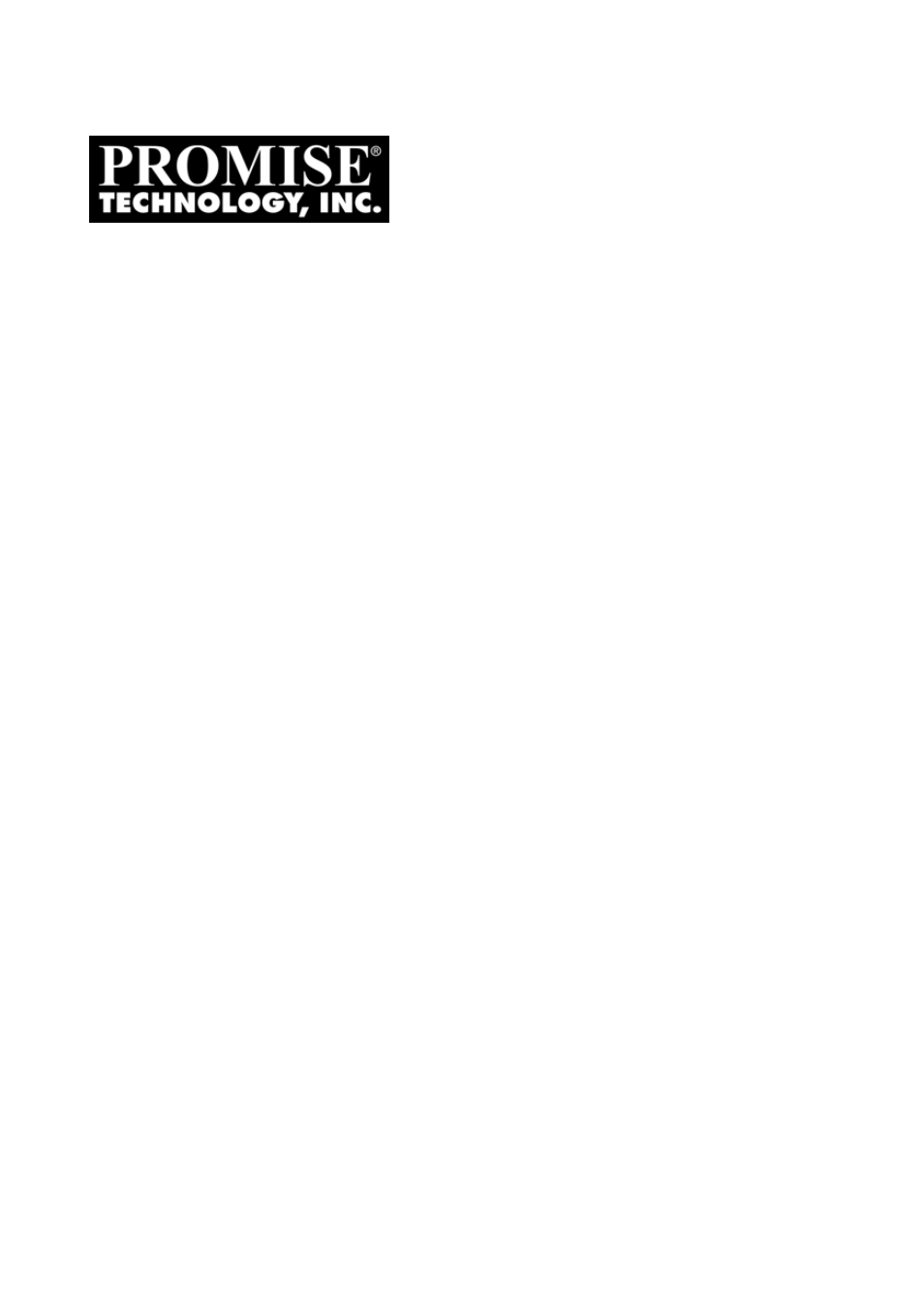Promise Technology SMARTSTOR NS4300N User Manual
Mart, Ns4300n product manual
Table of contents
Document Outline
- SmartStor Product Manual
- Contents
- Chapter 1: Introduction to SmartStor
- Chapter 2: Installation and Setup
- Chapter 3: Connecting to the SmartStor
- Setting up a Network Drive on a Windows PC
- Setting up a Network Drive on a UNIX or Linux PC
- Setting up a Network Drive on a Macintosh PC
- Connecting a USB Printer to SmartStor
- Setting up the Print Server on SmartStor
- Setting up Windows Printing
- Setting up Linux Printing
- Setting up Macintosh Printing
- Connecting a USB Drive
- Disconnecting a USB Drive
- Setting-up Apple iTunes
- Chapter 4: One Touch Backup
- Chapter 5: SmartNAVI
- Working with SmartNAVI
- Managing Users and Groups
- Managing RAID Volumes
- Managing Backups
- Managing Share Folders
- Making Management Settings
- Configuring a NAS System
- Changing Network Settings
- Locating the SmartStor
- Choosing a Default NAS System
- Enabling or Disabling Event Notification
- Viewing the System Event Log
- Adding Application Plug-ins
- Viewing a List of Plug-ins
- Viewing Plug-in Version Numbers
- Enabling and Disabling Plug-ins
- Removing Plug-ins
- Rebooting the SmartStor
- Shutting Down the SmartStor
- Restarting the SmartStor
- Managing Downloads
- Chapter 6: PASM
- Connecting to PASM
- Choosing a Language
- Navigating in PASM
- Logging out of PASM
- Setting up SmartStor with the Setup Wizard
- Managing Users and Groups
- Managing File & Print Services
- Setting up Windows Access
- Setting up UNIX/Linux Access
- Setting up Macintosh Access
- Setting up FTP Access
- Setting up your Print Server
- Setting up your DLNA Server
- Viewing a List of Plug-ins
- Enabling and Disabling Plug-ins
- Viewing a List of Folders
- Modifying Folder Services
- Adding a Folder
- Deleting a Folder
- Setting up Folder Sharing: Windows, Macintosh, FTP
- Setting up Folder Sharing: UNIX and Linux
- Managing RAID Volumes
- Managing Backups
- Managing the Network Connection
- Making Management Settings
- Viewing the Event Log
- Setting up SMTP Authentication
- Sending a Test Message
- Viewing the Email Alert List
- Adding an Email Alert Recipient
- Deleting an Email Alert Recipient
- Upgrading the System Firmware
- Adding Application Plug-ins
- Removing Plug-ins
- Enabling and Disabling the Buzzer
- Viewing UPS Status
- Setting up a UPS
- Setting up System Standby
- Managing the System
- Setting System Date and Time
- Adjusting for Daylight Saving Time
- Running the Network Time Protocol
- Viewing the Results of NTP Synchronization
- Rebooting the SmartStor
- Shutting Down the SmartStor
- Restarting the SmartStor
- Locating the SmartStor
- Viewing System Information
- Viewing Enclosure Information
- Enabling the Smart Fan
- Chapter 7: Technology Background
- Chapter 8: Troubleshooting
- Responding to an Audible Alarm
- Checking the System Status LED
- Checking Disk Status LEDs
- Replacing a Failed Disk Drive
- Checking RAID Volume Status in PASM
- Checking File System Status in PASM
- Checking the Event Log in PASM
- Checking Enclosure Status in PASM
- Solving Network Connection Problems
- SmartStor Lockup
- Checking Your Email Inbox
- Restoring the Default Password
- Resolving a Windows Firewall Issue
- Chapter 9: Support
- Appendix A: Maintenance
- Appendix B: Important Information
- Index