Promise Technology SMARTSTOR NS4300N User Manual
Page 52
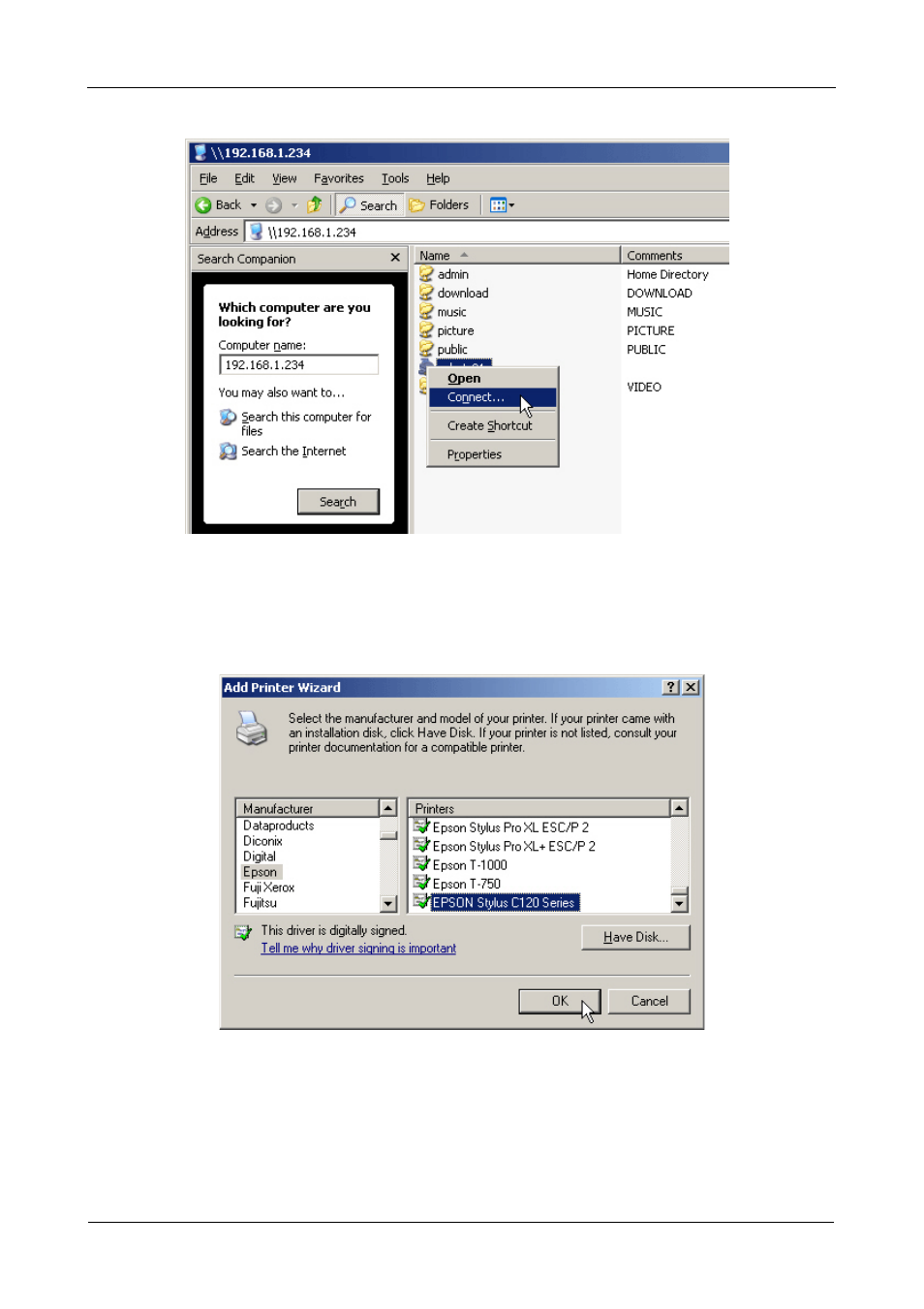
SmartStor NS4300N Product Manual
42
6.
When the warning message about printer drivers appears, click the OK
button to continue.
7.
In the Add Printer Wizard, click the Manufacturer and model name of your
USB printer, then click the OK button.
8.
To verify printer installation, in the Windows Start menu, choose Settings,
then Printers and Faxes.
The Printers and Faxes screen appears. The usbptr01 is the USB printer on
the SmartStor.
