Step procedure (continued) – Paradyne BitStorm IP DSLAM 1900 User Manual
Page 66
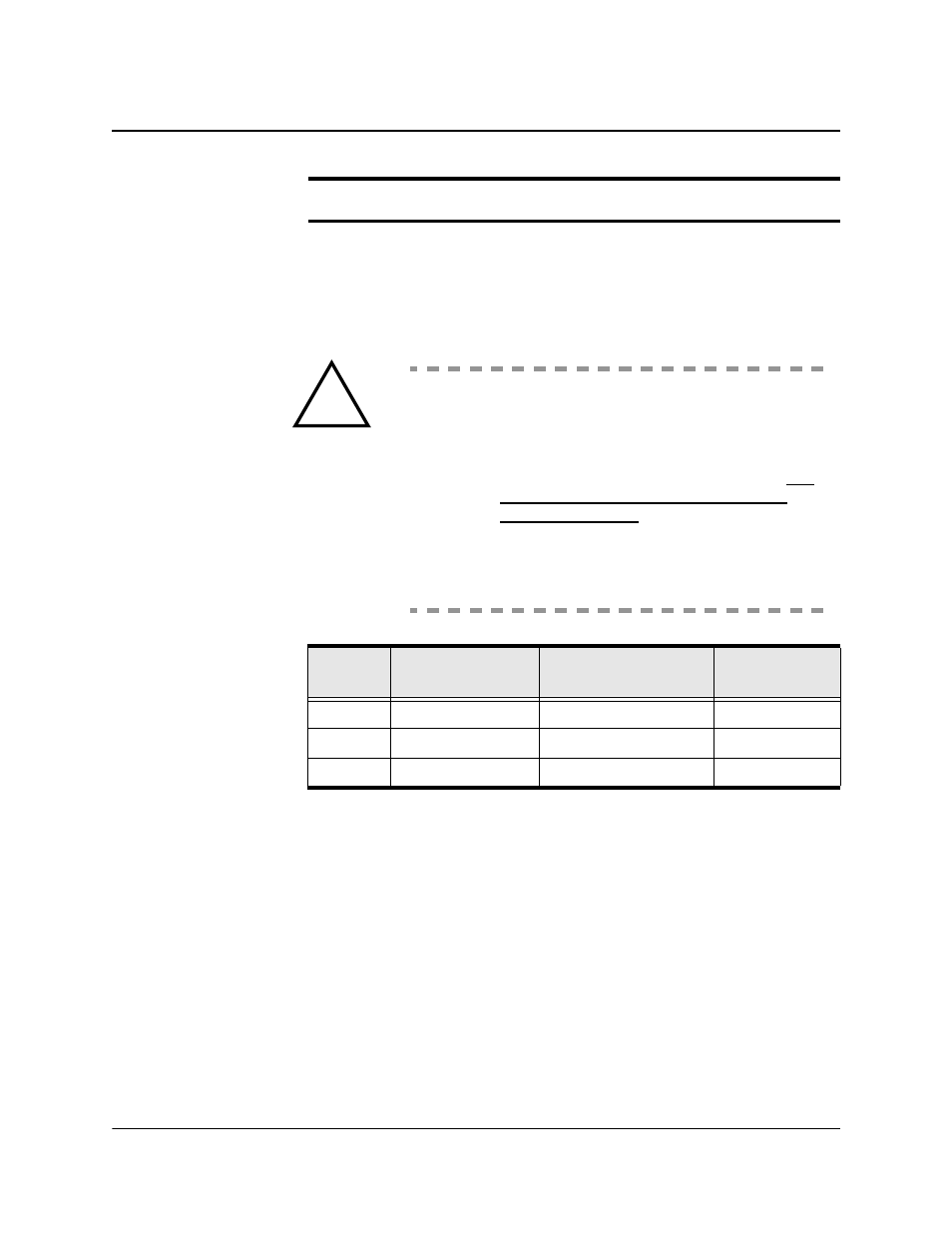
2. BitStorm 1900 Installation and Testing
2-50
BitStorm 1900 Installation and Maintenance Guide
1900-A2-GN20-00
Step
Procedure
(continued)
3.)
With the power supply turned OFF, connect the -48 V DC (260W)
or 110 V AC (260W) power source according to the following table
and Figure 2-8, "Typical DC Power Harness Connection to -48 V
DC (260W) Power Source," on page 51.
!
WARNING: POSSIBLE EQUIPMENT DAMAGE! With the
-48 V DC power supply, reversed polarities
on the power feed can irreparably damage
the BitStorm 1900 shelf components. Be
certain that power feeds are connected
properly to the power source, with the red
lead connected to the -48 V DC supply
(negative terminal) as shown in the table
below. Note that this is the opposite of other
(non-telecommunications) applications, in
which the red lead is usually connected to
the positive (+) terminal.
Power
Lead
Power Source
Terminal Connection
Line Fuse
Red
-48 V DC supply
Negative (-)
10 AMP, 260W
Black
-48 V DC return
Positive (+)
N/A
110 V AC supply
IEC
6 AMP, 260W
