Cpwd, change password, Cpwd, change password -183, Cpwd parameters -183 – PIONEERPOS AT Commands G24-LC User Manual
Page 247
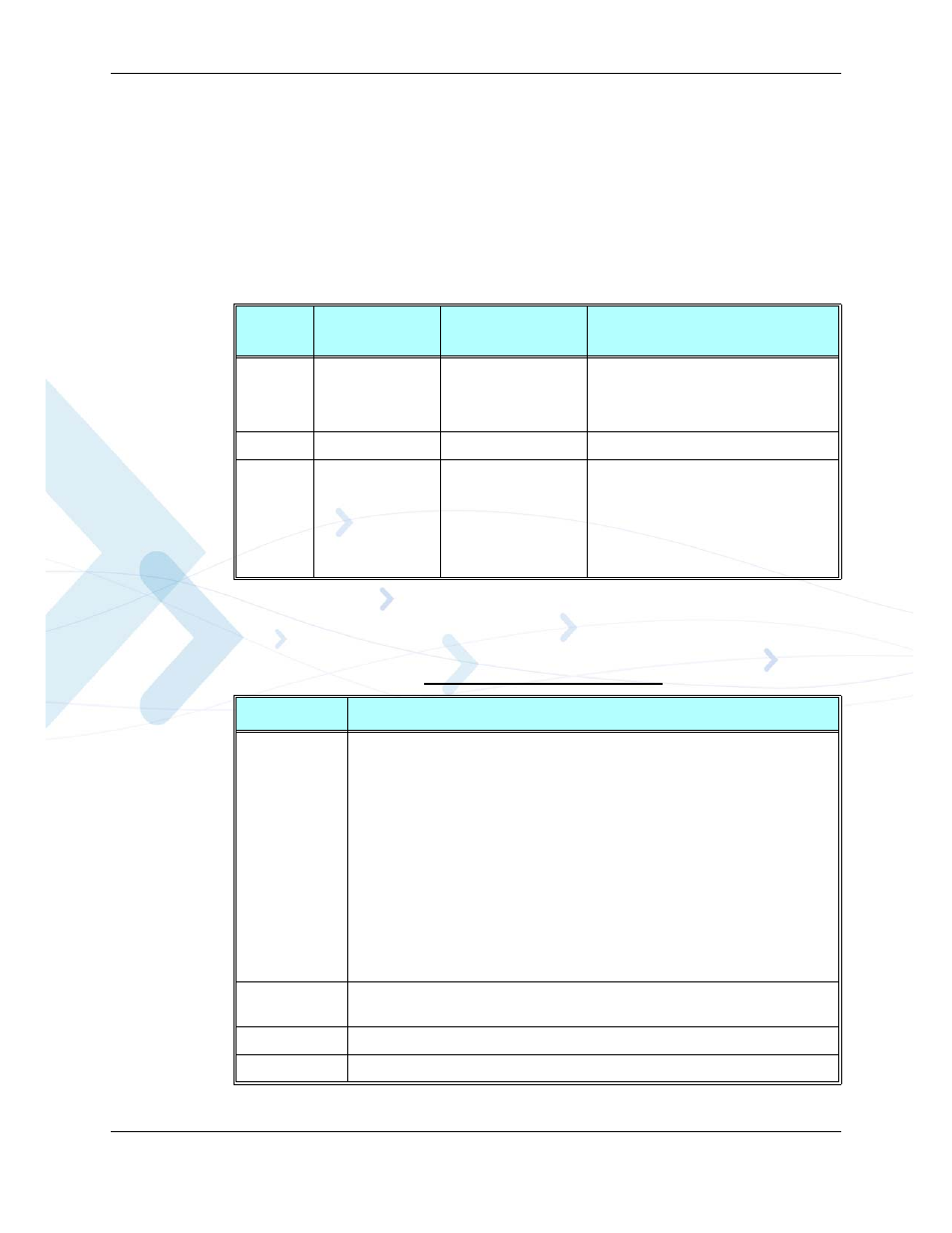
Chapter 3: AT Commands Reference
April 15, 2008
G24-L AT Commands Reference Manual
3-183
+CPWD, Change Password
This command sets a new password for the facility lock. The password can only be changed once
the required facility is enabled by the +CLCK command. (Refer to
).
A password can be changed only if the provided password
entered password
not case-sensitive. In the password value, letters are not allowed.
The following table shows the +CPWD parameters.
Command
Type
Syntax
Response/Action
Remarks
Set
AT+CPWD=
OK
or:
+CME ERROR:
The Set command sets a new password for
the facility lock function, defined by the
+CLCK command. (Refer to
).
Read
AT+CPWD?
+CME ERROR:
Test
AT+CPWD=?
+CPWD:list of
supported
(
OK
or:
+CME ERROR:
The Test command returns a list of pairs
which represent the available facilities, and
the maximum length of their passwords.
Table 3-123: +CPWD Parameters
Description
List of supported facilities. All the facility messages, except for SC and P2, are sent to
the network. (The facilities are not case-sensitive.)
SC
SIM (lock SIM card)
The SIM requests the password during G24-L power-up and when this command is
issued.
AO
BAOC (Bar All Outgoing Calls)
OI
BOIC (Bar Outgoing International Calls)
OX
BOIC-exHC (Bar Outgoing International Calls except to Home Country)
AI
BAIC (Bar All Incoming Calls)
IR
BIC-Roam (Bar Incoming Calls when Roaming outside the home country)
AB
All Barring services (applicable only for
AG
All outGoing barring services (applicable only for
AC
All inComing barring services (applicable only for
P2
Refer to “+CLCK, Facility Lock”, page 3-184
String type, 4-8 character password specified for the facility from the G24-L user
interface.
String type, 4-8 character new password specified by the user.
Maximum length of the facility password. Integer type.
