Mmad parameters -151 – PIONEERPOS AT Commands G24-LC User Manual
Page 215
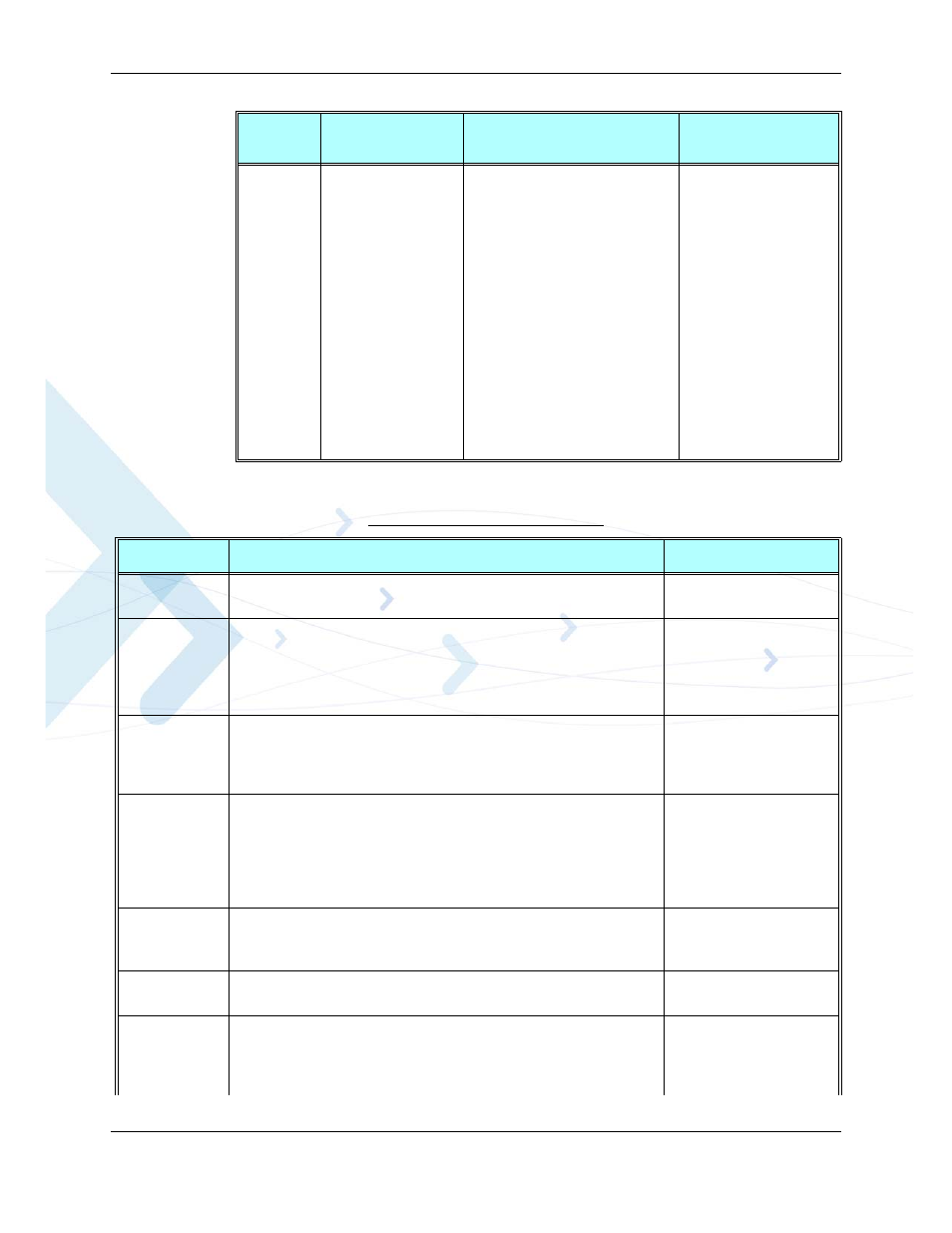
Chapter 3: AT Commands Reference
April 15, 2008
G24-L AT Commands Reference Manual
3-151
The following table shows the +MMAD parameters.
Unsolicited
Messages
AT+MMAD=
ter_number>
Case:
*. Average calculation
isn't active :
*. Average calculation
is active:
+MMAD:
+MMAD:
OK
If
the report will be generated
according to report interval
value. If
value was not set, there
will be no messages, but
you can ask for a solicited
message.
Command
Type
Syntax
Response/Action
Remarks
Table 3-98: +MMAD Parameters
Description
Range/Remark
1-5 Select the A2D converter.
0
Unsolicited report is not active/ stop unsolicited report &
deactivate +MMAD operation.
1
Unsolicited report in active for all A2D conversion events.
2
Unsolicited reports are active only for out off boundaries events.
3
"Average report" - send periodic average.
Optional for Average
calculation.
1-255 Select the time interval between two samples.
Units:
100 milli Sec - in case of average computation.
Seconds - in case of A/D sampling only.
100mili - for average;
sec-Otherwise.
Mandatory for Average
calculation.
0,230 or 300,450 A decimal value represents the digital value.
Low - The lowest boundary level of digital value.
High - The Highest boundary level of digital value.
Default value for converters 1-3 is 0,230.
Default value for converter 5 is 300,450.
A decimal value represents the returned digital value.
For converters 1-3 and 5, the returned value represent the input level
multiplied by 100.
2 - 255 The number of samples that are used for average calculation.
Mandatory for Average
calculation.
1 - 255 For how long the average calculation will be active.
0 - Not active.
255 - Endless.
1...254 - minutes.
1- Default value if average is
active.
While not active = 0.
