PIONEERPOS AT Commands G24-LC User Manual
Page 55
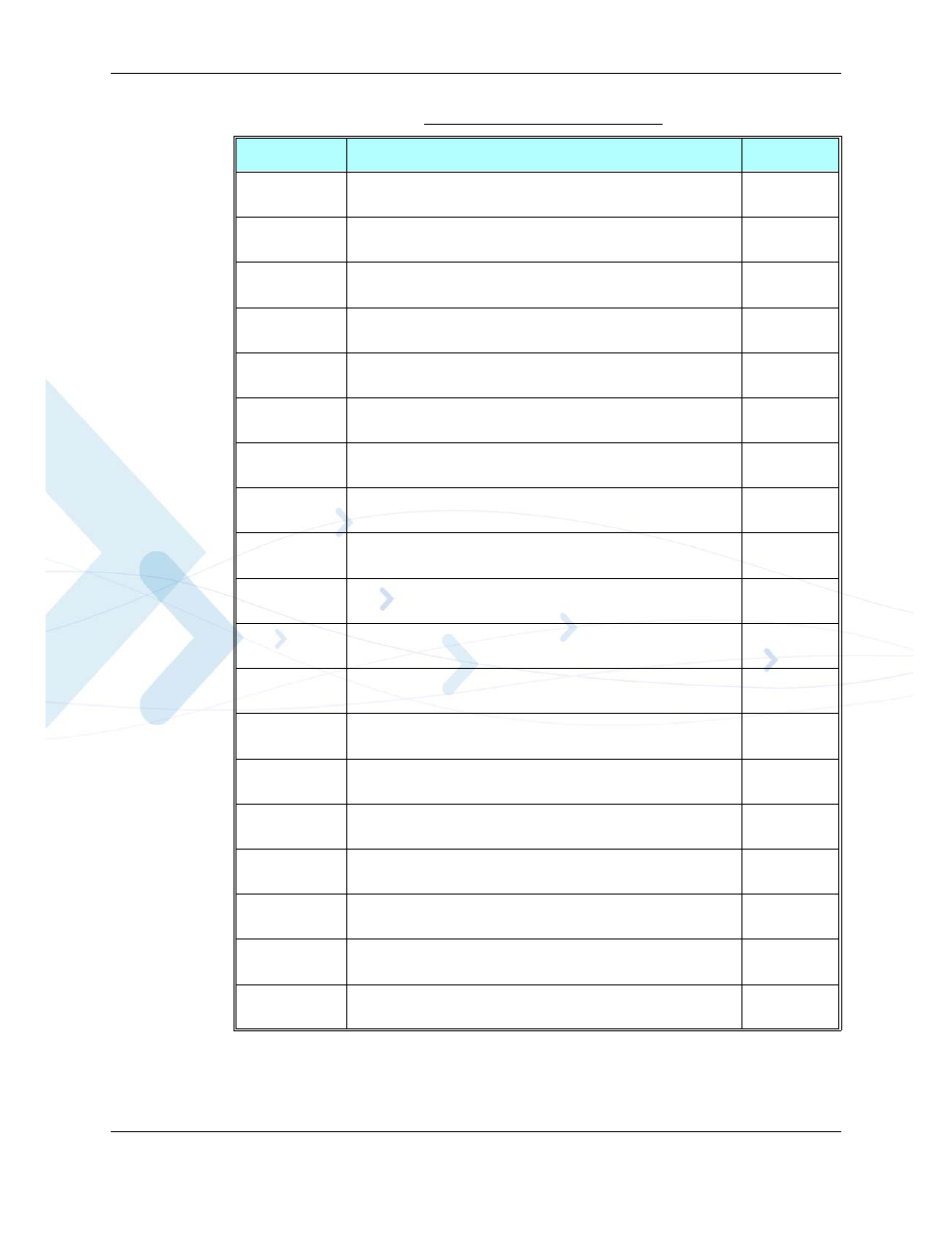
Chapter 1: Product Features
April 15, 2008
G24-L AT Commands Reference Manual
1-25
&G
This command is supported for backward compatibility only, and
has no effect.
&J
This command is supported for backward compatibility only, and
has no effect.
&L
This command is supported for backward compatibility only, and
has no effect.
&M
This command is supported for backward compatibility only, and
has no effect.
&P
This command is supported for backward compatibility only, and
has no effect.
&Q
This command is supported for backward compatibility only, and
has no effect.
&R
This command is supported for backward compatibility only, and
has no effect.
&S
This command is supported for backward compatibility only, and
has no effect.
&T
This command is supported for backward compatibility only, and
has no effect.
\B
This command is supported for backward compatibility only, and
has no effect.
\A
This command is supported for backward compatibility only, and
has no effect.
\K
This command is supported for backward compatibility only, and
has no effect.
F
This command is supported for backward compatibility only, and
has no effect.
L
This command is supported for backward compatibility only, and
has no effect.
M
This command is supported for backward compatibility only, and
has no effect.
N
This command is supported for backward compatibility only, and
has no effect.
P
This command is supported for backward compatibility only, and
has no effect.
T
This command is supported for backward compatibility only, and
has no effect.
Y
This command is supported for backward compatibility only, and
has no effect.
Table 1-1: AT Commands (Cont.)
AT Command
Description
Page
