PIONEERPOS AT Commands G24-LC User Manual
Page 50
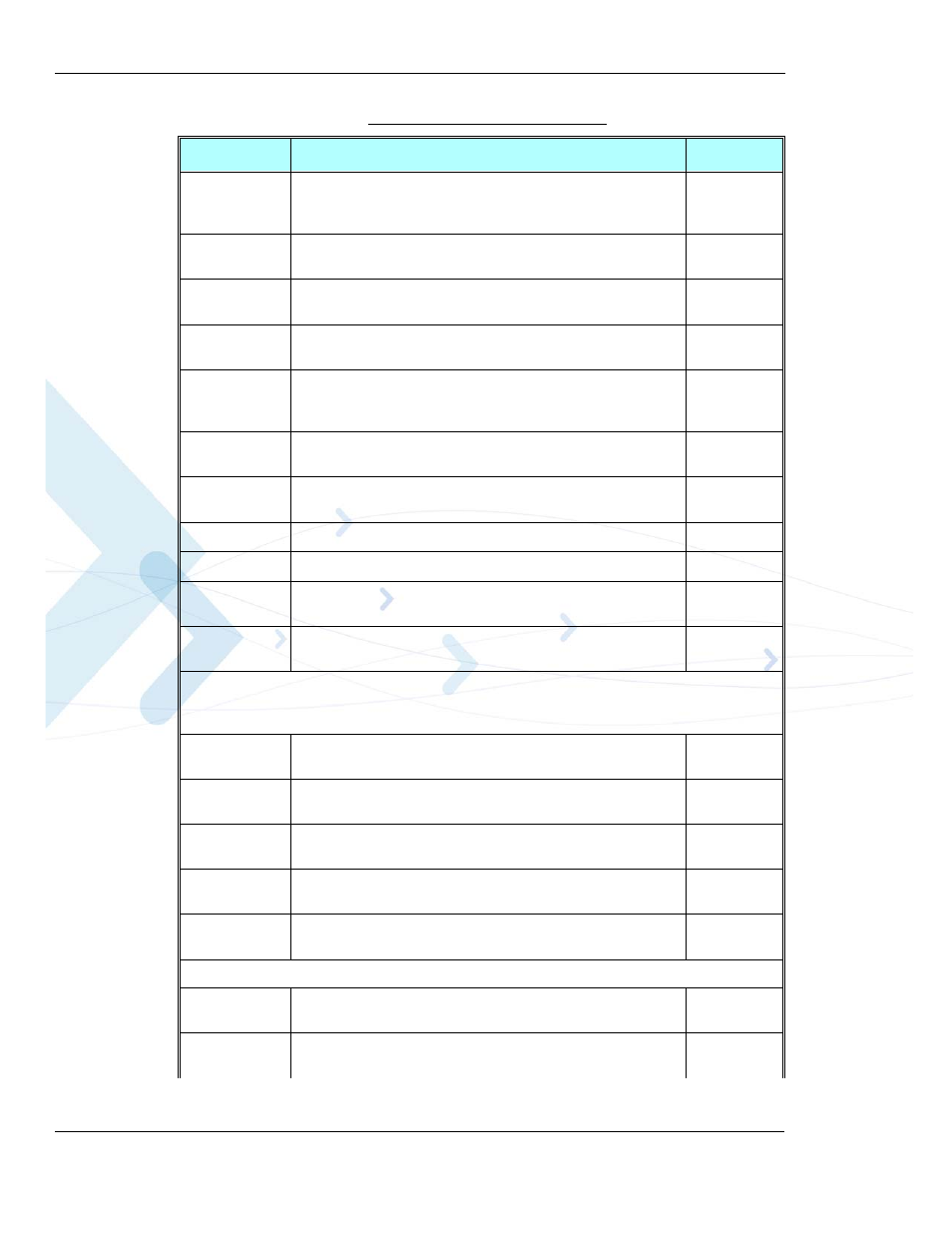
AT Commands Summary
1-20
G24-L AT Commands Reference Manual
April 15, 2008
&D
This command determines how the G24-L responds when the DTR
(Data Terminal Ready) status is changed from ON to OFF during the
online data state.
+MCWAKE
This command displays reports on the status of the GPRS/GSM
coverage.
+MGGIND
This command configures the service indicator on pin 49 of the 70
pin connector to be GPRS or GSM.
+CFUN
This command shuts down the phone functionality of smart phones
and PDAs with phone capabilities.
+ICF
This command determines the local serial port start/stop
(asynchronous) character framing used by the DCE when accepting
DTE commands and transmitting information text and result codes.
S97
This command indicates whether an antenna is physically connected
to the G24-L RF connector.
+MRST
This command enables customer software to perform a hard reset to
the G24-L unit.
+MIOC
This command defines the G24-L 8 GPIO pins data value.
+MIOD
This command defines the G24-L 8 GPIO pins configuration.
+MMAD
This command reads and monitors digital value from a specified
ADC.
+MPCMC
This command defines whether the PCM clock is generated
continuously or not, when module is in digital audio mode.
Audio
Basic Audio Setup Commands
+CRSL
This command handles the selection of the incoming call ringer and
alert tone (SMS) sound level on the alert speaker of the G24-L.
+CLVL
This command sets the volume of the internal loudspeaker (which
also affects the key feedback tone) of the G24-L.
+CMUT
This command mutes/unmutes the currently active microphone path
by overriding the current mute state.
S94
This S-parameter represents the Boolean status, On/Off, of the
sidetone feature.
S96
This S-parameter represents the Boolean status, On/Off, of the echo
cancelling feature in the handsfree.
Advanced Audio Setup Commands
+MAPATH
This command sets/requests the active input accessory, and the
output accessory for each feature.
+MAVOL
This command determines a volume setting for a particular feature
in a particular accessory.
Table 1-1: AT Commands (Cont.)
AT Command
Description
Page
