Mavol, volume setting, Mavol, volume setting -166, G24-l audio gain -166 – PIONEERPOS AT Commands G24-LC User Manual
Page 230: Input, Output, Input voice, Features : • voice • key feedback • alert • ring
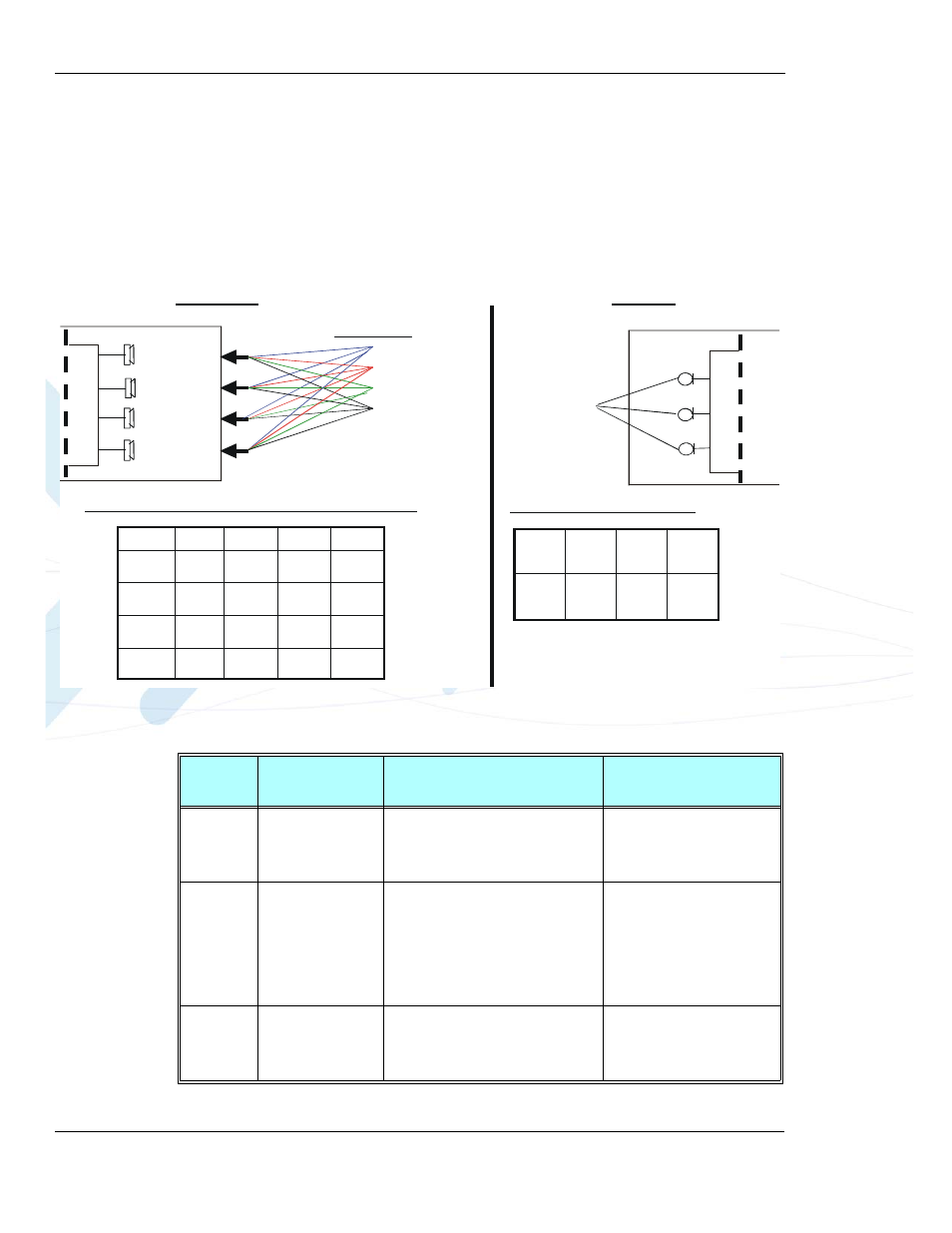
Audio
3-166
G24-L AT Commands Reference Manual
April 15, 2008
+MAVOL, Volume Setting
This command enables you to determine a volume level for a particular feature via a particular
accessory. The gain levels are saved in flex. Therefore, upon power up, the path active (mic,
speaker and alert speaker) will have these saved gain levels. This command is applicable for
Analog and Digital modes.
Note:
The SMS MT volume is adjusted using the +MAVOL command with type "ring". The
RING value is related to the SMS alert, the MT call, and so on.
Figure 3-7: G24-L Audio Gain
Handset Microphone
Headset Microphone
• Input voice
Input
+MAMUT
Features:
• Voice
• Key feedback
• Alert
• Ring
Headset Speaker
Handset Speaker
Alert Transducer
Output
+MAVOL
1
6
4
6
Alert
Transducer
1
3
3
6
DigitalTX
2
4
5
3
Handset
Speaker
7
4
2
1
Headset
Speaker
Ring
Alert
Key
feedback
Voice
1
6
4
6
Alert
Transducer
1
3
3
6
DigitalTX
2
4
5
3
Handset
Speaker
7
4
2
1
Headset
Speaker
Ring
Alert
Key
feedback
Voice
Example of current G24-Lvolume levels Matrix
1
Headset
Mic
0
0
Mute
state
Digital
Handset
Mic
1
Headset
Mic
0
0
Digital
RX
Handset
Mic
Example :
G24-L Mute state
Digital RX
DigitalTX
Command
Type
Syntax
Response/Action
Remarks
Set
+MAVOL=
OK
or:
+CME ERROR:
The Set command sets the
volume level
Read
+MAVOL?
(Current path volume)
+MAVOL:
+MAVOL:
+MAVOL:
+MAVOL:
OK
The Read command returns
the volume level of all the
features in the current active
accessories.
Test
+MAVOL=?
+MAVOL:(supported
accessories),(supported features
combinations),(supported volume
levels)
Test command returns the
supported range of volume
levels, accessories and
features.
