Clvl, loudspeaker volume, Clvl, loudspeaker volume -159, Crsl parameters -159 – PIONEERPOS AT Commands G24-LC User Manual
Page 223
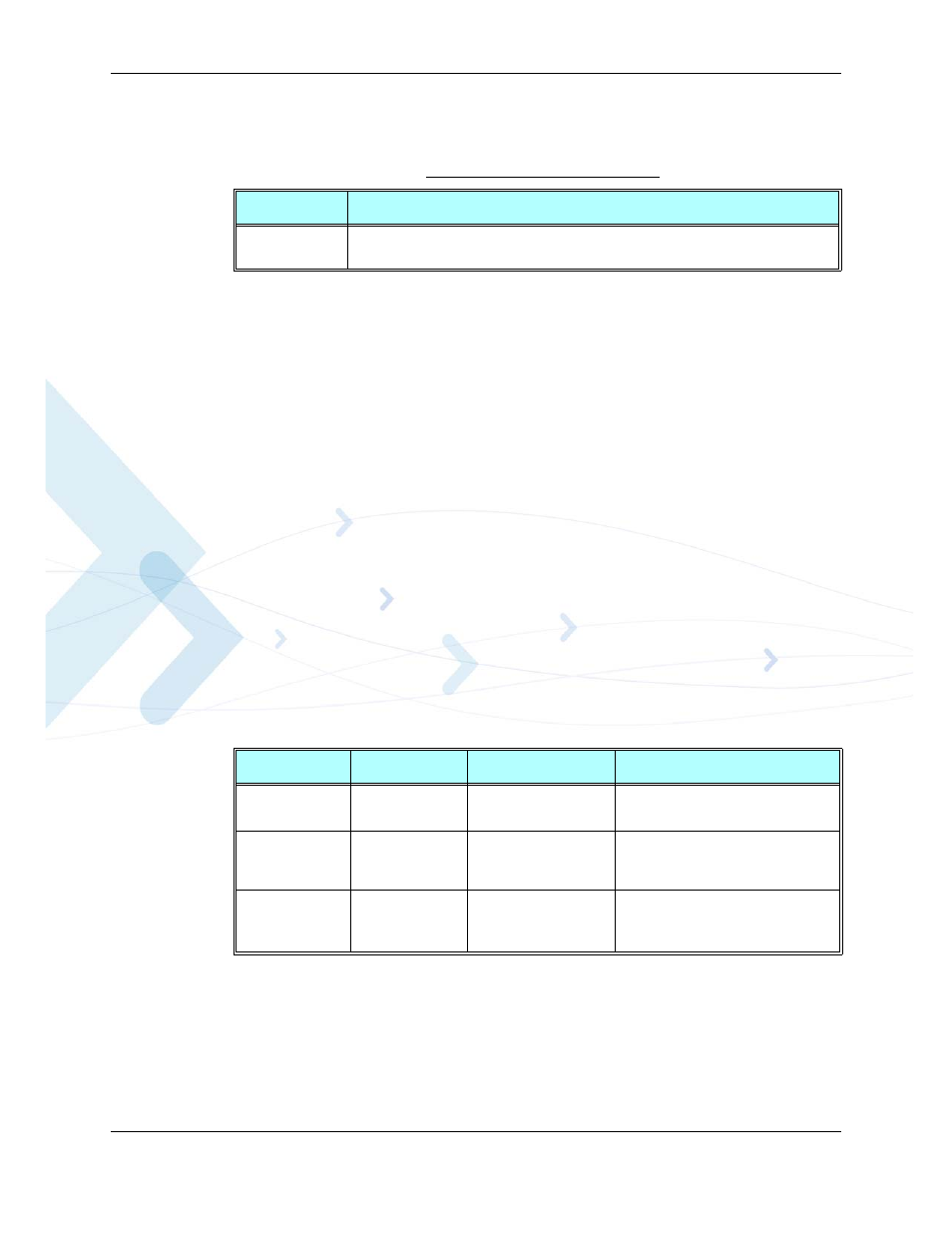
Chapter 3: AT Commands Reference
April 15, 2008
G24-L AT Commands Reference Manual
3-159
The following table shows the +CRSL parameters.
Example
AT+CRSL?
+CRSL: 7
OK
AT+CRSL=?
+CRSL: (0-7)
OK
AT+CRSL=5
OK
+CLVL, Loudspeaker Volume
This command sets the volume of the internal loudspeaker (which also affects the key feedback
tone) of the G24-L.
This command is applicable for Analog and Digital modes.
Note:
The +CLVL command does not control the alert speaker.
In this command, the new value remains after power cycle.
The +CLVL command can be used even when the SIM is not inserted.
Table 3-101: +CRSL Parameters
Description
0
Mute
1-7
Ringer sound level (1 is lowest; 7 is default after flex)
Command Type
Syntax
Response/Action
Remarks
Set
+CLVL=
OK
+CME ERROR:
The Set command sets the internal
loudspeaker volume level.
Read
+CLVL?
+CLVL:
+CME ERROR:
The Read command displays the
current internal loudspeaker volume
setting.
Test
+CLVL=?
+CLVL: (list of
supported
+CME ERROR:
The Test command displays the
possible loudspeaker volume settings.
