Ats97, antenna diagnostic, Mrst, perform hard reset, Ats97 parameters -143 – PIONEERPOS AT Commands G24-LC User Manual
Page 207
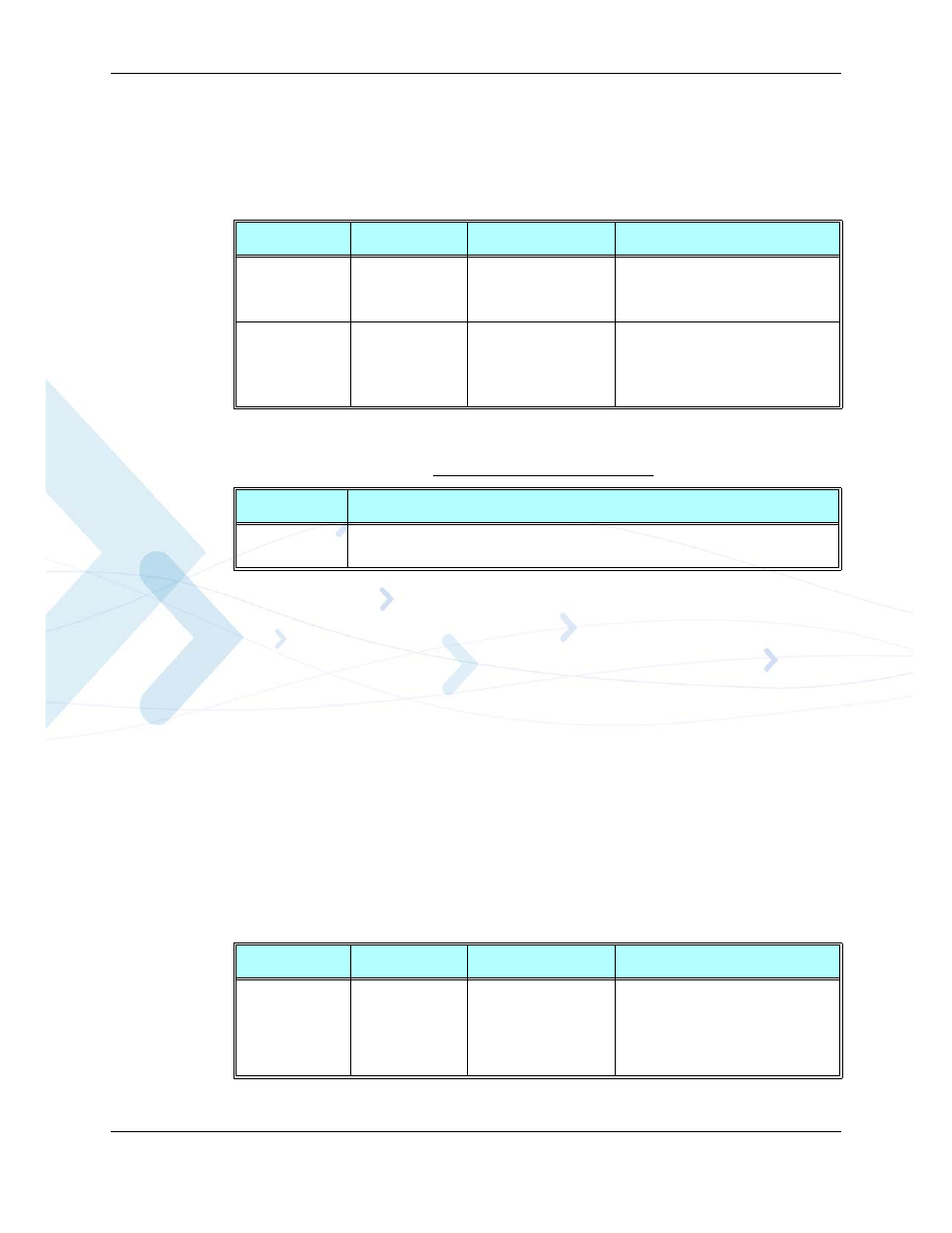
Chapter 3: AT Commands Reference
April 15, 2008
G24-L AT Commands Reference Manual
3-143
ATS97, Antenna Diagnostic
This command indicates whether an antenna is physically connected to the G24-L RF connector.
This information is also provided by a dedicated hardware signal, which is outputted on pin 41
(ANT_DET) of the interface connector.
The following table shows the ATS97 parameters.
Example
// Connect the antenna
ATS97?
001
ATS97
OK
ATS97=?
ERROR
// Disconnect the antenna
ATS97?
000
+MRST, Perform Hard Reset
The +MRST command enables customer software to perform a hard reset to the G24-L unit.
Command Type
Syntax
Response/Action
Remarks
Execute
ATS97
OK
or:
+CME ERROR:
Read
ATS97?
OK
or:
+CME ERROR:
The Read command indicates whether
the antenna is connected.
Table 3-94: ATS97 Parameters
Description
000
The antenna is not connected
001
The antenna is connected
Command Type
Syntax
Response/Action
Remarks
Set
+MRST
OK
The Set command performs a graceful
hard reset to the G24-L module.
Note:
The Read and Test commands
are not permitted for the
+MRST command.
