Mcsn parameters -71 – PIONEERPOS AT Commands G24-LC User Manual
Page 135
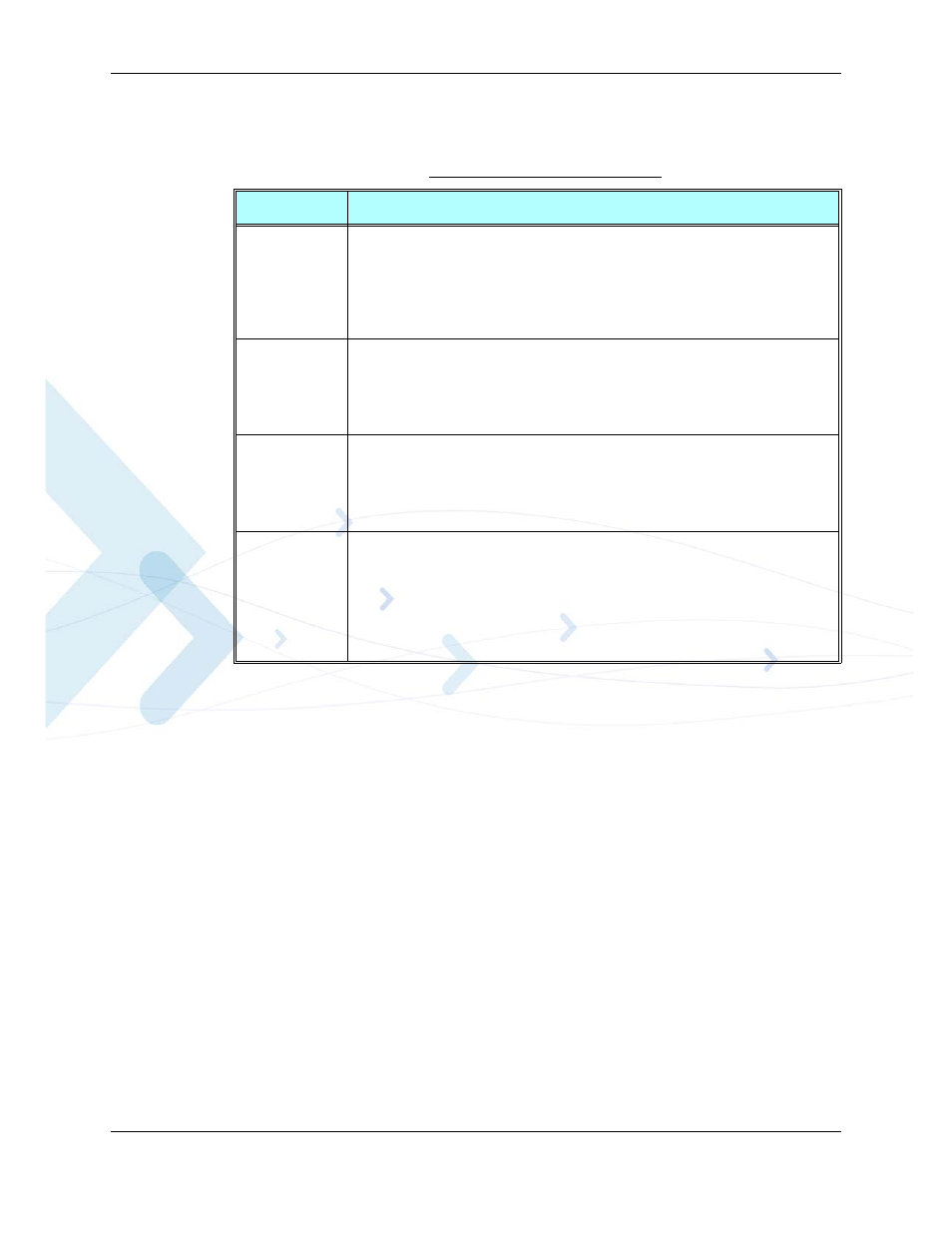
Chapter 3: AT Commands Reference
April 15, 2008
G24-L AT Commands Reference Manual
3-71
The following table shows the +MCSN parameters.
Example
AT+CNUM
// Reading EFmsisdn from the SIM
+CNUM: "","",0
+CNUM: "","",0
+CNUM: "","",0
+CNUM: "","",0
+CNUM: "","",0
OK
AT+MCSN=1,1,"054444444","VOICE"// Setting record 1 in EFmsisdn in the SIM
// Enable unsolicited indication
OK
AT+MCSN=0,2,"039999999","OFFICE"// Setting record 2 in EFmsisdn in the SIM
OK
AT+MCSN=0,3,"1111","PIN1"
// Setting record 3 in EFmsisdn in the SIM
OK
AT+MCSN=0,4,"8523","PIN2"
// Setting record 4 in EFmsisdn in the SIM
OK
AT+CNUM
// Reading EFmsisdn from the SIM
+CNUM: "VOICE","054444444",129
+CNUM: "OFFICE","039999999",129
+CNUM: "PIN1","1111",129
Table 3-39: +MCSN Parameters
Description
This value defines whether
after entering a correct PIN number.
0
Do not show
number
1
Show
The default value is 0 (before MCSN has been set for the first time.
An integer value between 1 and 5 representing the storage place in EFmsisdn in the
SIM.
1 - 5 Index of the storage place
The default value is 1.
The number of records in EFmsisdn is SIM-dependent and can be less than 5.
Phone number to set in the phonebook. The string type representing the phone number
is written within double quotes.
Valid input characters are: 0-9 and + (at start only)
The number of digits the
0 to a maximum of 20 digits.
Text related to
written within double quotes.
The character set used for text is the one selected by the command Select TE
Character Set (AT+CSCS).
The number of characters comprising the
minimum of 0 to a maximum
of 14.
