Mvc, motorola vocoders configuration, Mvc, motorola vocoders configuration -38, Mvc parameters -38 – PIONEERPOS AT Commands G24-LC User Manual
Page 102
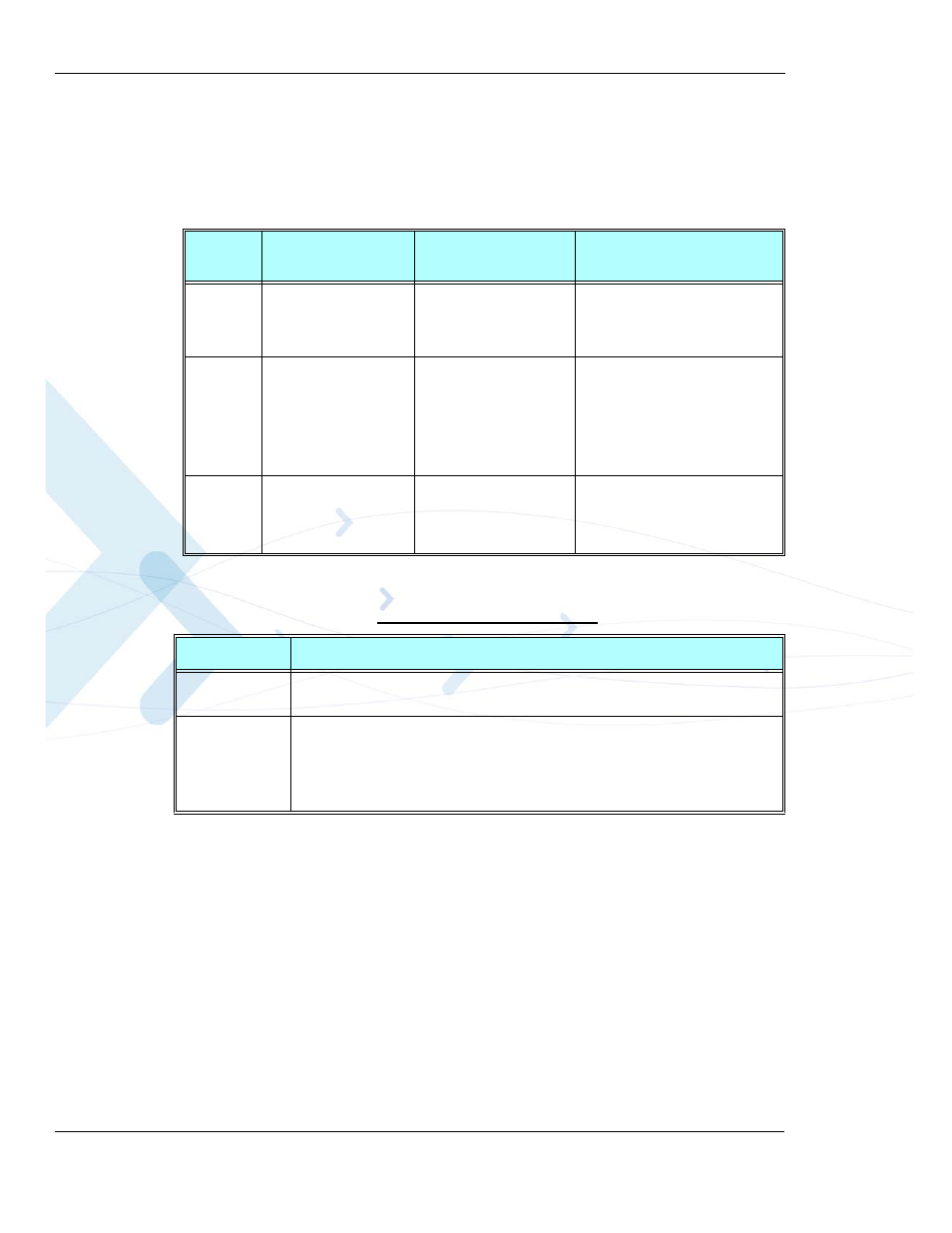
Call Control
3-38
G24-L AT Commands Reference Manual
April 15, 2008
+MVC, Motorola Vocoders Configuration
This AT command is used to choose and configure the priority order of the supported voice
codecs (vocoders).
Changes take effect after restart.
The following table shows the +MVC parameters.
Example
AT+MVC=0
OK
AT+MVC=1,1,2,3
OK
// Restart
AT+MVC?
+MVC: 1,2,3
OK
AT+MVC=?
+MVC: (0,1),(1-5),(1-5),(1-5),(1-5),(1-5)
OK
Command
Type
Syntax
Response/Action
Remarks
Set
AT+MVC=
p2>[,
]]]]
OK
or:
+CME ERROR:
The command will save new
vocoders configuration or restore
the default configuration, only after
module restart.
Read
AT+MVC?
+MVC:
OK
or:
+CME ERROR:
The command will read the current
vocoders values.
Test
AT+MVC=?
+MVC:
(0,1),(1-5),(1-5),(1-5),(1-5),
(1-5)
OK
The command shall return the list
of supported
values.
Table 3-17: +MVC Parameters
Description
0
Restore default vocoder configuration.
1
Set vocoders and their priority order.
,
1
GSM full rate speech version 1.
2
GSM half rate speech version 1.
3
GSM full rate speech version 2 (EFR).
4
GSM full rate speech version 3 (AMR Full Rate).
5
GSM half rate speech version 3 (AMR Half Rate).
