Separating the dsu from the tdm or mcmp – Paradyne COMSPHERE 3611 User Manual
Page 12
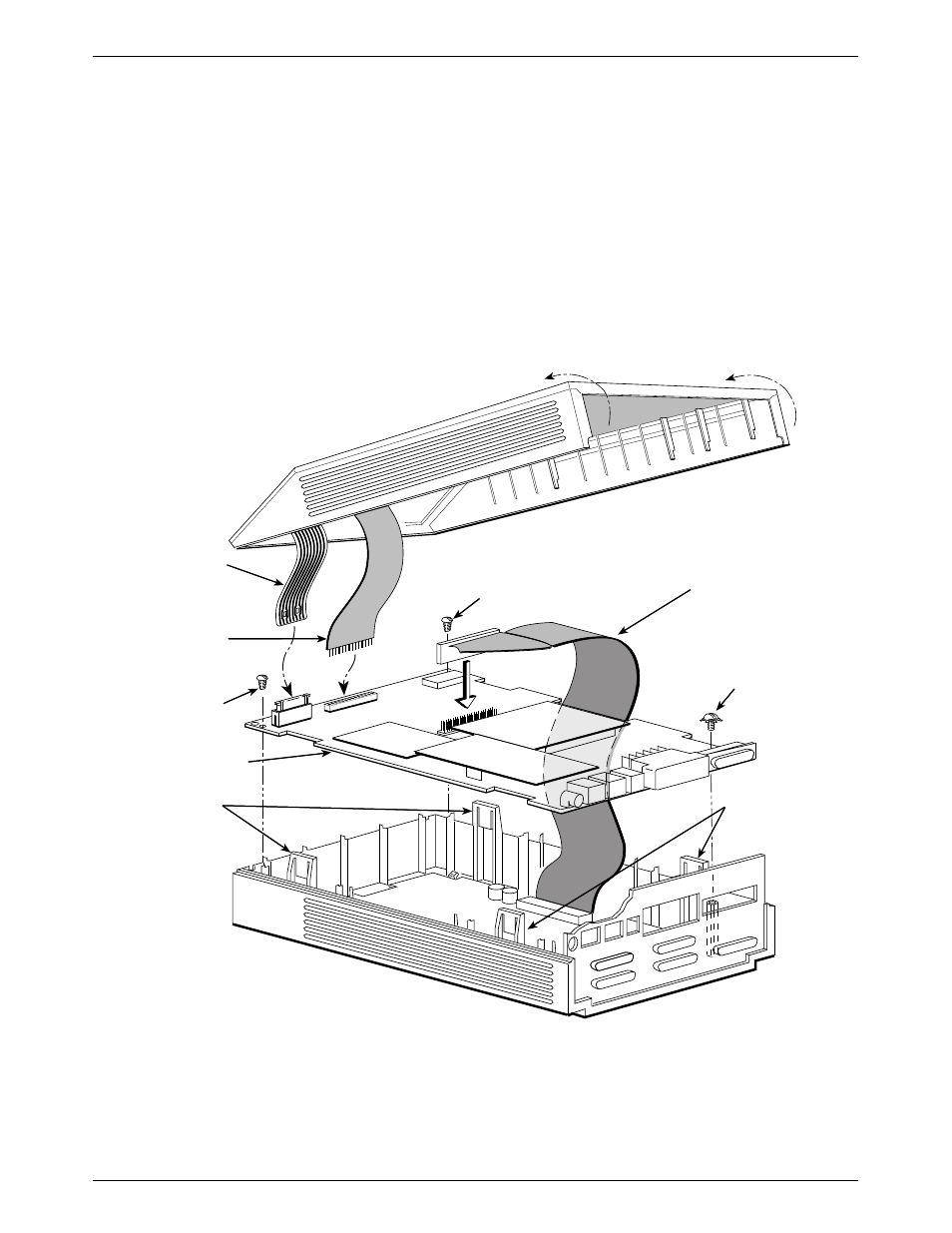
TDM/MCMP Installation and Setup
2-3
3610-A2-GB48-50
September 1996
Separating the DSU from the TDM or MCMP
Follow this procedure to separate the DSU circuit card
from the TDM or MCMP (refer to
.
Procedure
1. Disconnect the keypad flat cable from the DSU
circuit card by squeezing the latches on each side
of the cable connection and pulling up on the
keypad flat cable.
2. Disconnect the LCD flat cable by working the
cable free of the connector.
3. Disconnect the TDM or MCMP flat cable.
4. Unscrew the three screws holding the DSU circuit
card in place.
5. Lift the DSU circuit card from the base and set
aside.
LCD
Flat
Cable
Keypad
Flat
Cable
DSU
Circuit Card
Expanded
Base
Snap
Tabs
TDM or MCMP
Flat Cable
Screw
495-13846c
Snap
Tabs
Screw
Screw
Figure 2-1. Disassembling a TDM or MCMP DSU
