Paradyne COMSPHERE 3611 User Manual
Page 41
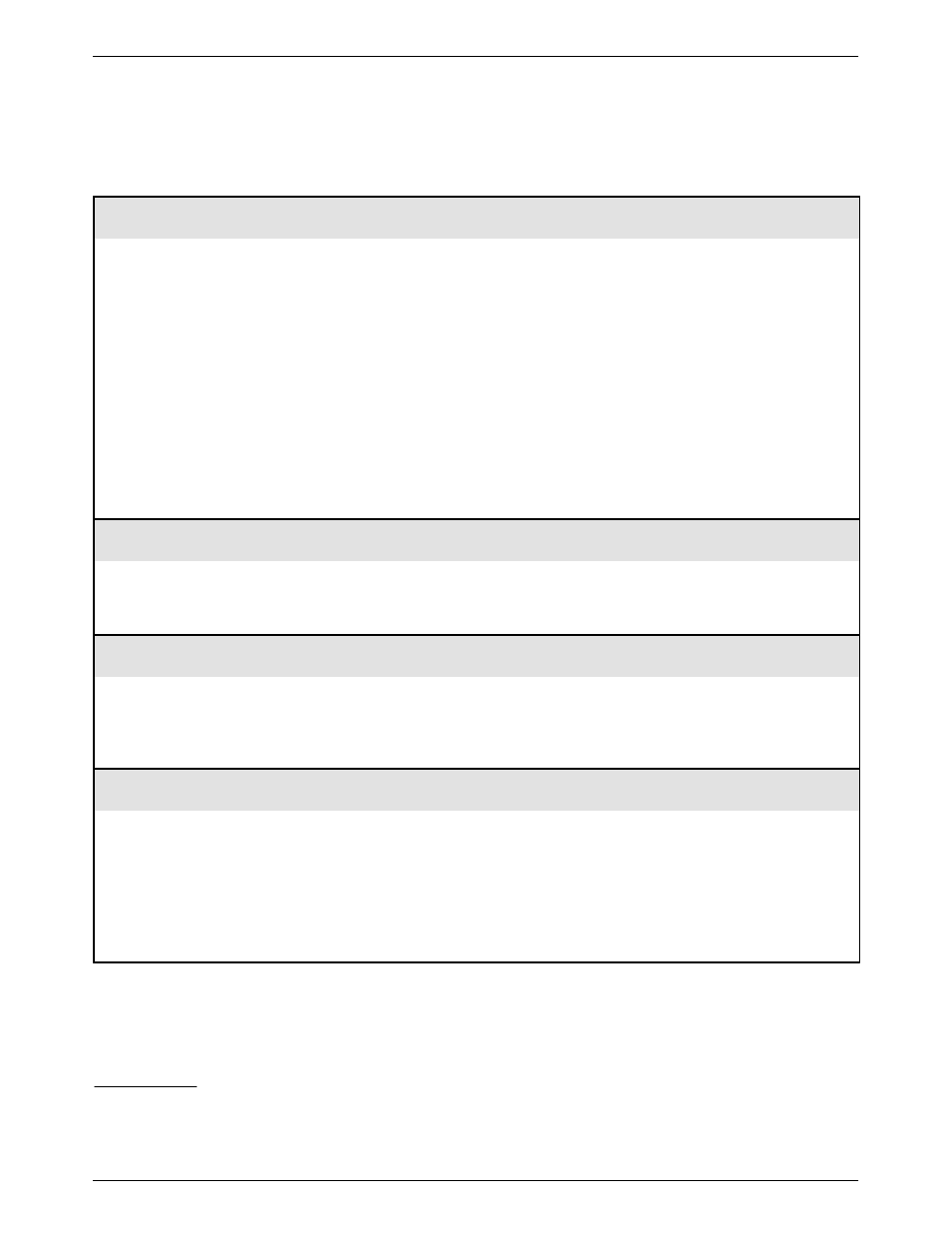
COMSPHERE 3600 Series Data Service Units
4-14
September 1996
3610-A2-GB48-50
Table 4-4
(4 of 5)
TDM/MCMP Port Configuration Options
*
AntiStream: Disab
Next Chang Prev
AntiStreaming. Specifies if the port is monitored for streaming terminal alarms. The purpose of Antistreaming is to
provide network protection against a streaming DTE (a defective DTE that has its RTS lead constantly turned ON) by
disabling the DTE.
If the DTE turns ON RTS longer than the time specified for the AntiStreaming configuration option, the tributary DSU
turns ON its alarm indicator and clamps the port’s leads until RTS is turned Off. Although the DTE port is not allowed to
send, it is capable of being tested or disabled. A test resets the streaming terminal timer. When the test is completed, the
timer starts again.
Upon detecting that RTS is no longer turned ON, the DSU turns Off its alarm and resets the streaming timer, and allows
the DTE port to send data once again.
At tributary locations, this configuration option is generally used for digital-sharing operation and for MCMP operation.
This configuration option has an effect only at a port configured with RTS Control set to DTE. It is not allowed when RTS
Control is set to FrcOn (set in this table).
Chang – Set timer to any value from 1 to 100 seconds in increments of 1, or Disab. When the timer reaches 100, adding
to the timer disables this configuration option. With an async terminal, entering 0 (zero) disables this configuration
option.
DSR FrcOn: Enab
Next Enab Disab Prev
Data Set Ready Forced On. Overrides any other configuration options controlling the Data Set Ready lead.
Enab – DSR remains ON as long as the DSU is working, regardless of tests and network alarms.
Disab – DSR functions as an active lead reflecting various test and alarm conditions and other configuration options.
DSR on Tst: Enab
Next Enab Disab Prev
Data Set Ready On in Test. Controls the DSR lead during testing.
Enab – DSR is ON continuously during testing, allowing a DTE that relies on DSR being ON to send test messages to
the DSU.
Disab – Use to set DSR to Off during testing.
Extend Chan: No
Next Yes No Prev
Extend Main Channel. Specifies whether an extended network has main channel connectivity between the DTE port of
the tributary DSU and the DTE port of the extended DSU during a test condition.
NOTE: This configuration option is not displayed for a single-port multipoint tributary DSU or a tributary with
DBM Diag Type set to Disr or None.
Yes – This configuration option extends main channel connectivity between the DTE ports of the tributary and extended
DSU in an extended network.
No – Use No if you do not have an extended network.
* The menu paths for Port 1 through Port 6 are identical; each port is set separately. Ports 3 through 6 do not appear
when a 2-port TDM/Flex or 2-port MCMP/Flex is installed.
