Paradyne COMSPHERE 3611 User Manual
Page 37
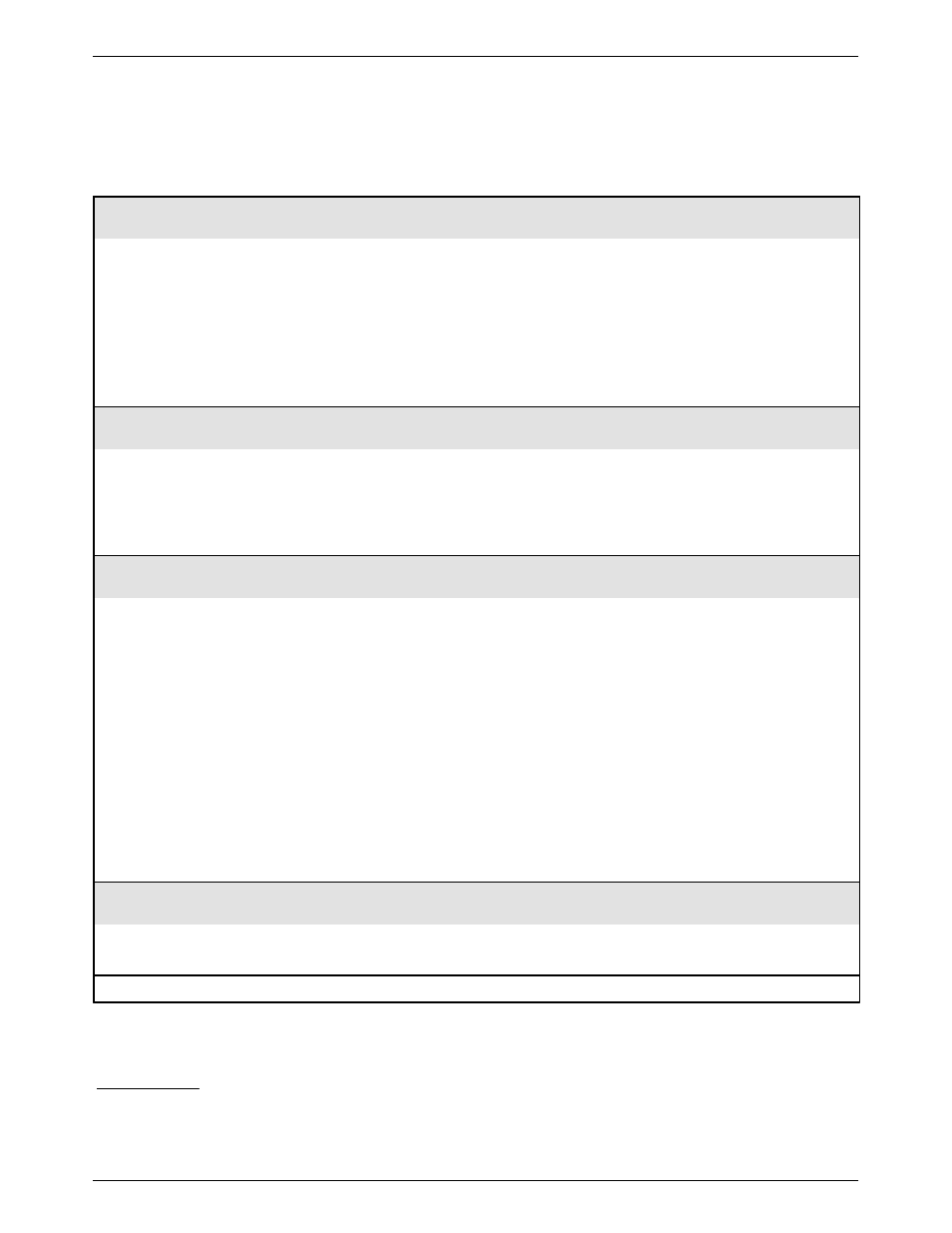
COMSPHERE 3600 Series Data Service Units
4-10
September 1996
3610-A2-GB48-50
Table 4-3
(2 of 2)
Digital Bridge Setup Configuration Options
*
Lowest Port#: DCE
Next DCE 2 3 4 5 Prev
Lowest Port Number. Allows you to specify the number of active ports on the digital bridge. This configuration option
displays when Sharing Device A is enabled and does not appear when a 2-port TDM/Flex or MCMP/Flex is installed.
NOTE: Accepting the defaults for configuration options Lowest Port Number and Number of Ports in Group places
Ports DCE and 2 in this digital-sharing group.
DCE
3
– Select for multipoint LADS operation or multipoint dial backup where partial backup is possible. Bridge Rate is
set to =DSU in this table.
2 to 5 – Selects the number of ports for multipoint dial backup where only full backup is possible [Rate(Kbps) 19.2 kbps
or greater].
#Ports in Gp: 6
Next 2 3 4 5 6 Prev
Number of Ports in Group. Allows you to specify the number of active ports on the digital bridge. This configuration
option displays when Sharing Device A is enabled and does not appear when a 2-port TDM/Flex or MCMP/Flex is
installed.
Ports from the digital bridge can be added or dropped by changing number of ports in the port-sharing group.
2 to 6
3
– Selects the number of ports to be included in the digital-sharing group.
Port Cntrl: Host
Next Host DSD Prev
Port Control. Specifies how to handle contention between the ports in the ports in a port-sharing group. This
configuration option is only displayed if Sharing Device A is enabled.
In multipoint dial backup, ports are not automatically dropped from the digital bridge if the backup call is lost. A DBM that
has dropped a backup call will no longer be raising RTS at the digital bridge port and is effectively isolated from the
digital bridge. If the backup call was dropped due to a network problem and a new call is successful, the DBM is able to
raise RTS and again work with the digital bridge. Does not apply to a V.34 DBM.
Host – No port contention. Causes CTS to turn ON for any port that has RTS turned ON, even if another port is active
(RTS ON). The host protocol must enforce the order of transmission to avoid collisions. The connected DBM-D, DBM-I,
DBM-S, or DBM-V is not required to have V.13 switched-carrier emulation.
NOTE: In CBrdg mode, Host is the only available setting if Diag Type is set to NonD. In EBrdg mode, Host
should be used if the extended bridge is connected to an MCMP control or a nondisruptive CBrdg.
DSD – Digital-Sharing Device (port contention). Controls CTS to ensure that only one port is active at a time. All ports
must be configured with RTS Control set to DTE. A subsequent DTE that has RTS turned ON does not have its CTS
turned ON until the first DTE has lowered its RTS. Selection of the next port to transmit when more than one port has
raised RTS is based upon the port; the lowest-numbered port has the highest priority.
Share DevB: Disab
Next Disab Prev
Sharing Device B. This configuration option creates a digital-sharing group to configure for contention.
Disab – This configuration option is Forced Off (disabled) in Bridge mode so no selection is required.
3
Selection is the factory default configuration option stored in FacB. Refer to Table A-1.
* This table presents configuration options based on MUX Function set to CBrdg or EBrdg.
