Paradyne COMSPHERE 3611 User Manual
Page 45
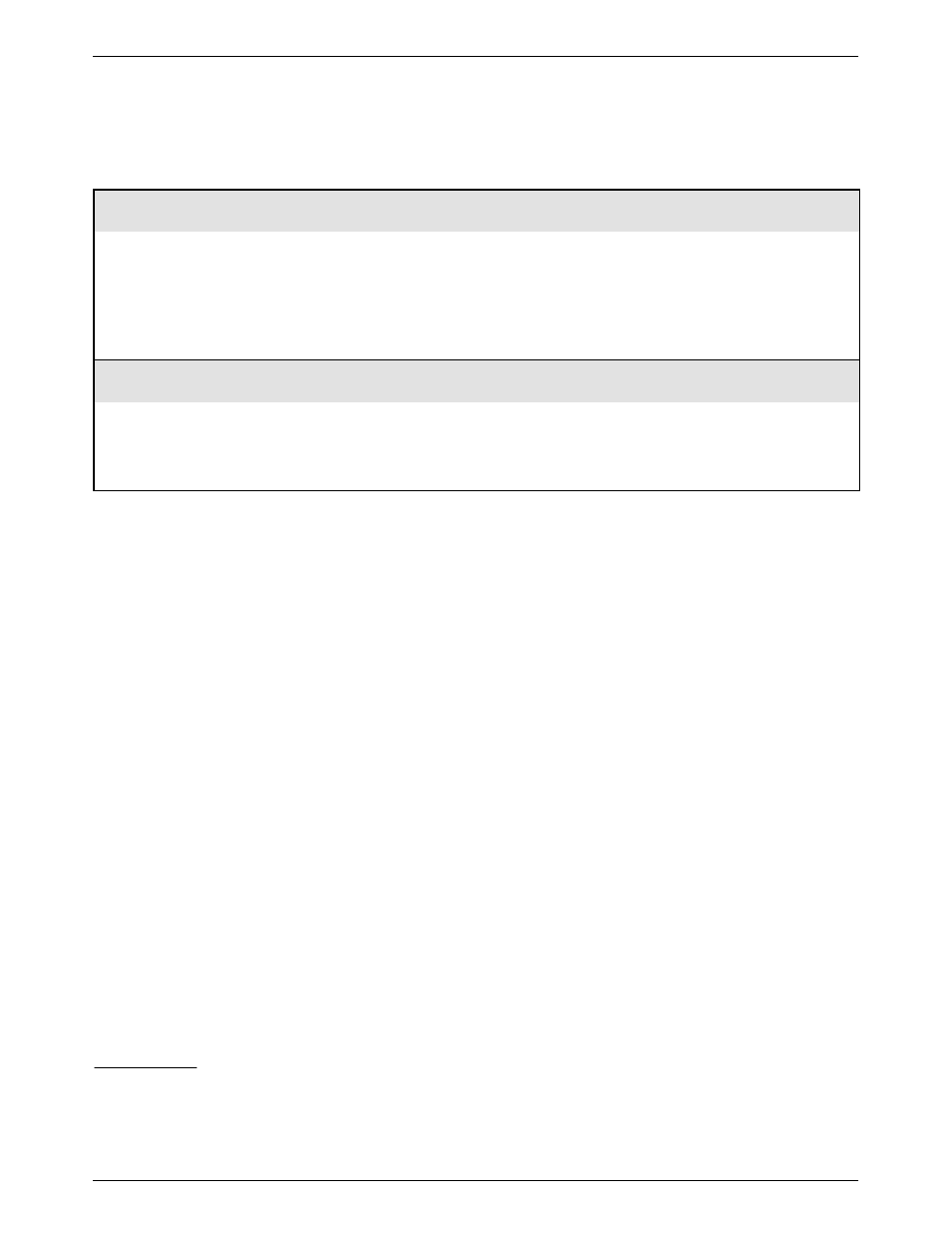
COMSPHERE 3600 Series Data Service Units
4-18
September 1996
3610-A2-GB48-50
Table 4-5
(3 of 3)
Digital Bridge Port Configuration Options
*
Upstrm Port:Prt1
Next Prt1 Prt2 Prt3 Prt4 Prt5 Prt6 Prev
Upstream Port. If an extended control DSU has its main (primary) channel connected to a tributary DSU and the
tributary’s Extend Channel configuration option is set to Yes, set this configuration option at the control DSU to the
upstream DSU’s port number. Select Prt1 if the tributary DSU is operating in single-port mode.
NOTE: This configuration option is not displayed for a single-port multipoint tributary DSU or a tributary with
DBM Diag Type set to Disr or None.
Prt1 to Prt6 – Selects the upstream port number.
DTE Port: EIA232
Next EIA232 V.35 Prev
DTE Port. Selects the alternate Port 1 or the Port 2 through Port 6 interface for data transmission. For TDM/Flex or
MCMP/Flex models, each port is set separately. See the
EIA232 – Selects EIA-232 interface connector operation for the port.
V.35 – Selects V.35 interface connector operation for the port.
* The menu paths for Port 2 through Port 6 are identical. For DCE port (first port of the digital bridge), the Elastic Store
is automatically enabled and RTS Control is automatically set to =DTE. All other configuration options for the DCE
port are Disabled. Ports 3 through 6 do not appear when a 2-port TDM/Flex or 2-port MCMP/Flex is installed.
