Digital bridge port configuration options – Paradyne COMSPHERE 3611 User Manual
Page 43
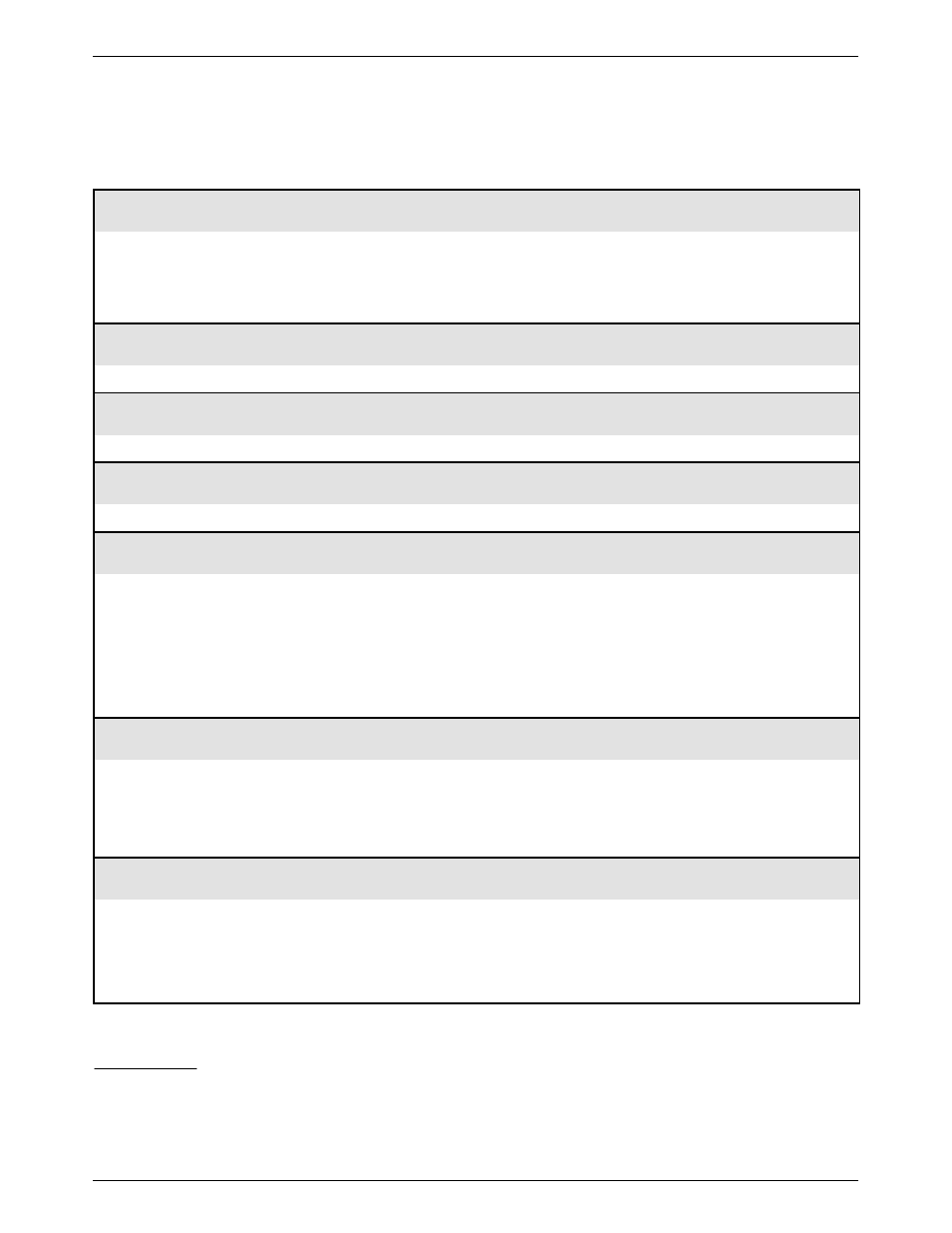
COMSPHERE 3600 Series Data Service Units
4-16
September 1996
3610-A2-GB48-50
Table 4-5
(1 of 3)
Digital Bridge Port Configuration Options
*
RTS Cntrl: FrcOn
Next FrcOn DTE Prev
Request-to-Send Control. Controls the response of the internal RTS lead.
FrcOn – This configuration option is available for CBrdg; not valid for EBrdg.
DTE – DSU turns ON RTS when the external RTS is turned ON. CTS is turned ON or Off by the external control signal
RTS. Choose this configuration value for Bridge mode.
TxCarrSel: Const
Next Const Cntrl Prev
Transmitter Carrier Select. This configuration option is ignored in Bridge mode.
RxCarrSel: Const
Next Const Cntrl Mark Prev
Receiver Carrier Select. This configuration option is ignored in Bridge mode.
PCC Buffer: Disab
Next Enab Disab Prev
Pseudo-Controlled Carrier Buffer. This configuration option is ignored in Bridge mode.
Elast Stor: Disab
Next Enab Disab Prev
Elastic Store. Elastic Store hardware consists of a transmit buffer (register). Serial data from the extended circuit is
clocked into the DSU elastic store using a clock (on EIA-232 Pin 24 or V.35 Pins U and W) provided by the extended
circuit received clock lead (on Pin 17). The DSU uses its own system timing to clock data out of the buffer.
Elastic Store is reset on power-up, overflow, or after the RTS lead makes an Off-to-ON transition. After reset, the elastic
store can drift by
±
8 bits before overflow occurs.
Enab – Use Enable if you have an extended network.
Disab – Use Disable if you do not have an extended network.
RTS/CTS Del: 0
Next Chang Prev
Request-To-Send to Clear-To-Send Delay. Allows for an additional delay between the time that RTS is turned ON and
CTS is turned ON. This is useful for multiplexed applications operating in switched-carrier operation with primary channel
extended circuits. This configuration option must provide enough delay so that the last modem in the circuit has time to
train and is ready to accept data before CTS is turned ON.
Chang – Set the RTS-to-CTS delay to the desired value (from 0 to 1040 milliseconds in 8 millisecond increments).
DTR Alarm: Disab
Next Enab Disab Prev
Data Terminal Ready Alarm. Causes the DSU to report an alarm for the port if the port’s DTR lead is Off for more than
30 seconds. The front panel or async terminal displays DTR Alarm and reports the alarm to NMS. The ability to report
DTR as an alarm is independent of port speed; the alarm is reported even if the speed of the port is set to 0 bps.
Enab – If the port’s DTR lead turns Off for 30 seconds, the DSU reports an alarm.
Disab – Regardless how long the port’s DTR lead is Off, no alarm is reported.
* The menu paths for Port 2 through Port 6 are identical. For DCE port (first port of the digital bridge), the Elastic Store
is automatically enabled and RTS Control is automatically set to =DTE. All other configuration options for the DCE
port are Disabled. Ports 3 through 6 do not appear when a 2-port TDM/Flex or 2-port MCMP/Flex is installed.
