Configuration option tables, Overview, Chapter 4 – Paradyne COMSPHERE 3611 User Manual
Page 28: Presents, Refer to the, In chapter 4
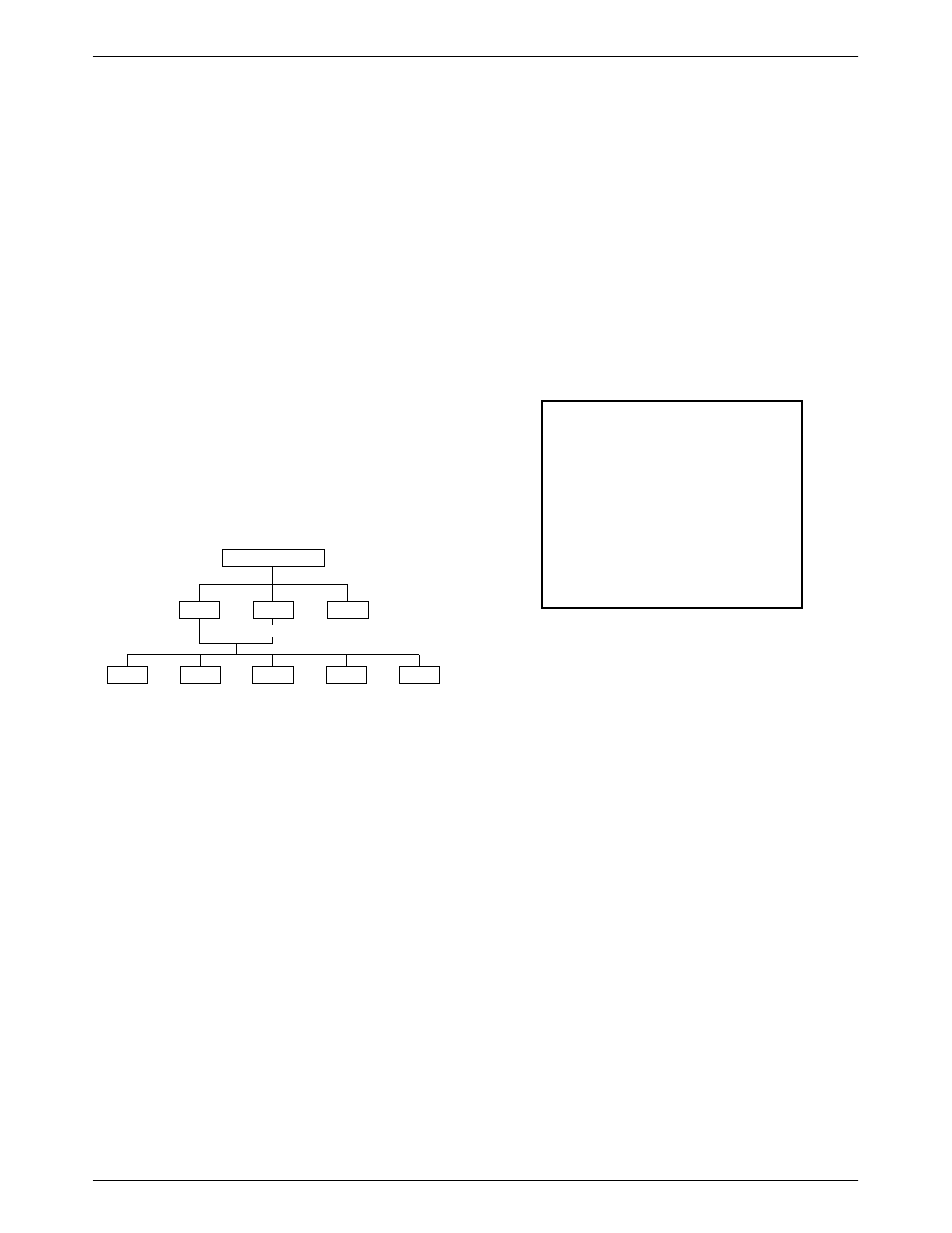
4-1
3610-A2-GB48-50
September 1996
Configuration Option Tables
4-1
4-1
Configuration Option Tables Format
4-2
. . . . . . . . . . . . . . . . . . . . . . . . . . . . . . . . . . . . . . . . . . . . . . . . . .
Overview
After the DSU is installed, set the software
configuration options by accessing the Configuration
(Config) branch of the menu. Refer to the
planning configurations.
495-12970b
TOP-LEVEL MENU
Local
Remot
Bckup
Test
Ctrl
Msgs
Address
Confg
Stat
Configuration Option Tables
This section contains a configuration table for each
functional group or option set within the Configuration
branch of the menu that applies to TDM, MCMP, and
digital bridge applications.
Load and save a set of factory defaults before
changing any configuration options. For additional
details, refer to:
•
Saving and Changing Configuration Options in
Chapter 2 of the User’s Guide.
•
Factory Default MUX Configuration
•
messages that may appear after pressing SAVE.
NOTE
With TDM or MCMP, always set
the MUX Setup
option first. The
mode of operation (MUX Funct =
TDM, MCMP, CBrdg, EBrdg, or
None) results in different
configuration options and
selections. When MUX Funct =
None, Basic mode results in no
MUX options appearing.
The tables included here are:
MUX Setup Options (from same Confg menu option):
•
MCMP Setup Configuration Options
(Table 4-1)
•
TDM Setup Configuration Options
(Table 4-2)
•
Digital Bridge Setup Configuration Options
(Table 4-3)
MUX Portn Options (from same Confg menu option):
•
TDM/MCMP Port Configuration Options
(Table 4-4)
•
Digital Bridge Port Configuration Options
(Table 4-5)
Port Speed DSU Options (from same Confg menu
option):
•
DSU Port Speed Configuration Options for MCMP
(Table 4-6)
Port Speed Channel-to-Port Assignment
Configuration Options for MCMP
(Table 4-7)
•
DSU Port Speed Configuration Options for TDM
(Table 4-8)
4
