Promise Technology 66 Pro User Manual
Page 85
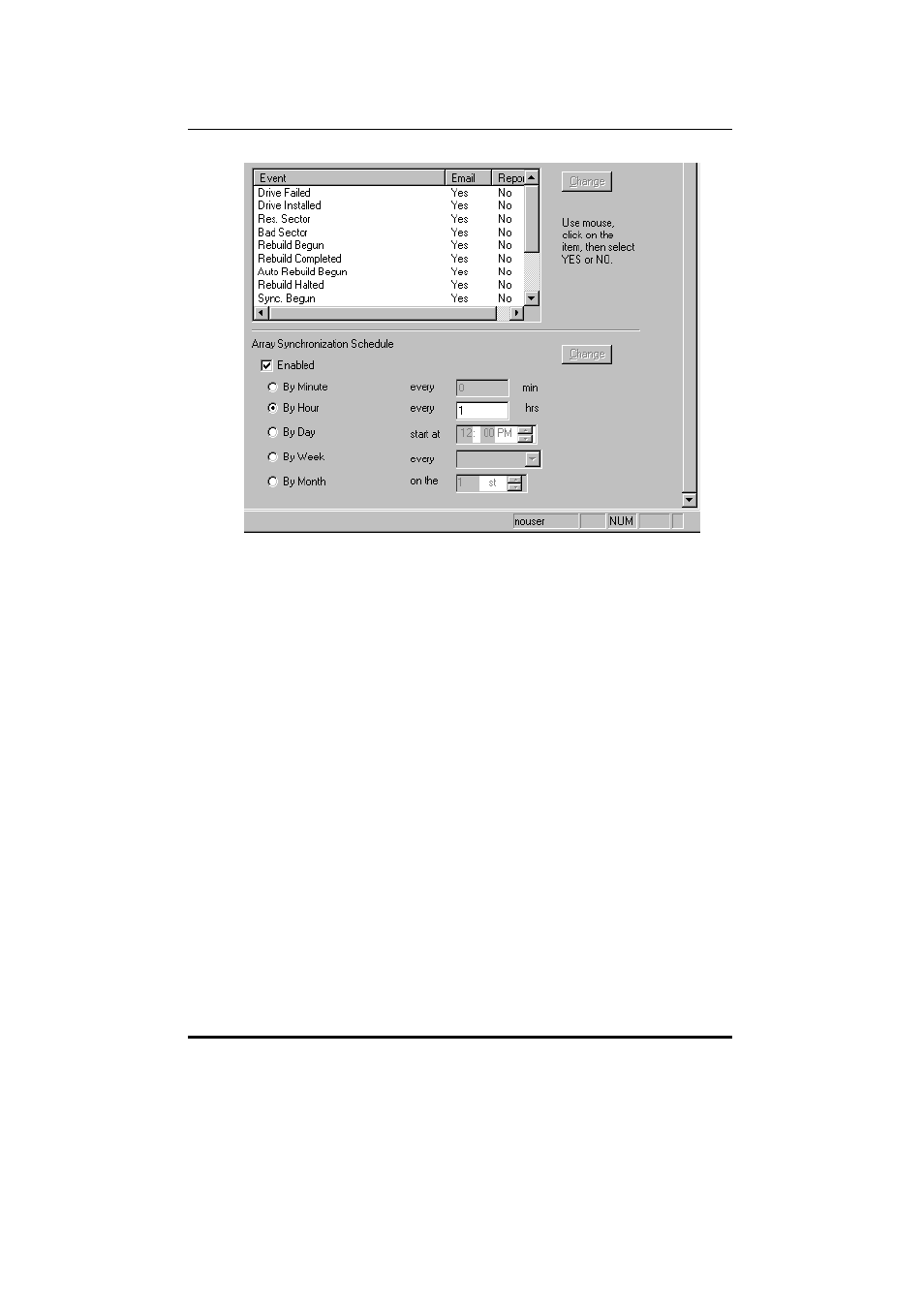
SuperTrak66™ User's Manual
Chapter 5
- 74 -
Figure 53: Alert Events & Schedule Synchronization screen
Alert Events
This area (see above) allows you to choose which types of events will
generate an email alert and/or report. To do this, highlight a particular event
in the “Event” column, then click once in the same row on either the
“Email” or “Report” columns to toggle their active states between “Yes”
and “No”. The email notification sends email to the alert recipients. The
"Report" column affects which events are stored in the Event List on the
Message Agent. The Event list may be retrieved by right-clicking the IOPx
item. It may also be deleted from here.
Schedule Array Synchronization
Array synchronization is a periodic maintenance procedure for mirroring
(RAID 1, 0+1, 3, and 5) arrays to maintain data consistency on all mirrored
drives. In operation, array synchronization compares data on the mirrored
drives for any differences. If there are differences detected, data from the
primary drive(s) is automatically copied to the secondary drive(s). This
assures that all mirrored drives will contain the exact information.
