Promise Technology 66 Pro User Manual
Page 106
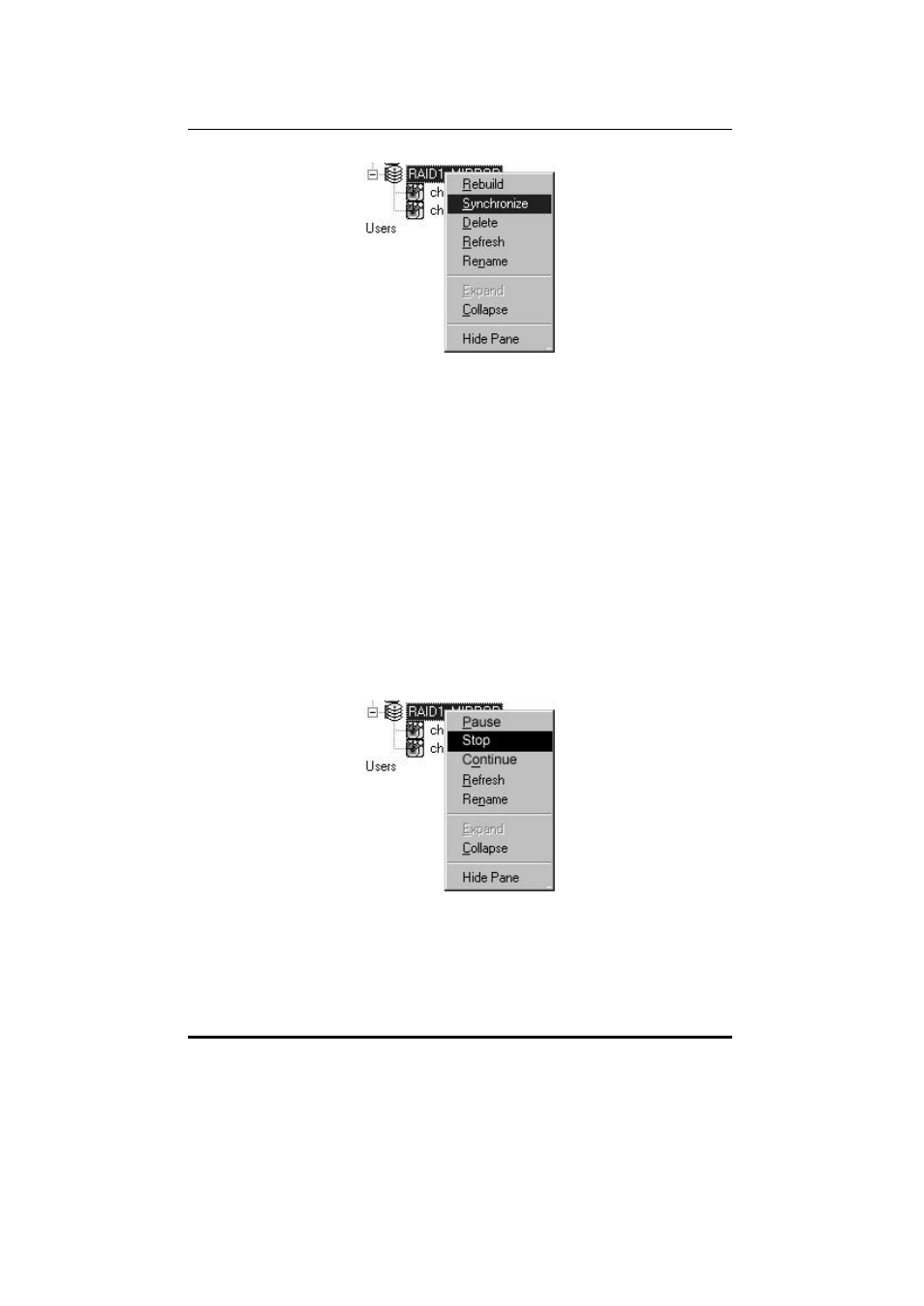
SuperTrak66™ User's Manual
Chapter 5
- 95 -
Figure 76: Array Synchronization pull-down
NOTE: During Array Synchronization, users may continue to access the working
array and perform normal PC functions. However, system performance will be
slightly degraded and the process will take longer.
Halting Synchronization
1) To halt the drive synchronization process, right -click the Array # again. The
pull-down menu will appear showing the Stop Synchronize option as shown
below. You may also temporarily pause the sychronization process and then
continue.
2) Once “Stop” is selected, you will be asked to verify “Cancel
Synchronization?”
3) Click “OK” to Stop or “No” to continue Synchronization.
NOTE: You may also start/continue, pause, or stop the process using the Toolbar
icons.
Figure 77: Halt Synchronization pull-down
