Promise Technology 66 Pro User Manual
Page 110
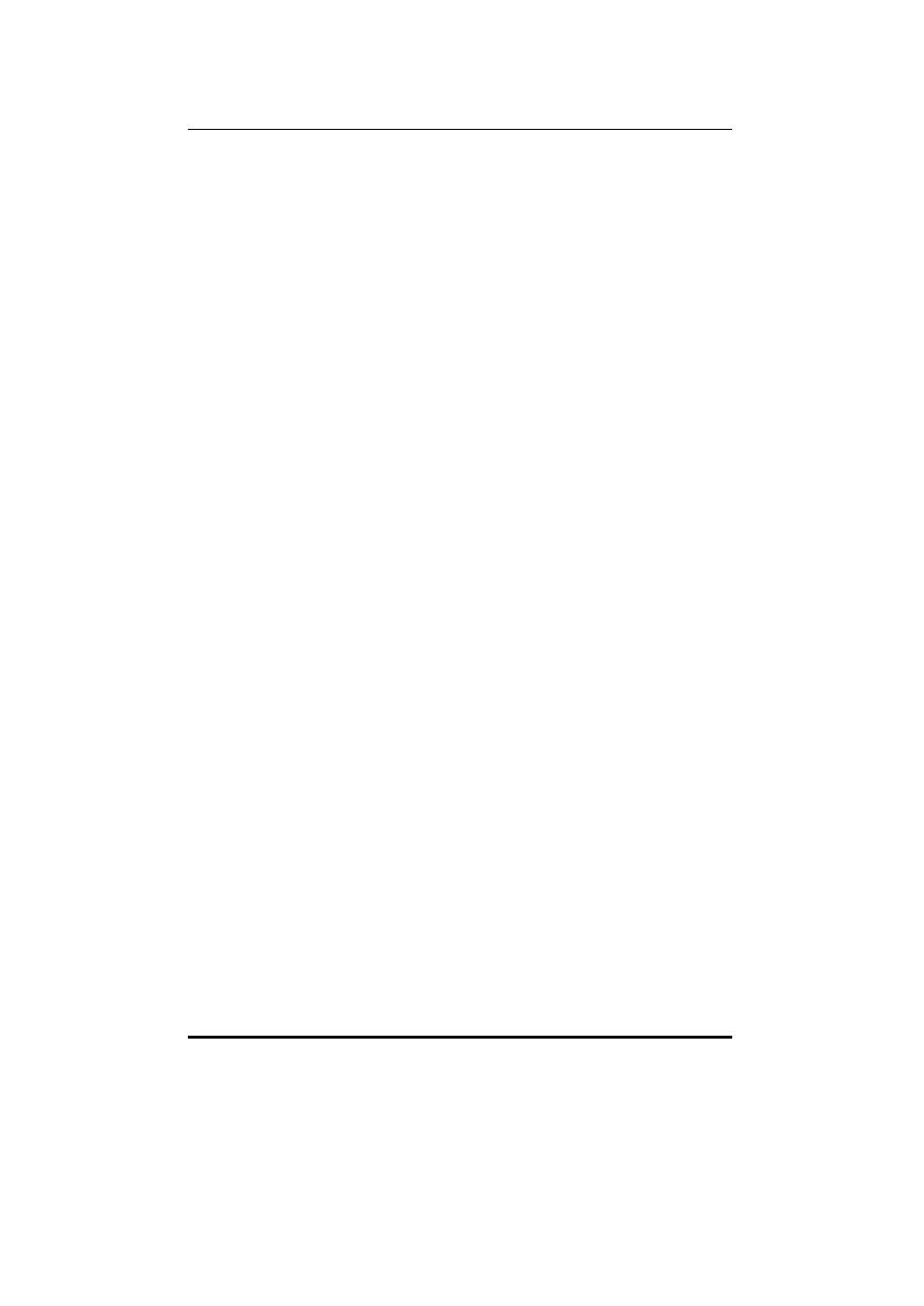
SuperTrak66™ User's Manual
Chapter 5
- 99 -
The fields displayed on the previous page are defined as follows:
Name
This field contains the name of the array.
RAID Level
The “RAID level” text box contains the RAID level information of the array.
Pressing on the arrow along on the right edge of the text box (operational
only when creating a new array) displays a list of choices (RAID levels 0, 1,
3, 5, or spanning).
Block Size (KB)
The “Block size” reflects the stripe block size information used by this
array. This value cannot be modified here.
Cache Policy Settings
The “Cache policy settings” section contains several fields related to the
caching mode of the array as follows:
Read cache
This field shows the current read cache setting. The options are
“ON” and ”Cache OFF.” “OFF” disables the entire caching
system, including write caching.
Write cache
This is the write cache mode. Pressing on the arrow on the right
edge of the text box displays a list of choices: “Off” (turns off
write and write back caching); “write back” (enables the write and
write back caching).
NOTE: Flush parameters of write and write back caching are set
in the IOPX Information View; see p. 84 for more information.
Read Ahead mode and Range settings are not available in this
version.
Cache statistics
The cache stat istics are displayed, but cannot be modified from here.
Read cache hit
This field shows the number of read cache requests made to this
particular array since the field was last reset.
Write cache hit
This field shows the number of write cache requests made to this
particular array since the field was last reset.
