Arpeggiator settings, Drum track settings, Effects – KORG Krome music workstasion 61key User Manual
Page 56: Into sequencer mode
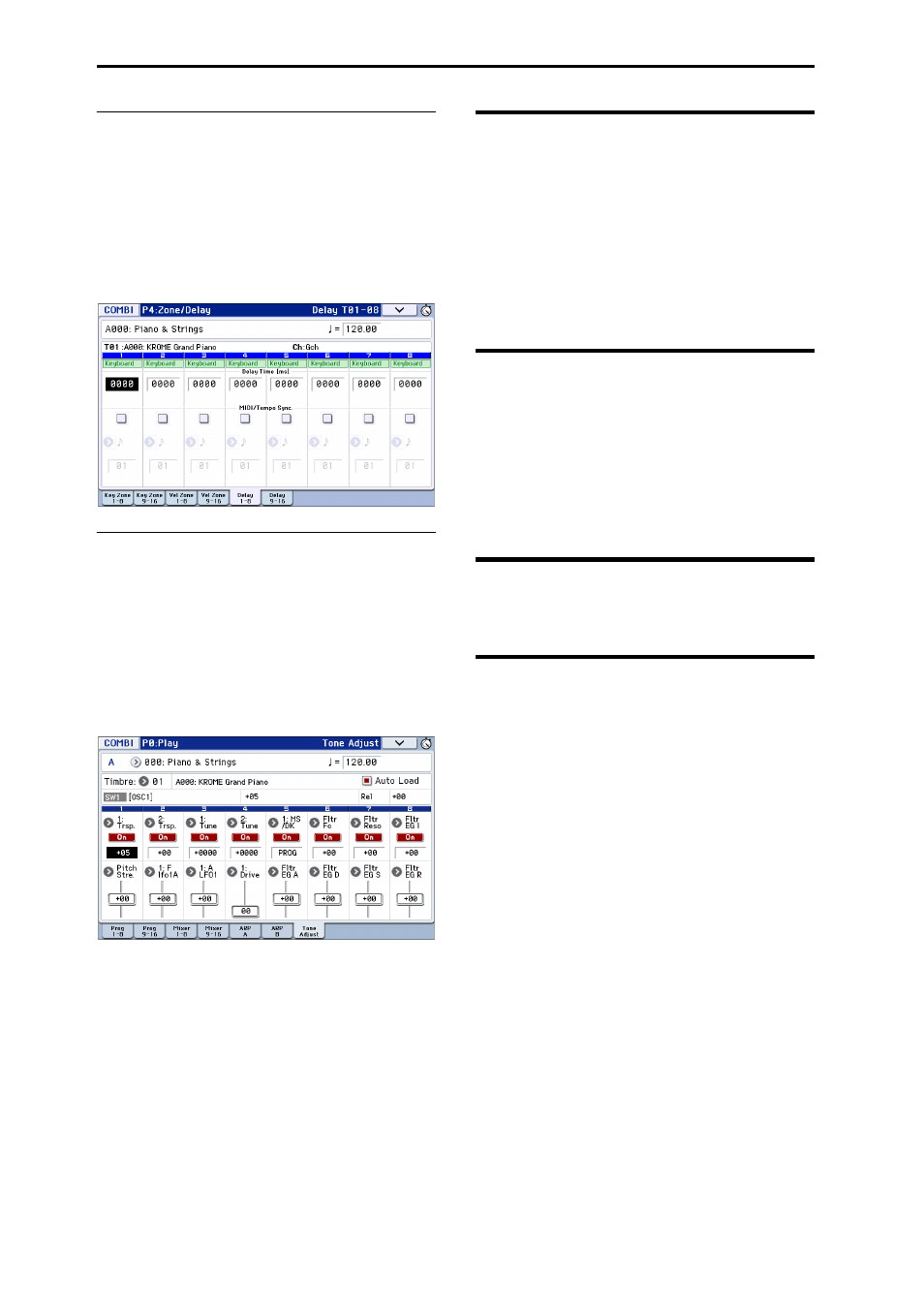
Playing and editing Combinations
52
Delay
You can set some Timbres so that they don’t sound
immediately at note‐on. This can create cool effects,
and more dramatic layers.
You can specify the delay for each Timbre either in
milliseconds (ms), or in rhythmic values which sync to
the system tempo.
If you set the Delay to Key Off, the Timbre will sound
when the note is released.
Editing Programs with Tone Adjust
Using Tone Adjust, you can create detailed edits to
Programs within the context of the Combination.
These edits will not affect the original Program, or any
other Combinations which use the Program. To edit a
Program with Tone Adjust:
Select a timbre in the Timbre field of the P0: Play– Tone
Adjust page. Then select the parameter that you want
to adjust, and use the VALUE controllers to edit the
sound.
Arpeggiator settings
According to the note data received from the keyboard
or from the MIDI IN connector, the arpeggiator will
automatically generate a wide range of phrases or
patterns including arpeggios, guitar or keyboard
backing riffs, bass phrases, or drum patterns. If the
SELECT button is set to ARP, you can use the knobs to
vary the duration and dynamics of the arpeggiated
notes.
For more about the arpeggiator, please see page 85.
Drum Track settings
While you perform using a combination, you can use
the KROME’s rich variety of drum patterns to play
high‐quality drum programs.
Playing along with Drum Track patterns is often a
useful way to come up with new phrases.
For more about the Drum Track function, please see
page 97.
Effects
For details, please see “Using Effects” on page 77.
Automatically importing a
Combination
into Sequencer mode
The Auto Song Setup feature automatically applies the
settings of the current Combination to a song.
For details, please see “Auto Song Setup function” on
page 59.
