Drum track function, Performing with the drum track function, Using the drum track function in program mode – KORG Krome music workstasion 61key User Manual
Page 101: Mode, Turning the drum track function on/ off, Adjusting the performance tempo
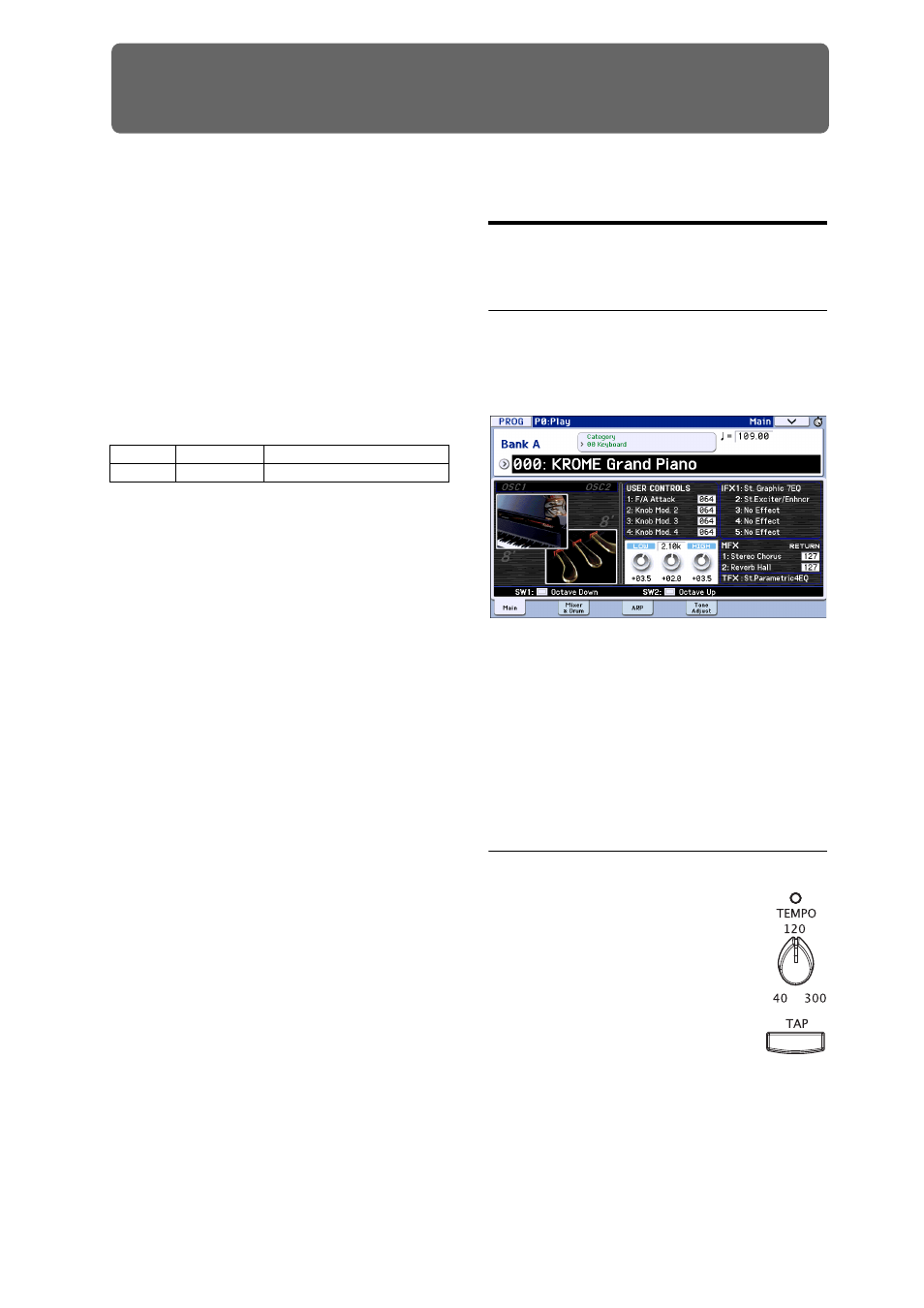
97
Drum Track function
Performing with the Drum Track function
The Drum Track function makes it easy to play the
KROME’s high‐quality drum programs using a wide
variety of Drum Track patterns.
It provides a convenient way for you to hear Drum
Track patterns while you try out various phrases on a
program or combination, or work out the outline of
your song. Then, when you’ve come up with some
ideas, you can use the Auto Song Setup function to
immediately start recording in Sequencer mode.
You can use preset drum patterns that cover a wide
range of musical styles, as well as user patterns that
you yourself created.
You can write your own patterns into U000–U999. User
patterns you’ve created in Sequencer mode can be
converted into user Drum Track patterns.
The Drum Track pattern will start immediately when
you press the DRUM TRACK button, or when you
play the keyboard after pressing the ON/OFF button. If
you’re starting the pattern by playing the keyboard,
you have the option of starting it by using a specific
range of notes or velocities.
In Program mode, the drum track has a dedicated
mixer channel (including EQ) and effect routing,
allowing you to control the drum track independently
from the sound of the program itself. In Combination
and Sequencer modes, the drum track is handled as a
conventional timbre or track, allowing you to select
programs, edit EQ settings, and specify the effect
routing in the same way as for conventional timbres or
tracks.
Using the Drum Track function
in Program mode
Turning the Drum Track function on/
off
1. In Program mode, select a program (see “Selecting
2. Press the DRUM TRACK button.
The ON/OFF button will light up or blink, depending
on the setting (Trigger Mode) of the program.
If lit: The Drum Track pattern will start according to
the Sync setting. When you turn it off, the pattern will
stop. (This will occur if the Trigger Mode parameter is
set to Start Immediately.)
If blinking: The Drum Track pattern will be ready to
start. It will start when you play the keyboard or when
a MIDI note‐on is received. (This will occur if the
Trigger Mode parameter is set to Wait KBD Trigger.)
Adjusting the performance tempo
• You can use the TEMPO knob or the
TAP button to adjust the performance
tempo.
This will change the “ =” value located
on the upper right side of the display.
You can adjust the tempo with a range
of 40.00–300.00 bpm. The LED located
above the TAP button will blink at inter‐
vals of a quarter note ( ).
You can also adjust the tempo by choos‐
ing “ =” in the display. Use numeric keys 0–9 to
enter the tempo, and then press the ENTER button.
You can also use the VALUE controller to set the
tempo. The LED will blink at the tempo you specify.
Note: The tempo setting is also saved when you write a
program.
Preset
P001...P605
Preset Drum Track patterns
User
U000...U999
User Drum Track patterns
