Songs, Arpeggiator, Drum track function – KORG Krome music workstasion 61key User Manual
Page 132: Drum kits, Songs arpeggiator drum track function drum kits
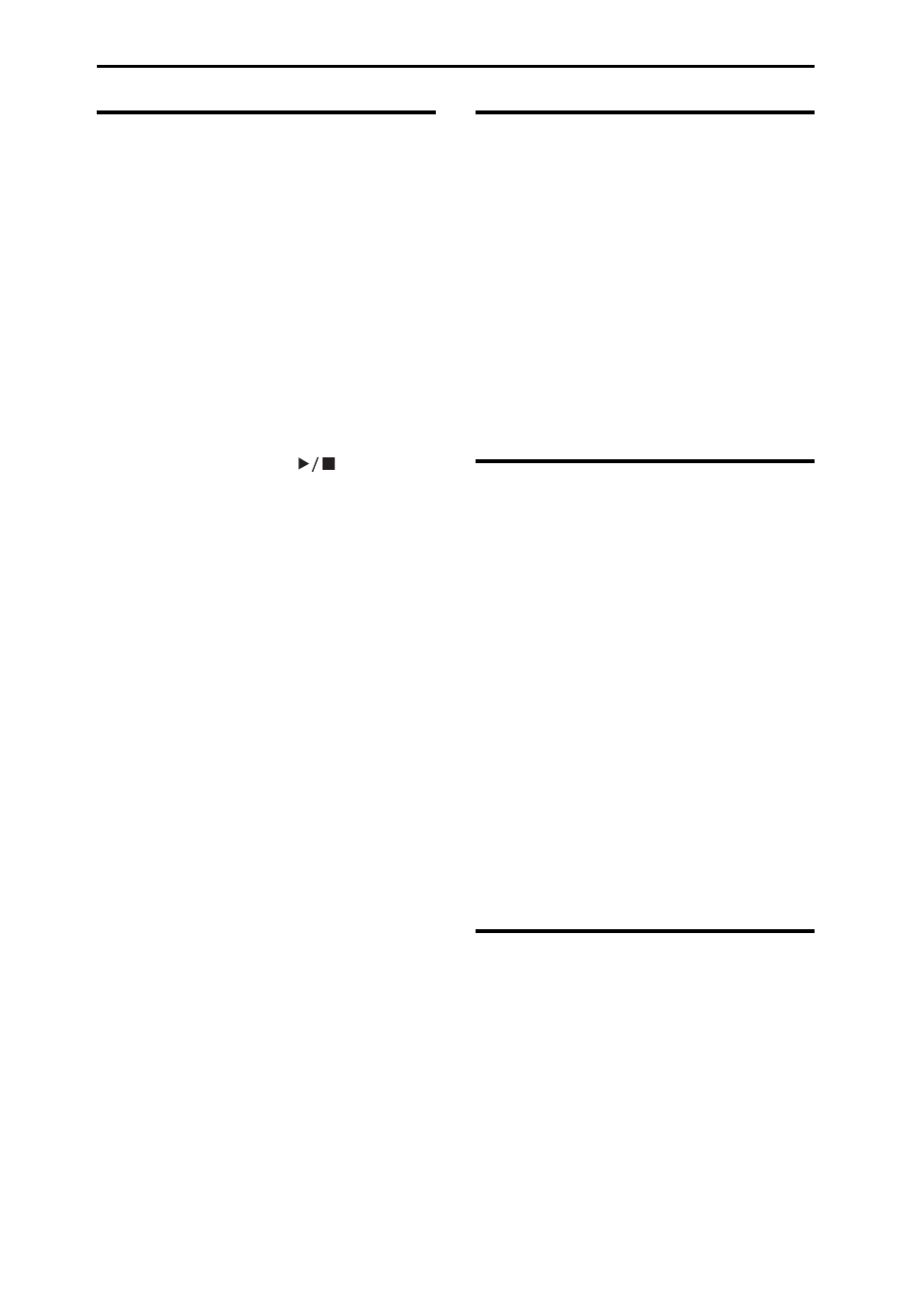
Appendices
128
Songs
Song does not play correctly after being loaded
In the dialog box when you saved the data, did you
check all of the items that you wanted to save?
→ PG p.231
Are the programs used by the song the same as when
the song was created?
• If you have switched program banks, you can use
the Global mode Change all bank references menu
command to change the program bank for each
track of a song.
→ PG p.216
• When saving the song, it is best to use Save All
(PCG&SNG) so that the programs are saved
together with the song. Then when loading, load
both the .PCG and the .SEQ data.
→ PG p.231
Playback does not start when you press the
SEQUENCER START/STOP (
) button in
Sequencer mode
Is the MIDI Clock (Global P1: MIDI) set to Internal or
Auto?
→ PG p.199
Can’t record in Sequencer mode
Did you use Track Select to select the MIDI track that
you want to record?
Is the Memory Protect Song check box (Global P0)
unchecked?
→ p.110, and PG p.197
Is the MIDI Clock (Global P1: MIDI) set to Internal or
Auto?
→ PG p.199
A combination copied using “Copy From Com-
bi” doesn’t record via arpeggiator as it did
when you were playing it in Combination mode
Is Multi REC (Seq P0: Play/REC) checked?
→ p.60, and
PG p.118
Are the settings in the Copy from Combination dialog
box correct?
→ PG p.166
• In the Copy from Combination dialog box, check
the Auto adjust Arp setting for Multi REC option
before you execute the copy. This will cause the
settings to be adjusted automatically.
Can’t record Tone Adjust data
Changes you make using Tone Adjust are recorded as
system exclusive data. Did you check the Global mode
MIDI Filter Enable Exclusive check box?
→ PG p.201
RPPR does not start
Is the Seq P0: Play/REC RPPR setting checked?
Are Assign, Pattern Select, and Track set correctly?
→ p.71
Is the MIDI Clock (Global P1: MIDI) parameter set to
Internal or Auto?
→ PG p.199
SMF you loaded in Media mode won’t play
correctly
Execute the menu command GM Initialize to restore
the settings.
→ PG p.165
Set Bank Map to GM(2) and load the data again.
→ PG p.196
Arpeggiator
The Arpeggiator does not start
Is the ARP button turned on (lit)?
If the arpeggiator does not start for a combination or
song, make sure that Arpeggiator Run is checked, and
that an arpeggiator is selected for Assign.
→ p.88, and
PG p.74, p.92, p.114
If the arpeggiator does not run in the Global P6:
Arpeggio Pattern page, could you have navigated
there from Combination or Sequencer mode with
settings that do not start the arpeggiator?
Is the MIDI Clock (Global P1: MIDI) parameter set to
Internal?
→ PG p.199
In the Global P0: Basic Setup page, is All ARP/DT Off
checked?
→ PG p.195
Drum Track function
The Drum Track does not start
Is the DRUM TRACK button turned on (lit)?
You pressed the DRUM TRACK button but the drum
track pattern did not start.
• Is the DRUM TRACK button blinking? Trigger
Mode is set to Wait KBD Trigger. The drum track
pattern will start when you play the keyboard or
receive a note‐on.
→ PG p.56
• Did you select a pattern that does not contain data?
• Could P000: Off be selected as the pattern?
→ PG p.55
If the drum track pattern fails to start in Combination
mode, is the Output setting appropriate?
If the drum track pattern fails to start in Sequencer
mode, are the Input and Output settings appropriate?
→ p.99, and PG p.146
Is MIDI Clock (Global P1: MIDI) set to Internal or
Auto?
→ PG p.199
In the Global P0: Basic Setup page, is All ARP/DT Off
checked?
→ PG p.195
Drum Kits
The drumsample’s pitch does not change
You have left the Assign check box unchecked, and
want to play the drumsample at the adjacent right a
semitone lower, but the pitch does not change.
• If you have selected a drum program in Program
mode, and then want to edit the drum kit in Global
mode, go to the Prog P2: OSC/Pitch– OSC1 Pitch
page and set Pitch Slope to +1.0 before you enter
Global mode.
→ PG p.20
Can’t edit the drum kit for Double Drums
OSC2
• Access the P2: OSC/Pitch– OSC2 Setup page, and
move to Global mode by pressing the Jump to
Drum Kit Edit button.
