Basic oscillator settings, An overview of the edit pages, Program type setting (single, double, drum kit) – KORG Krome music workstasion 61key User Manual
Page 36: Polyphony
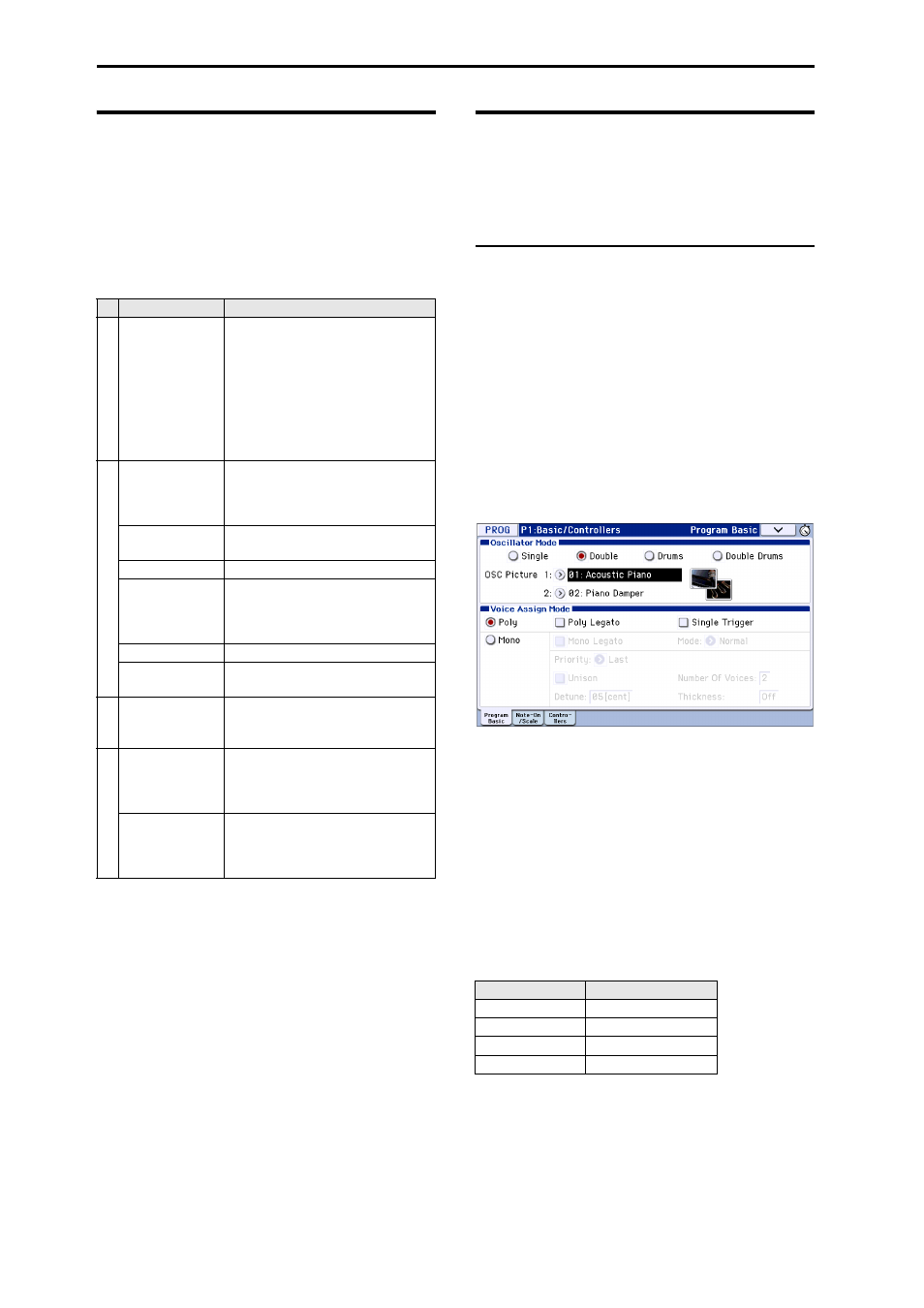
Playing and editing Programs
32
An overview of the edit pages
In order to do detailed editing, you’ll need to access the
edit pages in the display.
The preceding section “Easy Program editing” on
page 27 explained how to use the Prog P0: Play page to
do simple editing. For more detailed editing, you’ll use
the P1 and following edit pages.
For details on how to access each mode and page,
please see “Basic operations” on page 9.
Basic oscillator settings
Here you can specify the type of program, select the
basic waveform (multisample or drum kit), and specify
whether it will play polyphonically or monophonically
(poly/mono).
Program type setting (single, double,
drum kit)
Here you can specify the program type.
Broadly speaking the program type will be either “a
program that uses a multisample” or “a program that
uses a drum kit” (see “Multisamples and Drum Kits”
on page 33).
This choice is made by the Prog P1: Basic/Controllers–
Program Basic “Oscillator Mode” setting, which
specifies which type the oscillators will use. Up to two
can be used simultaneously for each type.
• Multisample: Single, Double
• Drum kit: Drums, Double Drums
Single (single program) uses one oscillator, and
Double (double program) uses two oscillators.
Drums (drum program) is similar to a single program,
but uses a drum kit (created in Global mode) instead of
a multisample. Double Drums (double drum
program) uses two drum kits. By using an ambience‐
type kit as the second drum kit, you can give a wider
sense of space to the sound.
Polyphony
Polyphony is the number of notes that can be played
simultaneously, such as in a chord. The polyphony
depends on the program type.
Note:
• Double Programs and Double Drums use twice as
many voices as Single Programs.
• Stereo Multisamples use twice as many voices as
Mono Multisamples.
• If using velocity crossfade switching, the
multisample will use twice as many voices as usual.
Page
Main content
PLA
Y
P0: Play
Select and play programs. (see
page 21)
Oscillator and Drum track level
settings. (see page 27)
Simple drum track editing. (see
page 98)
Simple arpeggiator editing. (see
page 86)
Tone Adjust settings. (see page 29)
ED
IT
P1: Basic/
Controllers
Basic program settings, such as
Oscillator mode. (see page 32)
SW1, 2, and knob settings. (see
page 41)
P2: OSC/Pitch
Oscillator selection and pitch settings.
(see page 33)
P3: Filter
Filter 1, 2 (tone) settings. (see page 38)
P4: Amp/EQ
Amp 1, 2 (volume) settings. (see
page 40)
Amp 1, 2 driver and pan settings.
3-band parametric EQ settings.
P5: LFO
LFO settings. (see page 35)
P6: AMS/Common
KeyTrack
AMS Mixer settings. (see page 36)
Common keyboard tracking settings.
AR
P/ D
T
P7: Arpeggiator/
Drum Track
Arpeggiator settings. (see page 88)
Drum track settings. (see page 100)
EFFEC
T
P8: Routing/IFX
Oscillator output bus and master effect
send level settings. (see page 79)
Insert effect routing, selection, and
settings. (see page 79)
P9: MFX/TFX/LFO
Master effect routing, selection, and
settings. (see page 80)
Total effect selection and settings. (see
page 80)
Program type
Polyphony
Single
120
Double
60
Drums
120
Double Drums
60
