Making controller assignments, Amp eg, Drive – KORG Krome music workstasion 61key User Manual
Page 45: Setting the functions of sw1 and sw2
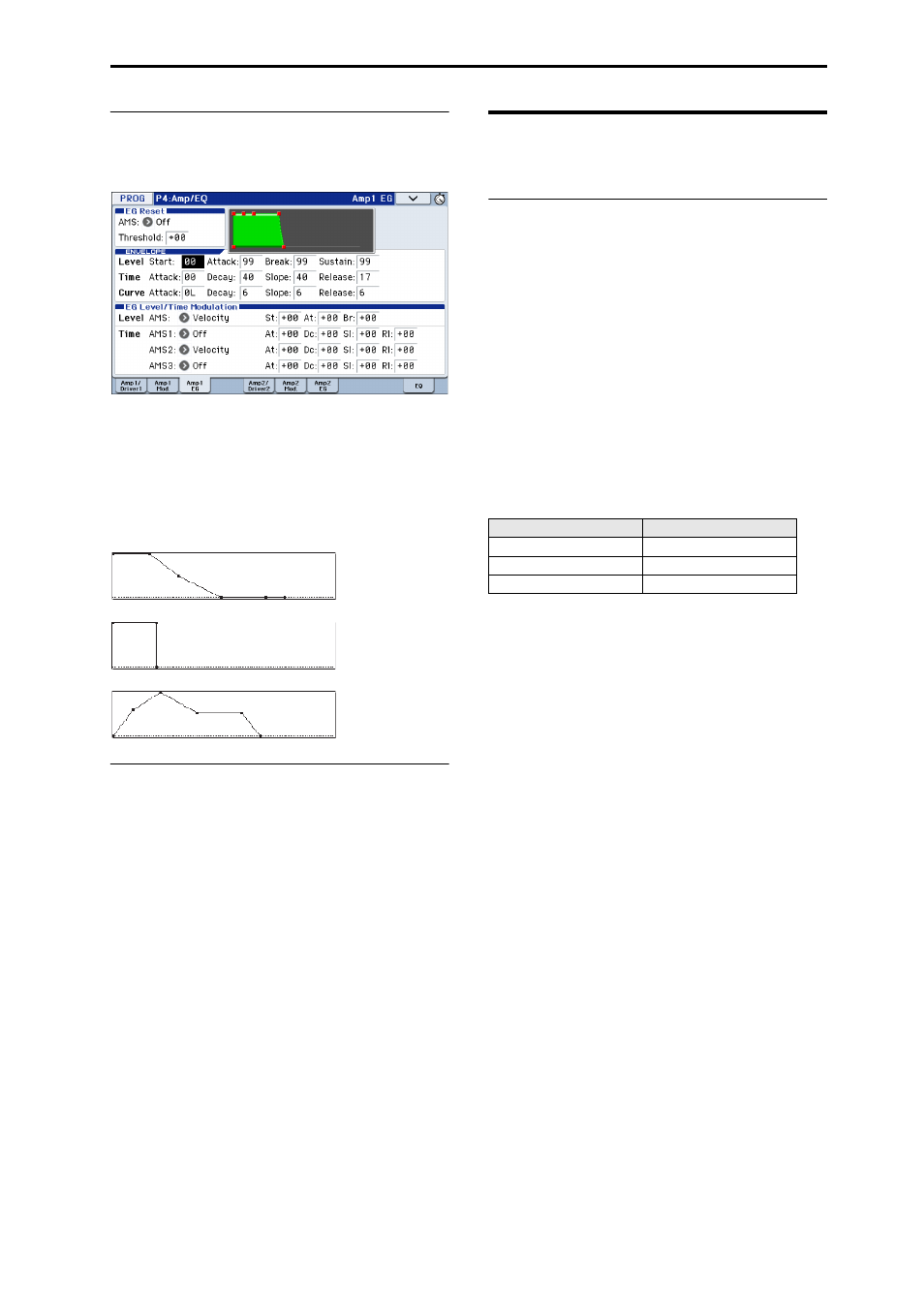
Detailed Editing with Programs Making controller assignments
41
Amp EG
The Amp EG lets you control how the volume changes
over the course of a note.
Every instrument has its own characteristic volume
envelope. This is part of what gives each instrument its
identifiable character.
Conversely, by changing the volume contour–for
instance, applying a string‐like Amp EG curve to an
organ multisample– you can produce interesting and
unusual sounds.
Drive
The Drive circuit adds saturation and overdrive to the
sound, for everything from subtle fattening to drastic
distortion. Unlike an overdrive effect, Drive processes
each voice individually, so the timbre stays the same
regardless of how many voices are being played.
The two main parameters, Drive and Low Boost, work
together to create the overall effect.
Drive controls the amount of edge and bite in the
timbre. Low settings will produce mild saturation, and
higher settings create more obvious distortion.
Often, it’s useful to increase the Low Boost along with
the Drive.
Note: even when the Drive amount is set to 0, the
Drive circuit still affects the timbre. If your goal is a
completely pristine sound, use the Bypass control
instead.
Low Boost is a special low‐frequency EQ which
controls the body character of the sound. The specific
EQ frequencies affected will change with the Drive
setting.
Higher amounts increase the bass boost, and will also
intensify the effect of the Drive parameter.
Making controller
assignments
Setting the functions of SW1 and SW2
SW1 and SW2 are the two buttons above the joystick.
These on/off buttons can perform a number of different
functions, such as modulating sounds or effects, or
locking the modulation values of the joystick.
Also, each one may work either as a toggle, or as a
momentary switch. In Toggle mode, each press
alternates between on and off; in Momentary mode,
the switch only changes for as long as you hold it
down.
Each Program, Combination, and Song stores its own
settings for what the buttons will do, and whether each
button is on or off (based on their current states when
the data is saved).
You can set up Panel Switch Assign on the Controllers
Setup page.
Note: The on/off status of the SW1 and SW2 buttons
will be preserved when you write the program or
combination.
Note: You can use SW1/2 as alternate modulation or
effect dynamic modulation sources to control program
parameters or effect parameters.
To do so, you will normally assign SW1 Mod.(CC#80)
and SW2 Mod.(CC#81).
For an example of assigning the SW1 button as an
effect dynamic modulation source for a program, and
using it to control an effect, see page 82.
For a complete list of the possible assignments, see
page 348 of the Parameter Guide.
Note: If you want to keep these settings after the power
is turned off, you must save them (see page 116).
Piano
Organ
Strings
Mode
Page
Programs
Prog P1: Basic/Controllers
Combinations
Combi P1: Controllers
Songs
Seq P1: Controllers
