Loading & saving data, Saving data, Saving data on the krome – KORG Krome music workstasion 61key User Manual
Page 117: Saving data saving data on the krome, Saving to sd card, Midi data dump
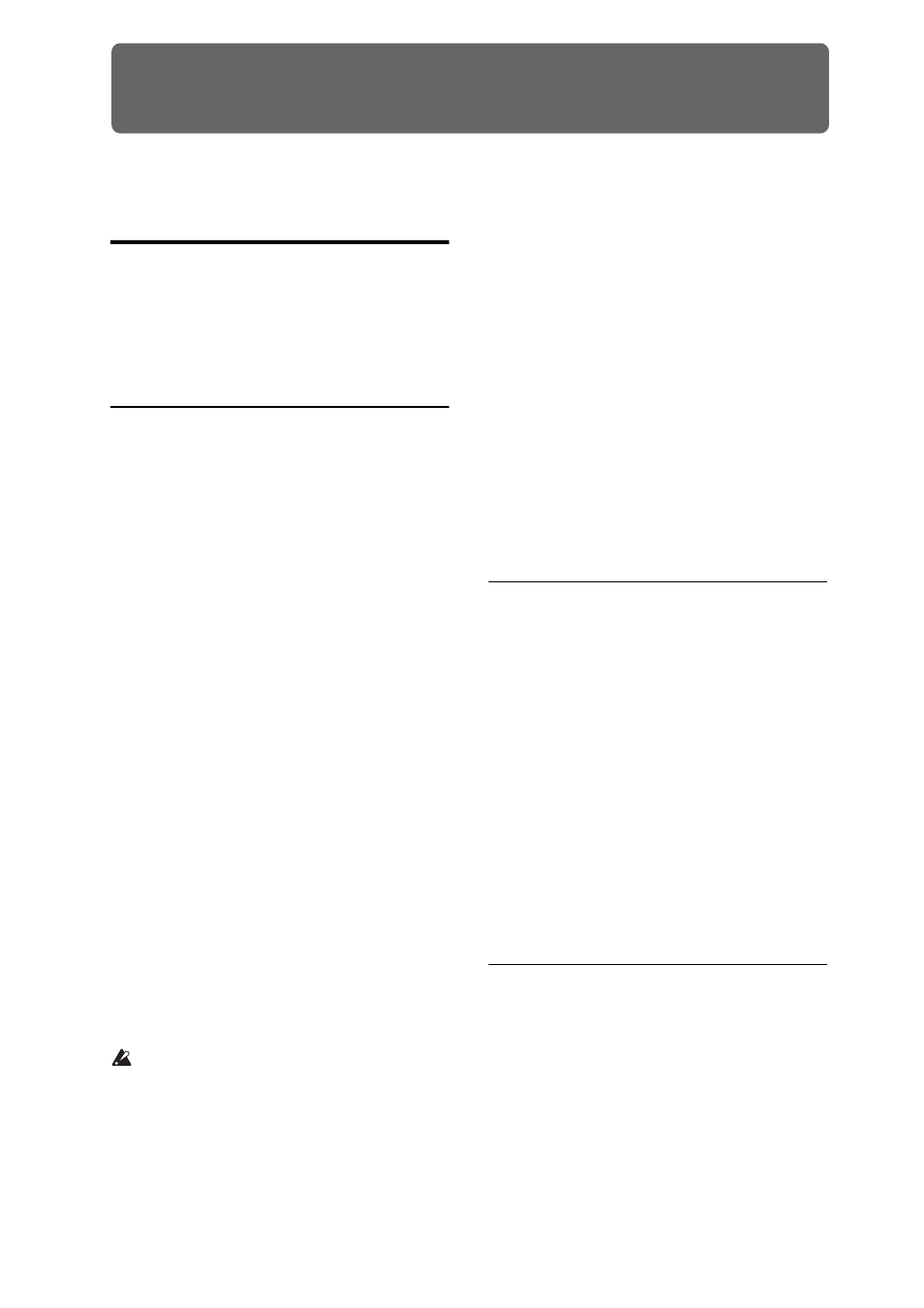
113
Loading & saving data
Saving data
Saving data on the KROME
You can save the KROME’s various types of data in the
following ways.
• Writing to internal memory
• Saving to an SD card (commercially available)
• MIDI data dump
Writing to internal memory
The following types of data can be written into the
internal memory.
• Program
Programs 000–127 in banks A–F
• Combination
Combinations 000–127 in banks A–D
• Global settings
(Global P0: Basic Setup– P4: Category)
• User drum kits
00(INT)–47(USER)
• User arpeggio patterns
U0000(INT)–U1027(USER)
• User Drum Track patterns
U000–U999
(See page 97)
• User template songs U00–U15
Song settings such as the song name and tempo,
track settings (see page 106 of the Parameter
Guide), arpeggiator, and effect settings can be
saved (written) to internal memory. However, the
musical data for song tracks and patterns are not
saved to internal memory. Furthermore, settings
that govern how the musical data is played back
such as Meter, Metronome, PLAY/MUTE, Track
Play Loop (including Start/End measure), and
RPPR settings will not be saved either. Use the
Sequencer mode menu command Save Template
Song to write this data; for details, please see
page 164 of the Parameter Guide.
• Effect presets
For each effect, you can write parameter settings
into internal memory by using the menu command
Write FX Preset.
The musical data and setup data of a song you
create in Sequencer mode cannot be saved in the
KROME’s internal memory. You’ll need to save
this data to a commercially available SD card or by
using MIDI data dump.
About preloaded data and preset data
“Preloaded data” refers to the data that is loaded in the
KROME when it is shipped from the factory. You are
free to rewrite this data, and with the exception of the
demo songs, the data will be written to the location as
described in “Writing to internal memory.” This data is
stored in the KROME’s system area.
You can reload the factory preload data into internal
memory by using the Global mode menu command
Load Preload/Demo Data.
Preset data, on the other hand, is data that cannot be
overwritten by the Write operation. This includes the
following data.
• GM program banks GM, g(1)–g(9), g(d)
• GM drum kits 48(GM)–56(GM)
• Preset template songs P00–P15
• Preset patterns P000–P605
Saving to SD card
The following data can be saved to an SD card
(commercially available) inserted in the KROME’s SD
card slot.
• .PCG file:
Programs, Combinations, Drum kits, Global
settings, user Drum Track patterns, and user
arpeggio patterns (The data that was checked in the
check boxes of the Save dialog box will be saved.)
• .SNG file:
Song and cue list.
• .EXL file:
System exclusive data from an external device that
was saved on the KROME (This allows the KROME
to be used as a data filer.)
• .MID file:
Saves a Sequencer mode song in Standard MIDI
File (SMF) format.
(See the illustration on the following page.)
MIDI data dump
The KROME can transmit the following types of data
as a MIDI data dump; you can save this data on an
external data filer or other device.
• Programs, combinations, drum kits, and global
settings
• Song and cue list
• User drum kit patterns
• User arpeggio pattern
For details, please see “Dump:” on page 218 of the
Parameter Guide.
