KORG Krome music workstasion 61key User Manual
Page 103
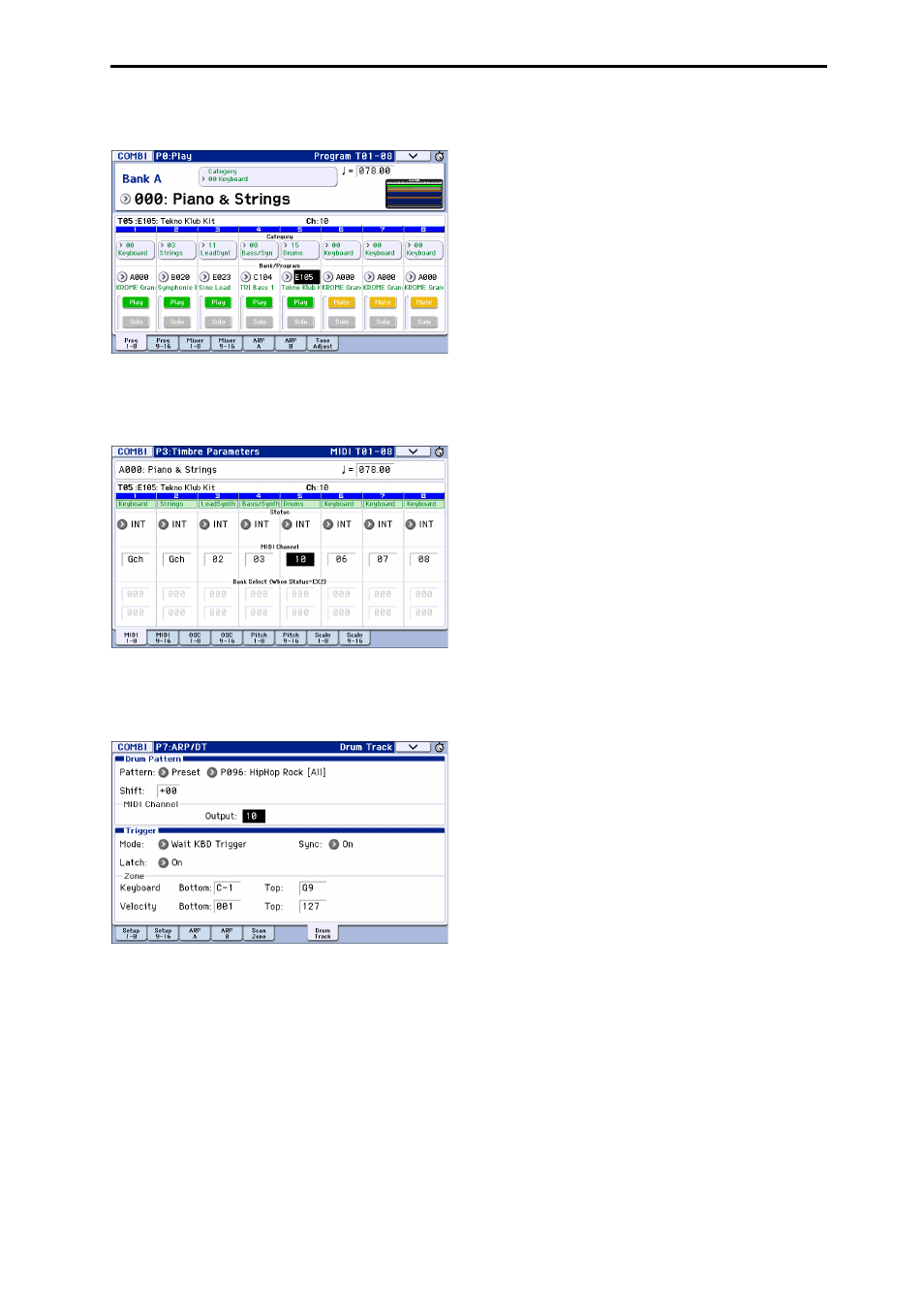
Performing with the Drum Track function Using the Drum Track function in Combination mode
99
In the following illustration, we’ve selected timbre 5
for use by the drum track.
2. Specify the MIDI channel of the drum track
timbre.
Be aware that if another timbre uses the same MIDI
channel, that timbre will also be played.
3. Access the Combi P7: ARP/DT– Drum Track page.
Specify the drum track’s MIDI channel Output. Set this
to match the MIDI Channel of the timbre you
specified in step 2.
4. Select a Drum Track pattern. Use “Pattern (Pattern
Bank)” to select the preset or user bank, and use
“Pattern No.” to select the pattern number.
Note: If you select an empty pattern, the DRUM
TRACK button will not function.
5. Press the DRUM TRACK button to verify that the
pattern plays correctly.
The method of triggering will depend on the Trigger
settings. If the Trigger Mode parameter is set to Start
Immediately, the Drum Track pattern will start when
you press the DRUM TRACK button. For details on the
Trigger settings, please see “7–4b: Trigger” on page 56
of the Parameter Guide.
