Editing names – KORG Krome music workstasion 61key User Manual
Page 121
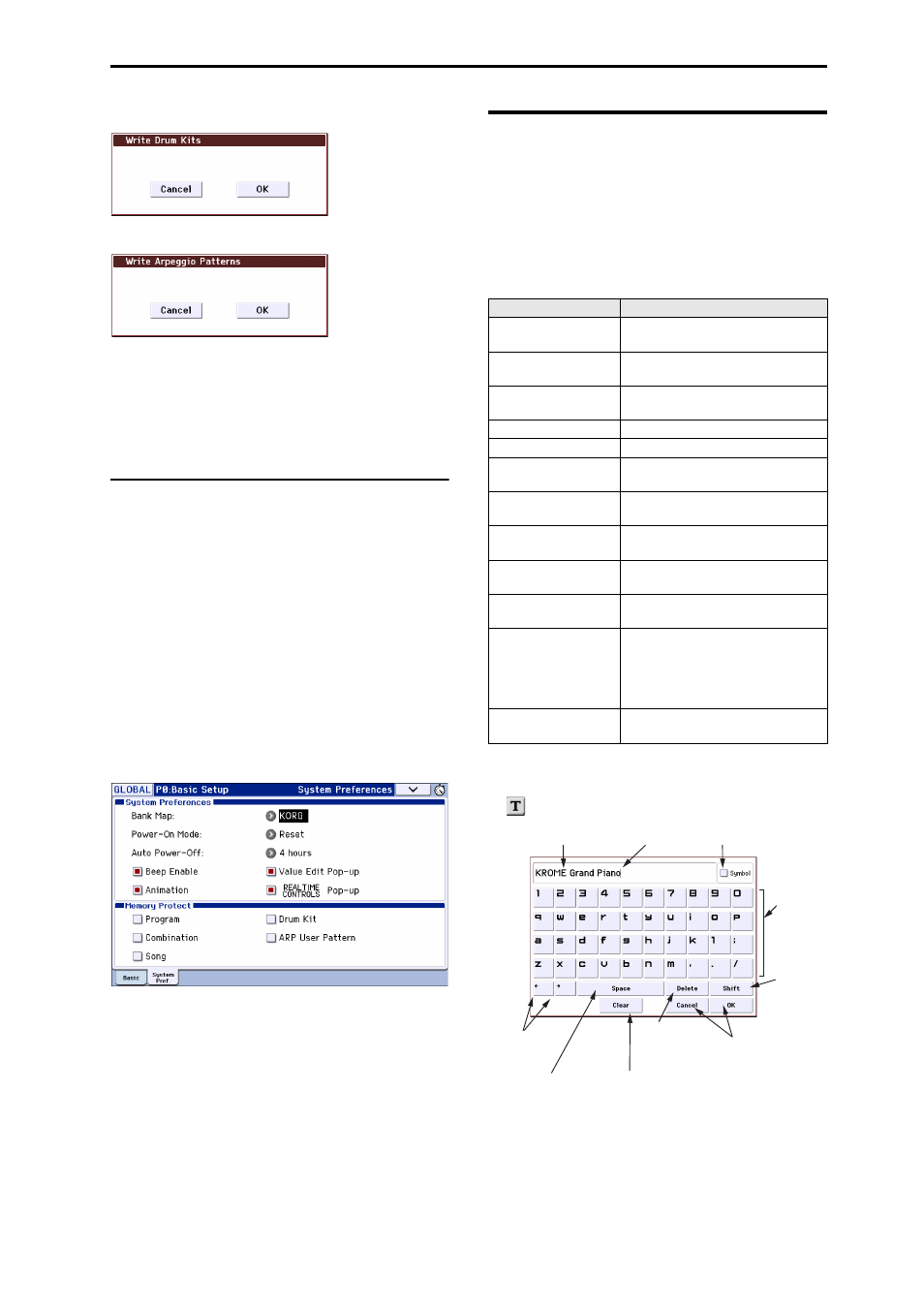
Saving data Editing names
117
Write Drum Kits dialog box (P5)
Write Arpeggio Patterns dialog box (P6)
3. To execute the Write command, press the WRITE
button.
Alternatively, press the OK button in the Write dialog
box.
If you decide not to execute, press the EXIT button or
the Cancel button.
Memory protect
To prevent Programs, Combinations, Songs, Drum
Kits, and User Arpeggio Patterns from being
overwritten accidentally, the KROME provides a
Memory Protect setting that prohibits writing to
memory.
Before you save edited data or load data from media,
use the following procedure to turn the memory
protect off (uncheck the appropriate check box).
You must also turn memory protect off before loading
the above data from media or via a MIDI data dump,
or before recording in Sequencer mode.
1. Press the GLOBAL button to enter Global mode.
2. Access the Global P0: Basic Setup– System
Preferences page.
3. Press the “Memory Protect” check box for the type
of data you wish to write to internal memory, so
that the box is unchecked.
Editing names
You can modify the name of an edited program,
combination, song, drum kit, or user arpeggio patterns
etc.
You can also modify the category names for programs
and combinations.
These renaming procedures can be performed in the
following pages.
1. In the pages listed above, or after selecting a menu
command in these pages, press the text edit button
to access the text edit dialog box.
Item
Page
Program
Prog P0…9 menu command:
Write Program
Combination
Combi P0…9 menu command:
Write Combination
Song
Seq P0…5 menu command:
Rename Song
Track
Seq P6: Track Name
Pattern
Seq P10: Pattern Name
Cue list
Seq P11: menu command: Rename
Cue List
Program category/
sub category
Global P4: Program Category
Combination category/
sub category
Global P4: Combination Category
Drum Kit
Global P5 menu command:
Rename Drum Kit
Arpeggio Pattern
Global P6 menu command:
Rename Arpeggio Pattern
File
Media Save: Save All…Save Exclusive,
Media Utility menu command:
Rename, Create Directory, Format
Seq P0–P11:
Save Songs and Cue Lists Data
Effect preset
Prog, Combi, Seq P8, 9 menu
command: Write FX Preset
Character
buttons
Shift button
Switches
between
uppercase and
lowercase
characters.
Delete button
Deletes the
character to the
left of the cursor.
Cursor buttons
Move the cursor
to left or right.
Space button
Insert a space at
the cursor location.
Clear button
Delete all characters
of the text.
Cancel button, OK button
If you are satisfied with the text
that you input, press the OK
button. If you wish to discard
your input and exit the text edit
box, press the Cancel button.
Cursor
Character Set Selects
the type of character.
Text
